-
There seems to be an uptick in Political comments in recent months. Those of us who are long time members of the site know that Political and Religious content has been banned for years. Nothing has changed. Please leave all political and religious comments out of the forums.
If you recently joined the forums you were not presented with this restriction in the terms of service. This was due to a conversion error when we went from vBulletin to Xenforo. We have updated our terms of service to reflect these corrections.
Please note any post refering to a politician will be considered political even if it is intended to be humor. Our experience is these topics have a way of dividing the forums and causing deep resentment among members. It is a poison to the community. We appreciate compliance with the rules.
The Staff of SOH
-
Please see the most recent updates in the "Where did the .com name go?" thread. Posts number 16 and 17.
You should upgrade or use an alternative browser.
Aeroplane Heaven new Grumman F3F-2!
- Thread starter thefrog
- Start date
heywooood
Mayor Emeritus of Taco City
I will do this 2 skins correction for 1.2v.
thanks YoYo - the problem is only when the 'nobombs' model is selected, otherwise your paints work as before...
YoYo
SOH-CM-2023
thanks YoYo - the problem is only when the 'nobombs' model is selected, otherwise your paints work as before...
Yes, but in this skin of US Navy I did special shift for 1.1 on the right side of fuselage. Now I must back it again.
Yoyo, check out Piglet's stuff, I'm pretty sure he did the Kingfisher FSX Native. I would love AH to consider a Whale Humper C46 lol.
A bit OT, but yes, Tim Conrad made a nice Kingfisher.
And a big Ditto! on the C-46!
Cheers,
Mark
YoYo
SOH-CM-2023
A bit OT, but yes, Tim Conrad made a nice Kingfisher.
And a big Ditto! on the C-46!
Cheers,
Mark
Yes, but VC looks not very good now: http://www.flightsim.com/vbfs/Attachments/up1/87310.jpg . It's a old model.
gray eagle
SOH-CM-2025
The wings on the nobomb models use a texture called AH_F3F_WingsB_t. To make the wings appear on the Gulfhawk texture, for example, you need to copy the wings texture tile and paste, renaming it adding the suffix B.
The no bomb wings have the shadows removed for the gun camera and bomb gear.
In fact anybody repainting needs to bear this in mind.
That works for the most part however, when viewed from underneath, notice that the bomb racks are indeed gone but leave a little hint of where they once were. The stock clean liveries have a clean smooth appearance under the wing with no hint of any bomb racks. I suppose the painters will have to touch up what they have released before this Bombs/Clean revision came out - am I correct on that?

YoYo
SOH-CM-2023
That works for the most part however, when viewed from underneath, notice that the bomb racks are indeed gone but leave a little hint of where they once were. The stock clean liveries have a clean smooth appearance under the wing with no hint of any bomb racks. I suppose the painters will have to touch up what they have released before this Bombs/Clean revision came out - am I correct on that?
Easy to fix it (see below).
Ok. here is one update of 6-F-4 US Navy for 1.2v (You need this skin 1.1). Just add this new textures (some need overwrite it) + add next fltsim number to Your aircraft.cfg.
It will be upload to Avsim/Flightsim soon but You can take this update now here too:
(note: the new link with small update2)
https://www.sendspace.com/file/39b6it



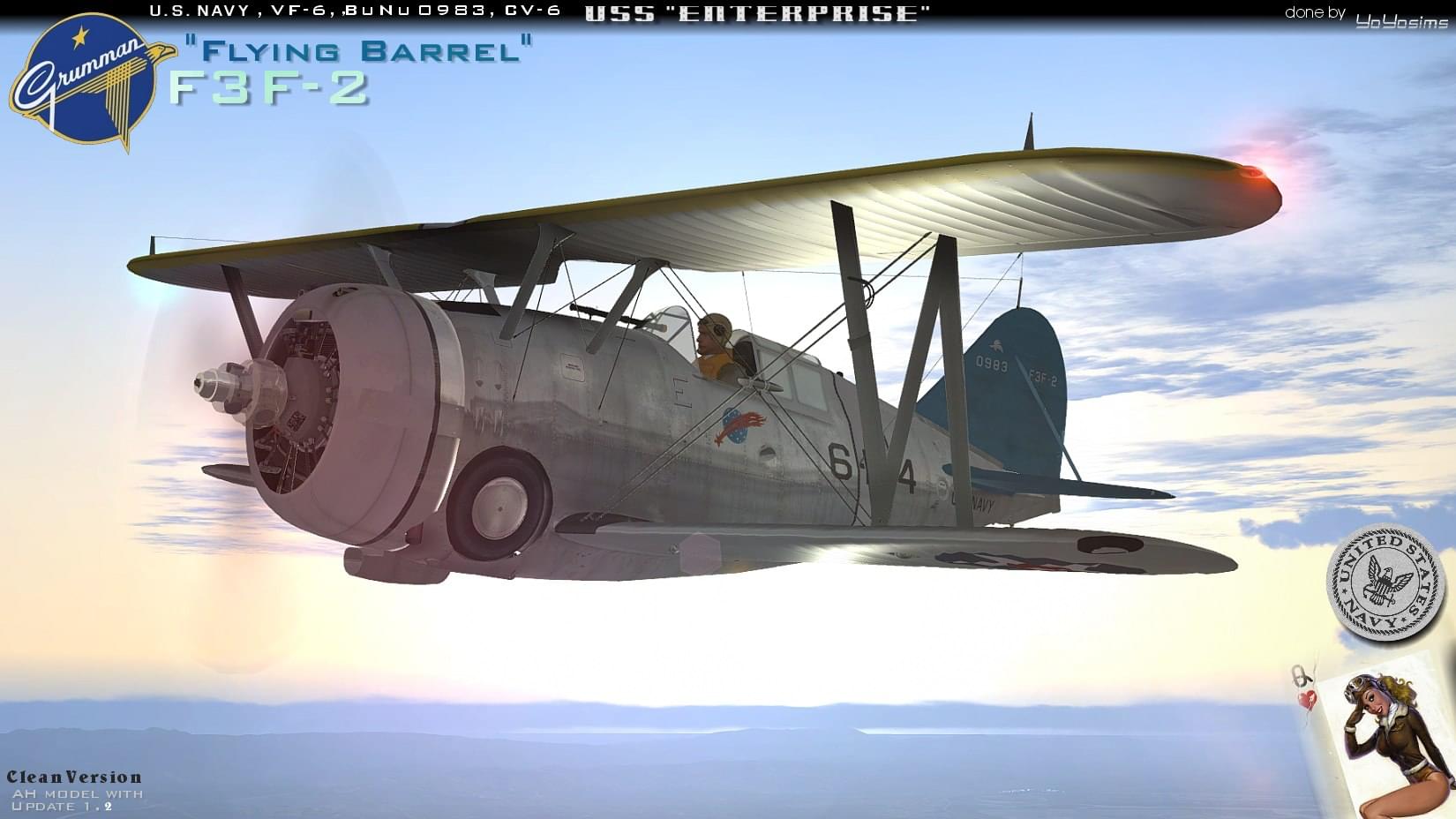
gray eagle
SOH-CM-2025
Easy to fix it (see below).
Ok. here is one update of 6-F-4 US Navy for 1.2v (You need this skin 1.1). Just add this new textures (some need overwrite it) + add next fltsim number to Your aircraft.cfg.
It will be upload to Avsim/Flightsim soon but You can take this update now here too:
https://www.sendspace.com/file/bfh5jl

Thanks YoYo,
That no bomb livery looks sharp

CodyValkyrie
Charter Member 2016
I've been good bud. Glad to have this bird in my hanger. Always loved the lines of the interwar planes, and especially so the F3F. I grabbed the update. Thanks! Pretty straight forward plane to fly, which makes her a hell of a lot of fun for sightseeing. Keep it up bud. I'm eyeing that Globe as well.Hi Cody, how you going mate?
Well, it's been uploaded so, anytime very soon on the upgrade - should be today at our site. Just Flight will be a little longer asit goes through a different process. We'll upload there today.
gray eagle
SOH-CM-2025
I would appreciate info on what file would I use from the F3F folder to make a clean wing - I already know about which file to use to visually remove the bomb and rack, but from under the wing,
you can see a trace of where the racks were.
I already know what Baz said in previous thread about this:
"The wings on the nobomb models use a texture called AH_F3F_WingsB_t. To make the wings appear on the Gulfhawk texture, for example, you need to copy the wings texture tile and paste, renaming it adding the suffix B.
The no bomb wings have the shadows removed for the gun camera and bomb gear."

But after doing all that ^ you still have underwing that looks like ^.
So what file is used to color out the areas where the racks are? Or better yet, what file needs to be changed for a clean wing from below look?
gray eagle
SOH-CM-2025
Thanks for the update Baz, much appreciated!!!
More work to be done...

Plastic Model Kit Box Art

Very nice Ted, you plan on releasing your bumpy Barrel?
 Looks nice with the rivets
Looks nice with the rivets 
TuFun
Riveter
I would appreciate info on what file would I use from the F3F folder to make a clean wing - I already know about which file to use to visually remove the bomb and rack, but from under the wing,
you can see a trace of where the racks were.
I already know what Baz said in previous thread about this:
"The wings on the nobomb models use a texture called AH_F3F_WingsB_t. To make the wings appear on the Gulfhawk texture, for example, you need to copy the wings texture tile and paste, renaming it adding the suffix B.
The no bomb wings have the shadows removed for the gun camera and bomb gear."

But after doing all that ^ you still have underwing that looks like ^.
So what file is used to color out the areas where the racks are? Or better yet, what file needs to be changed for a clean wing from below look?
If that's the F3F-3 repaint, then the author needs to update AH_F3F_WingsB_t.dds file. You can use texture.1 "WingsB" for now which has the red strips but with white borders though.
Yes, the 0976 will be released when done.
gray eagle
SOH-CM-2025
Well, I messed around with paint and managed to fix or mask that clean under wing dark smudge of where the bomb racks were and edited the file
AH_FEF_WingsB_t.dds
It's not the best looking but for now, IMHO it looks better then what it did. I got a hold of someone who is gonna try to dress the under wing detail a little better then I did.


YoYo
SOH-CM-2023

If You dont want to wait You can take this patch for two skins 1.2v included "clean version" (US Navy and US Marines, 57 Mb) here: https://www.sendspace.com/file/cd8qr5
gray eagle
SOH-CM-2025
I managed to change TeiscoDelRay's VF-5 remove the bombs and cameras and also removed the dark smudges that remain when you attempt to remove same.
Here is his plane in original format.
http://www.sim-outhouse.com/sohforums/local_links.php?catid=187&linkid=19609
Now I find out that when you do decide to remove those goodies bear in mind they will be removed however, I noticed that there will be some dark smudges
where those items were, I ask the author if he had any intentions of converting this to a clean version an he responded with a negative and advised me to
color them myself - so I did.


I tried my hand at making the area where the camera once was blend in with the rest of the yellow areas.



