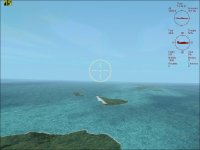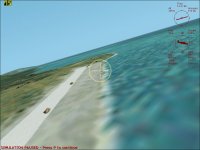highpockets
SOH-CM-2025
Doing some free flight from Moen airbase ,Truk in Shadow Wolf 07 USS Essex 2020 campaign to take a look at two airfields is saw out of whack earlier.
Not sure what I have done or not done. Moen looks great in the missions and in the free flight, but these two have double runways Not sure if they are Param or Eten.
Any suggestions?
Thanks
Not sure what I have done or not done. Moen looks great in the missions and in the free flight, but these two have double runways Not sure if they are Param or Eten.
Any suggestions?
Thanks