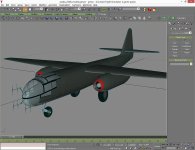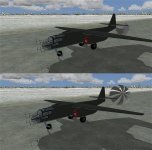-
There seems to be an uptick in Political comments in recent months. Those of us who are long time members of the site know that Political and Religious content has been banned for years. Nothing has changed. Please leave all political and religious comments out of the forums.
If you recently joined the forums you were not presented with this restriction in the terms of service. This was due to a conversion error when we went from vBulletin to Xenforo. We have updated our terms of service to reflect these corrections.
Please note any post refering to a politician will be considered political even if it is intended to be humor. Our experience is these topics have a way of dividing the forums and causing deep resentment among members. It is a poison to the community. We appreciate compliance with the rules.
The Staff of SOH
You should upgrade or use an alternative browser.
Arado-234 freeware?
- Thread starter dmaloof
- Start date
FOO FIGHTER
Charter Member

ugh...its the worst trying to repack extended gear into a converted model
You're not kidding Steve, bit of a fiddle.
BorekS
Members +
I was trying to animate some my own models, which has been already sucessfully animated by past, but lost in time and there left only the open gear model stage. took me some time to animate it to the closed stage properly
however, the Arado 234 model we have is a flightsim model (for Flight Gear) infact, where such things should work same or similar. which means no mesh resizing should be needed.
in case you would like to make the airplane model accurate to the real one, there seems are another things aswell, which arent proper size...
anyway, Ive quickly checked the enduser Arado 234 FlightGear package content, to find there the Gimp layered texture template. it is there and works fine... also noticed such game models are stored in editable XML format. if that could help us somehow relating to get the gear animation axis and angles...
BorekS
Members +
the goal is to help to skin makers (to me at least) check the skin paint progress without any need to download/load the 3d model somewhere, without any need to run any game or any 3d modeler each time, if there is any texture change.
still, the Arado PaintKit tool version isnt at final stage yet... and no, the PaintKit doesnt allows to load any 3d mesh, the whole scene is hardcoded into the executable. this means I will need to put there the hayrispins modified (optimized) model if the gmax mesh/uvw map changes would be too much markant from the original model made by helijah.
well, how it works you can check here:
http://simhangar.nolimit.cz/main/support/komet-paintkit
shame I cant make games / apps at any other game editor but the dated 3DRad (its a DX9), his days are bit over...
Attachments
BorekS
Members +
DOWNLOAD
http://www.mediafire.com/download/hc0ex8e1il4xc86/ar234_paint_templates.zip
its compatible with the gmax model textures released a few posts back.
HouseHobbit
Charter Member

BorekS
Members +
AC3D export into 3DS also keeps the original mesh part name list. thats very handy.
j...all the add-ons for Flight Gear open source simulator, just like the Arado 234, are distributed as AC3D mesh...
That's handy, Borek. Blender will open AC3D models and from there to 3ds Max is an .FBX export. Sorted! (if you have Max - luckily I do)
That's handy, Borek. Blender will open AC3D models and from there to 3ds Max is an .FBX export. Sorted! (if you have Max - luckily I do)
does that rout preserve the animations? just curious.
BorekS
Members +
as usually, out of a pure love into low poly modeling I did such birdy a few weeks back. but yesterday first I took a while to make the engine gondole shape bit acceptable to me.
this version may serve as a lower LOD for hellijahs model, but also it may be a standalone add-on. because of the own source shouldnt be too much hard to create another Arado 234 variants, if needed.
Ive modelled the airplane with various blueprint sources, still it surprisingly it match the hellijah shape / proportions. not perfectly, but acceptable, I would say.
well, my version is way from a complete model, there is no hurry, to be honest. but I think a few first public images can be presented already.
aslo adding one image of the stock CFS3 Do-335 virtual cockpit repaint, which could serve as Ar 234 virtual mockup, eg. in case of AI model flyable version or so.
Attachments
sixstrings5859
Charter Member
BorekS
Members +
ok, got a decent solution how to animate the Arado air brake - parachute.
Ive used a chute mesh devided into a few same pieces, tagged as gmax spoiler items. the chute pieces are hidden in the fuselage at frame 0.
at frame 50 is the parachute fully extended. it gives something like a blooming flower effect.
a first test animation works smooth and well!
probably I am not the first one who did it this way, but I am happy it is from my head and works as I was expecting
Attachments
MajorMagee
SOH-CM-2022
FOO FIGHTER
Charter Member
 I like how you tackle these modeling obstacles and make them work!
I like how you tackle these modeling obstacles and make them work!