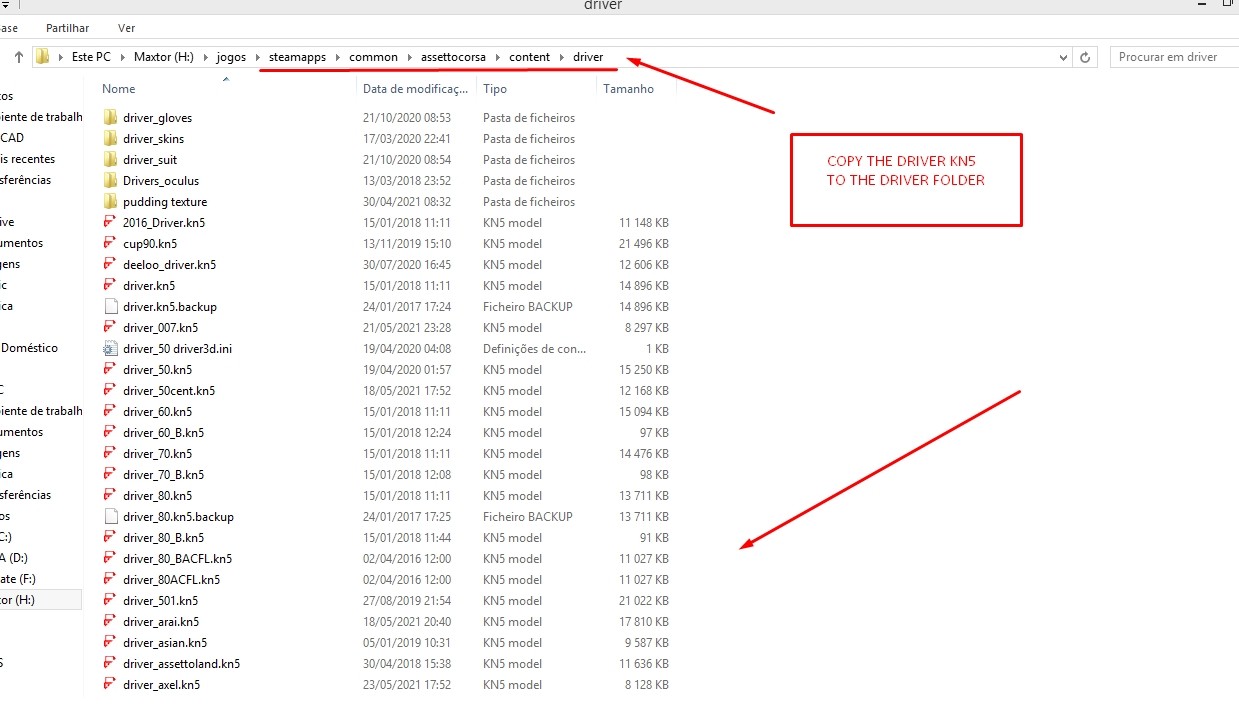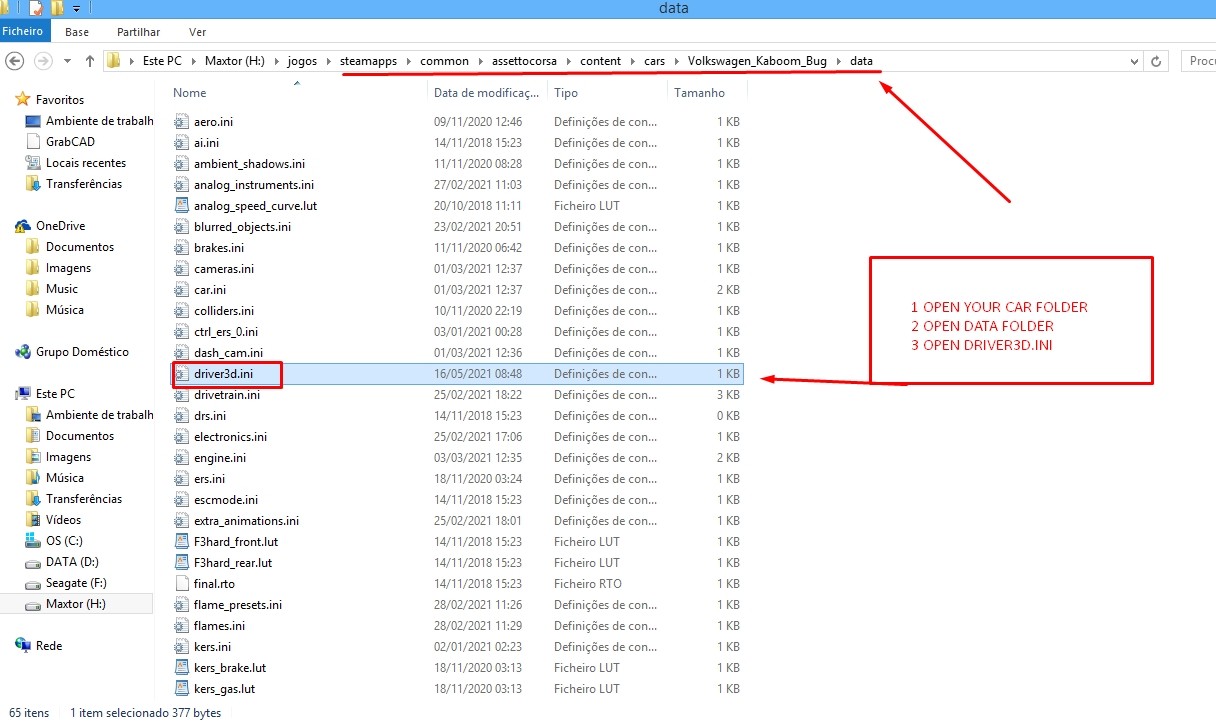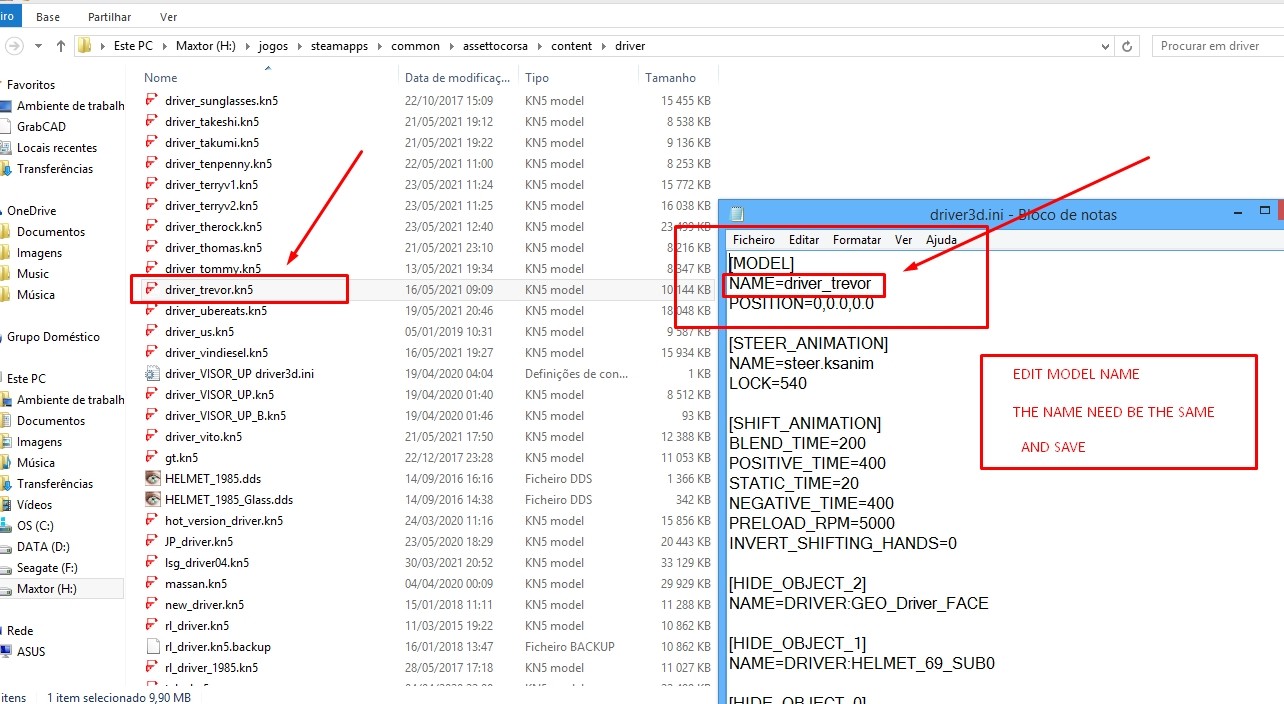To replace the driver model:
METHOD 1 (easiest)
This method replaces the driver on a skin-by-skin basis:
1. Install the Driver_1955.kn5 model in your Assetto Corsa\Content\Driver folder using the method of your choice.
2. In the downloaded zip file there is a file called ext_config.ini. Copy this file.
3. Go to your Assetto Corsa\Content\Cars folder and open the folder for the car you want Driver_1955 to drive.
4. In the car folder, open the Skins folder, and open the skin for which you want to use Driver_1955.
5. Paste the ext_config.ini file into that folder.
6. Repeat for any other skins and cars in which you'd like to place Driver_1955.
METHOD 2 (intermediate)
This method will replace the driver for all skins of the car:
1. Install the Driver_1955.kn5 model in your Assetto Corsa\Content\Driver folder using the method of your choice.
2. In the download for the model is a file called ext_config.ini. Copy this file.
3. Go to your Documents\Assetto Corsa\cfg\extension\cars folder.
4. Paste the ext_config.ini file into the folder, and rename the file to *car name*.ini, where the car name is exactly the same as the name of the folder in which the car is located in your Assetto Corsa\content\cars folder. For example, to change the driver for all of the Maserati 250f 6 cylinder skins, you would rename the file ks_maserati_250f_6cyl.ini.
Please be aware that the new driver will not show up in the CM Showroom, but he will be there when you race.
METHOD 3 (hardest)
If you want to replace the driver for all skins of the car, and you want the driver to show up in the showroom as well:
1. Install the Driver_1955.kn5 model in your Assetto Corsa\Content\Driver folder using the method of your choice.
2. In the downloaded zip file there is a file called driver3d.ini. Copy this file.
3. Go to your Assetto Corsa\Content\Cars folder and open the folder for the car you want Driver_1955 to drive.
4. In the car folder, open the Data folder. If the car does not have a data folder (Kunos models do not), you will have to unpack those files using Assetto Corsa Car Tuner (
https://www.racedepartment.com/downloads/assetto-corsa-car-tuner.13946/).
5. Paste the driver3d.ini file here, and click yes to overwrite/replace the file that is already there.
It is very important that you use the correct .ini file for the method you've chosen. The driver3d.ini file has additional lines in it, as well as slightly different wording.
This is a bit rough but if you get the basics it becomes easier as you go along.
I'll try to find the link for the original files and the 'Driver Collection Packs'.
And FWIW I still haven't figured out how to change clothing but I have a few ideas.
PS:
https://www.racedepartment.com/downloads/skin-pack-for-driver-1955.46601/
PPS:
https://www.racedepartment.com/downloads/new-driver-driver-1955.46442/
[url]https://smodslab.blogspot.com/2021/05/blog-post.html
[/URL]
 [/FONT]
[/FONT]
 [/FONT]
[/FONT]