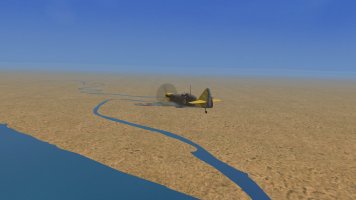-
Please see the most recent updates in the "Where did the .com name go?" thread. Posts number 16 and 17.
You are using an out of date browser. It may not display this or other websites correctly.
You should upgrade or use an alternative browser.
You should upgrade or use an alternative browser.
Beyond the Western Desert
- Thread starter sdsbolt
- Start date
Hey S, here all North Africa airbases by country and alphabetical order with coordinates, drawings, photos.
thank you, I will take a look at this!
If I remove it the game continues normally with all bases. Where are the bases?
should be in med_gsl.lib in same folder
rbp71854
PTO Solomons ,PTO Rising Sun, ETO Expansion
Doesn't MAW also have scenedb.exe installed? If so then the airfields will also be in the backup folder of scenedb.exeshould be in med_gsl.lib in same folder
dewoitine
SOH-CM-2026
Where is the folder ?should be in med_gsl.lib in same folder
dewoitine
SOH-CM-2026
Where is the folder of scenedb.exe?Doesn't MAW also have scenedb.exe installed? If so then the airfields will also be in the backup folder of scenedb.exe
should be in med_gsl.lib in same folder
Where is the folder ?
should be in CFS3 Mediterranean Air War\global_layer folder
dewoitine
SOH-CM-2026
I think I’ve misstated. I remove the entire "global layer" file and of course I keep the "qclocation" file and MAW works with all airbases.should be in CFS3 Mediterranean Air War\global_layer folder
I think I’ve misstated. I remove the entire "global layer" file and of course I keep the "qclocation" file and MAW works with all airbases.
sorry, I notice that too but I am not sure how to change it. Maybe Bob knows??
rbp71854
PTO Solomons ,PTO Rising Sun, ETO Expansion
My only thought to that is that there must be a hidden global_layer.csv and/or a gl.lib file(s) located somewhere in the theater files. You might try doing a search for it.sorry, I notice that too but I am not sure how to change it. Maybe Bob knows??
dewoitine
SOH-CM-2026
Cherry on top! I remove "global_layer" and "qclocation" and everything works normally with all bases.My only thought to that is that there must be a hidden global_layer.csv and/or a gl.lib file(s) located somewhere in the theater files. You might try doing a search for it.
I don’t understand anything.
When I have changed anything in the MAW global layer and created a new med.gsl and I start up the sim the changes don't take and the files revert back to their previous version. Now I copy both the modified global layer and the med.gsl files and paste them in the Mode folder, changing the file types to .qco replacing the ones already there. I think these are the hidden files you suspected.Cherry on top! I remove "global_layer" and "qclocation" and everything works normally with all bases.
I don’t understand anything.
rbp71854
PTO Solomons ,PTO Rising Sun, ETO Expansion
Looking really great. Looks like you solved the phantom islands problem around sloped shorelines.
gecko
Charter Member
Great approach to harbors and such. It will be visible for great distances instead of popping into view suddenly. And it still doesn't prevent someone from building actual dock models on top of them to provide detail at closer distances.