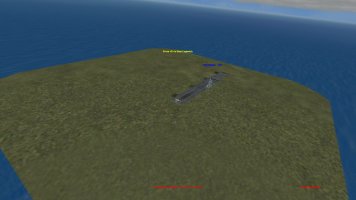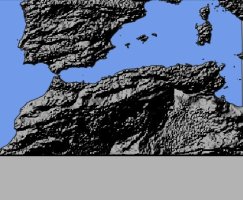Dan,
The hill is set up by a facility with flatten enabled at the height of the carrier deck. Presently I am calling the carrier model and runway object in the same gsl facility but i believe it could be removed and only called for in a mission. The invisible hill would still remain though.
I wish I could make the hill the same size and shape as a carrier but it ends up being much bigger by default. Attached a picture of the area with the hill remaining visible.
I have not tried this method via editing the DEM data. I am not sure it would yield a better result???
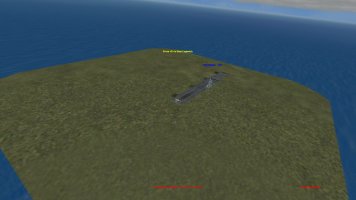
The hill is set up by a facility with flatten enabled at the height of the carrier deck. Presently I am calling the carrier model and runway object in the same gsl facility but i believe it could be removed and only called for in a mission. The invisible hill would still remain though.
I wish I could make the hill the same size and shape as a carrier but it ends up being much bigger by default. Attached a picture of the area with the hill remaining visible.
I have not tried this method via editing the DEM data. I am not sure it would yield a better result???