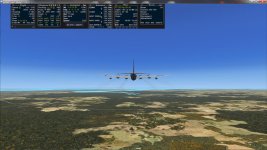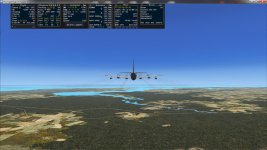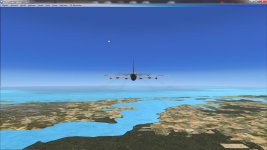WND
Charter Member
Hi Bill
Tks for the tip on the 'L'. I'm only using the jets for assisted takeoff thereby saving maint hours
ATB
DaveB
Another 'tip' for ya:
When you bring your 'main' engines up to power and start your roll, 'click' on "throttle" on your 'engines' menu and it should give ya a 'boost' also - you might not need to use the 'jets' then !! Then once you establish your 'climb', you can 'click' on it again and turn it off.. I believe it will work on ALL models..
Bill