Daiwilletti
Charter Member
RAF BoB Era Bomber Campaign
When I get back to the CFS3 computer I'll upload the latest screenshots from the testing regime.
I've written a campaign to fly as an RAF bomber pilot in 1940. The campaign relies on the generic Pat's global_layer, giving access to all RAF airbases. The campaign is flown as a British pilot, as opposed to 10 Group, 11 Group etc (although they can be chosen).
Lima33's experience with bombers in ETO BoB has meant this bomber campaign has a variety of MissionTypes, strike factories, strike railyards, anti_shipping. When or if you ever get the upper hand, it is possible to fly offensive missions against ammo depots, dug-in formations, the usual gamut.
Also tested is a more "ambitious" spawn set for fighter intercept missions. I threw in unit sizes of 12 rather than the 8 I've been testing for a while. The latest intercept mission saw 12 + 8 Do 17s, and a set of fighters as top cover.
But this time I had help from a flight of Hurricanes, another of Spitfires, as well as my Spitfire flight. It was a very satisfying flight - busy skies, better realism factor and the main goal is simply survival. Screenshots to follow.
When I get back to the CFS3 computer I'll upload the latest screenshots from the testing regime.
I've written a campaign to fly as an RAF bomber pilot in 1940. The campaign relies on the generic Pat's global_layer, giving access to all RAF airbases. The campaign is flown as a British pilot, as opposed to 10 Group, 11 Group etc (although they can be chosen).
Lima33's experience with bombers in ETO BoB has meant this bomber campaign has a variety of MissionTypes, strike factories, strike railyards, anti_shipping. When or if you ever get the upper hand, it is possible to fly offensive missions against ammo depots, dug-in formations, the usual gamut.
Also tested is a more "ambitious" spawn set for fighter intercept missions. I threw in unit sizes of 12 rather than the 8 I've been testing for a while. The latest intercept mission saw 12 + 8 Do 17s, and a set of fighters as top cover.
But this time I had help from a flight of Hurricanes, another of Spitfires, as well as my Spitfire flight. It was a very satisfying flight - busy skies, better realism factor and the main goal is simply survival. Screenshots to follow.

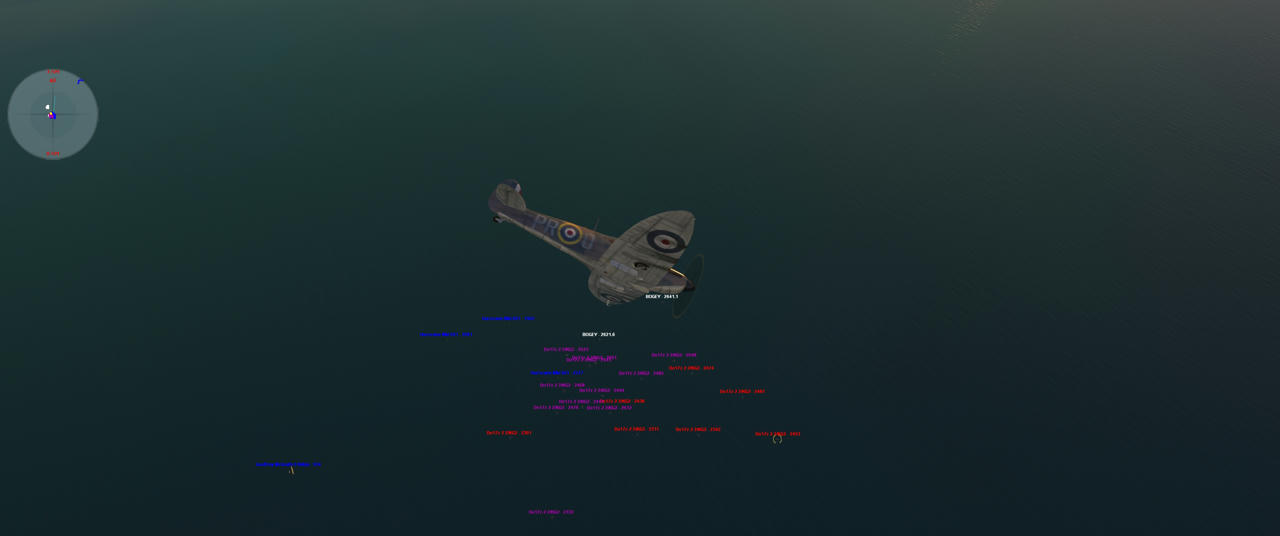




 . But not one for the purists!
. But not one for the purists!






