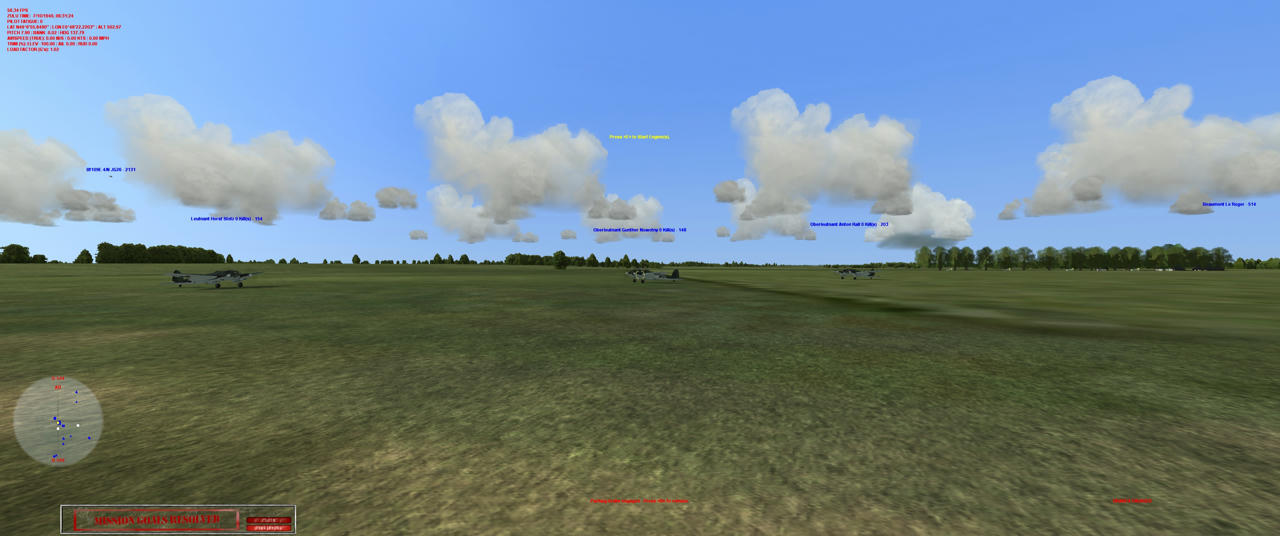33lima
Members +
I get that I think, but the problems are:
1. the dymanic reticle when 'at rest' is too low - assuming 'neutral' G, it should not look like this, it should be centred in the glass.

2. the dymanic reticle up-down movement is way too much, as the pilot's head isn't mounted on a bungee cord (left-right movement is ok because the head then acts as a pendulum if side forces are applied).
It should look like this under positive G in a tight turn, displaced little or not at all...

...certainly not like this, dragged off below the glass completely...

Dampening the vertical component to the head-bobbing might help, but as it isn't excessive, I'm reluctant to do that. CloD also has head bobbing which is at least as pronounced yet it doesn't have this exaggerated up-down reticle displacement.
Item 1 needs a fix if nothing else and it would slightly mitigate the tendency of the reticle to disappear off the bottom of the glass, so that would be something. Could that be achieved by changing one of the co-ordinates for the reticle type in use, in its 'Efffects' line, I wonder? EDIT - changing the Y value didn't seem to make much if any difference. I see the static reticle is also low on the glass and I suppose moving either reticle up would just destroy such alignment as there is now between the reticle and the bullet trajectories. So I think I'll just 'bite the bullet' (sic) and stick to the static reticle which at least doesn't stray off the bottom of the glass under strong positive G.
1. the dymanic reticle when 'at rest' is too low - assuming 'neutral' G, it should not look like this, it should be centred in the glass.

2. the dymanic reticle up-down movement is way too much, as the pilot's head isn't mounted on a bungee cord (left-right movement is ok because the head then acts as a pendulum if side forces are applied).
It should look like this under positive G in a tight turn, displaced little or not at all...

...certainly not like this, dragged off below the glass completely...

Dampening the vertical component to the head-bobbing might help, but as it isn't excessive, I'm reluctant to do that. CloD also has head bobbing which is at least as pronounced yet it doesn't have this exaggerated up-down reticle displacement.
Item 1 needs a fix if nothing else and it would slightly mitigate the tendency of the reticle to disappear off the bottom of the glass, so that would be something. Could that be achieved by changing one of the co-ordinates for the reticle type in use, in its 'Efffects' line, I wonder? EDIT - changing the Y value didn't seem to make much if any difference. I see the static reticle is also low on the glass and I suppose moving either reticle up would just destroy such alignment as there is now between the reticle and the bullet trajectories. So I think I'll just 'bite the bullet' (sic) and stick to the static reticle which at least doesn't stray off the bottom of the glass under strong positive G.




 ) will hopefully solve that quirk.
) will hopefully solve that quirk.