I've tried to install this thing, like David did, and got the same errors like David did.
Followed the instructions to the letter, and still got the message that the configdatabase file had errors.
I changed the configdatabase file to the original version, still no joy. I changed the appdata files to the originals, and it worked (kindof) but I got a lot of visual anomalies.
Any help would be appreciated. For what it's worth, I'm running this on Windows 10.
Priller
Followed the instructions to the letter, and still got the message that the configdatabase file had errors.
I changed the configdatabase file to the original version, still no joy. I changed the appdata files to the originals, and it worked (kindof) but I got a lot of visual anomalies.
Any help would be appreciated. For what it's worth, I'm running this on Windows 10.
Priller


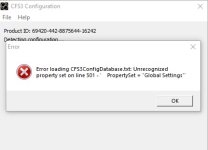
 . It will only happen when I am at my cfs3 computer. I would need to get the wording precise and accurate, rather than a recollection which is basically what my last post was!
. It will only happen when I am at my cfs3 computer. I would need to get the wording precise and accurate, rather than a recollection which is basically what my last post was!