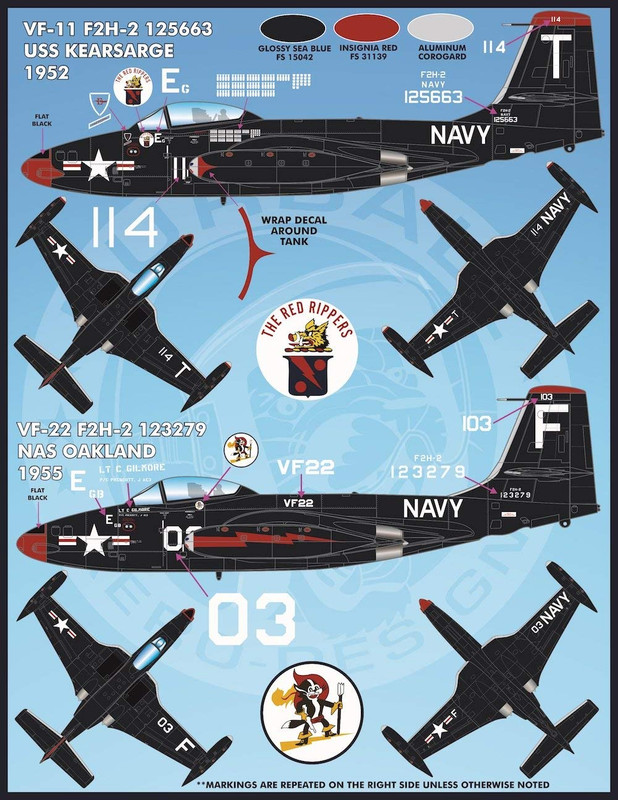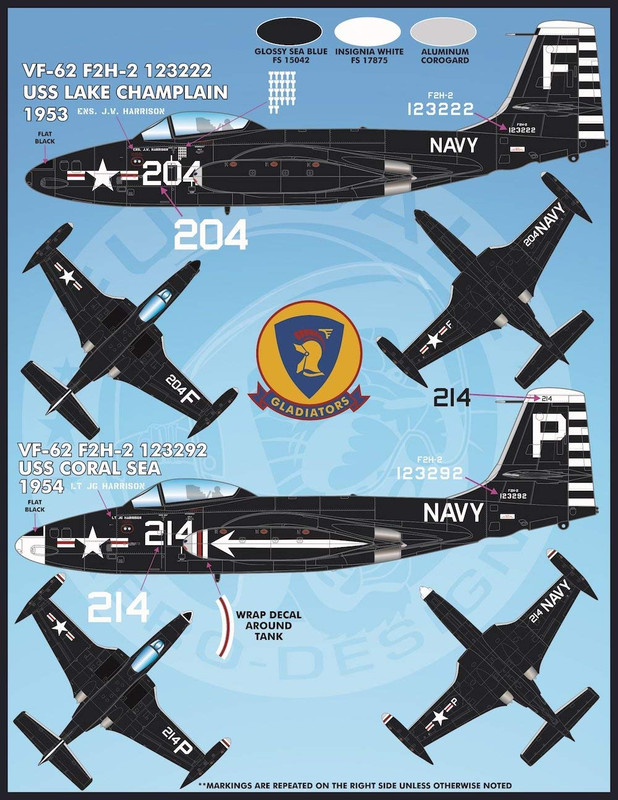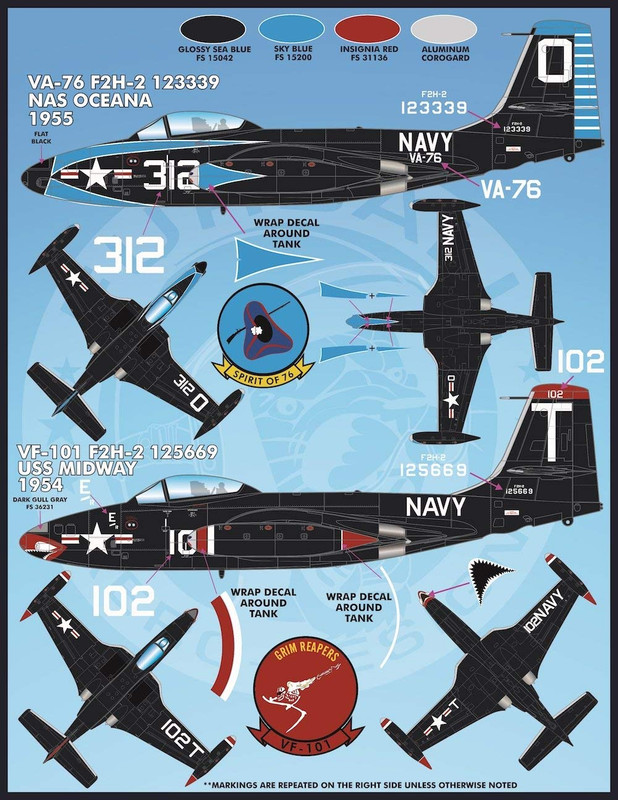delta_lima
Charter Member 2015
Interesting.....I am getting no animation when using Shift+E+3 other that the canopy opening and closing. Weapons switch works. No kneeling or weapons bay door operation. I was using both spot and locked spot view.
I posted in this forum to help address GE’s question, assuming he was using FSX. I’m using only P3Dv4.5, where the kneeling works. Perhaps it works differently in the FSX model. Apologies if my post added confusion.