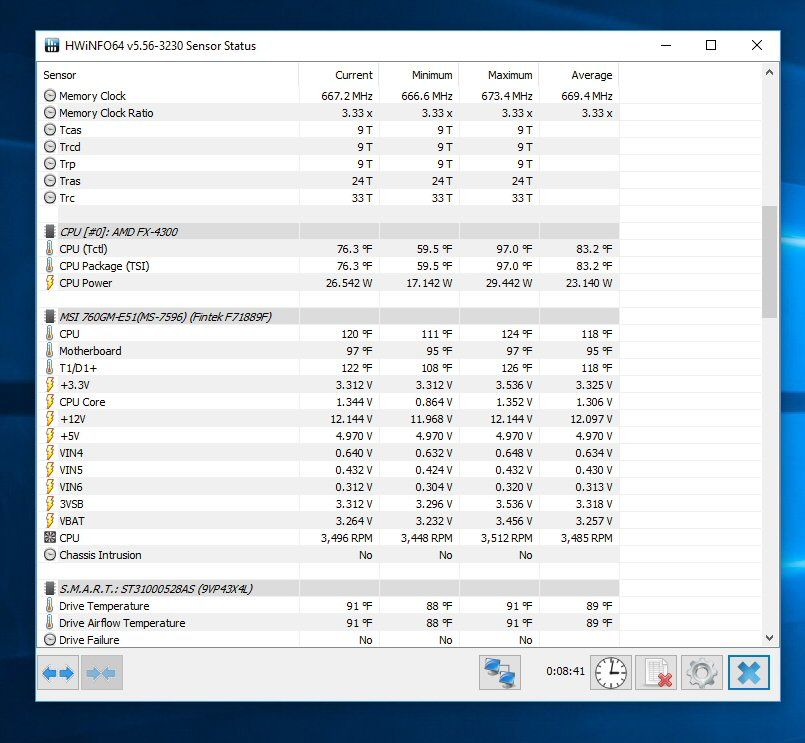falcon409
SOH-CM-2025
This is a recent problem that has me stumped (doesn't take much really). It seems to only show itself when I'm flying in V4 and only going back a few weeks (it doesn't happen, that I've noticed, if I'm just doing browsing and the Sim isn't loaded). Anyway, If I setup a flightplan, take off and get setup on AP within no more than 20 minutes the computer shuts down. . . .but not totally because any peripherals connected via USB ports remain active (lights are illuminated), even a small fan that runs off a USB port continues to work. The only way I can get things going again is to unplug. . .let the fan shutdown (takes a few seconds) and then plug the computer back in, hit the on button and let it restart.
I have two apps that monitor CPU temp and GPU temp and neither indicates any overheating. . .nowhere close. I've visually monitored the power supply fan and it runs fine and even at the point of shutdown, the power supply is almost cool to the touch. The interior of the tower gets plenty of circulation as the side cover is off and open to circulation. I have checked the "Power" options for the OS and those are set to high performance settings, no "sleep", no "hibernation" and so on.
I'm not sure why this would only happen in P3D, it seems unlikely that something within the Sim is triggering a power outage, but that is when the system shuts down. Anyone have any suggestions on what this might be?
I have two apps that monitor CPU temp and GPU temp and neither indicates any overheating. . .nowhere close. I've visually monitored the power supply fan and it runs fine and even at the point of shutdown, the power supply is almost cool to the touch. The interior of the tower gets plenty of circulation as the side cover is off and open to circulation. I have checked the "Power" options for the OS and those are set to high performance settings, no "sleep", no "hibernation" and so on.
I'm not sure why this would only happen in P3D, it seems unlikely that something within the Sim is triggering a power outage, but that is when the system shuts down. Anyone have any suggestions on what this might be?