First about CFS palette...
Hi Ivan and smilo

Ivan's remarks about "FS palette" limitation puzzled me a bit. Not having this aircraft, still a work in progress, I had a look at his EIII Fokker Eindecker and discovered, to my own surprise, that all textures were sharing exactly the same 256 colors palette, even the pilot! This palette is, incidentally, that famous "FS" palette. Before CFS, only the first 128 colors could be used (0 to 127). In the "palette" window, they're the colors on the columns left of the two black ones. Everything to the right is "out of the picture" so to speak. I think Ivan used
Convr8 to switch from R8 to BMP textures
That Ivan could do so much with such limitation speaks volume of his talents, but it is an unnecessary limitation. Even the truncated BMP that are the R8 textures ( the "AF" textures we often find in older aircraft ) can be modified with the proper tools. Personally, I'm using
Saint Paint, but I think that a few others do permit to tweak the palette of a texture. One of the main reasons that had me
buying Saint Paint was that feature. From an "Ebenezer" like me, that says a lot...
I see no reason for a CFS1 modeler to limit himself to 128 colors, as the game supports 256 colors BMP, and these 256 colors can be
any colors, not only "FS approved" colors. This limitation is only imposed by
Convr8 own limits, not by CFS (or by FS98 for that matter). To convince you all, just have a look at "spit_l_side.bmp" palette in
Saint Paint;
It is obvious to anyone who's not colorblind that this palette is not "FS kosher". Incidentally, the color picked-up on the tire is #204, which proves that CFS bitmaps texture are going beyond #127.
Now, considering the attachment "fs 30219 tan brown-1.bmp"; it is not a color. I've dowloaded it and I get a "True Color" (16 777 216 colors) bitmap. Reducing it to 256 colors with
Saint Paint using the "Best colour match (no dither)" (yeah,
Saint Paint author is a Brit...) function, I'm left with 26 "sub-colors" in the "brownish" section.
To make it obvious to all, I've "spread" true yellow (R= 255, G= 255, B= 0) to true blue (R= 0, G= 0, B= 255) and got this patchwork;
Strangely, the other color samples are true unique RGB colors BTW. Returning to a "True Color" bitmap and reducing it again, but this time to only two colors (or colours), I got this;
I think that the approximation is quite close, don't you think? (The image you're looking at is a JPG format with a "True color" palette BTW) Anyway, it gave me R= 140, G= 102, B= 84 for the brownish color. Of all the Dark Earth Ivan and I have presented, my own interpretation offers the closest match, anyone interested could go and try it.
Enough for now. You know at least two things by now; why I thing that my interpretation, based on actual vintage pictures, is the best and why I departed from a few bucks to get
Saint Paint...

















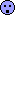 ^^^^
^^^^