gray eagle
SOH-CM-2025
How can I convert 2048 DDS images to 4096? Can paint.net do the job and what is the process?
Thanks
Thanks
There seems to be an uptick in Political comments in recent months. Those of us who are long time members of the site know that Political and Religious content has been banned for years. Nothing has changed. Please leave all political and religious comments out of the forums.
If you recently joined the forums you were not presented with this restriction in the terms of service. This was due to a conversion error when we went from vBulletin to Xenforo. We have updated our terms of service to reflect these corrections.
Please note any post refering to a politician will be considered political even if it is intended to be humor. Our experience is these topics have a way of dividing the forums and causing deep resentment among members. It is a poison to the community. We appreciate compliance with the rules.
The Staff of SOH
The way I would do it, would be to open the file in Photoshop and then Click:
Image> Image Size > enter your new image size.
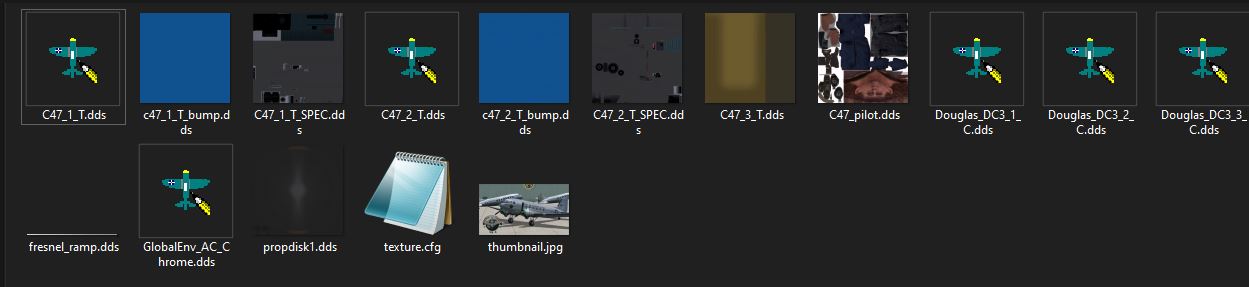
I think Dave is right. Unless you wish to totally rework the textures, just upscaling them will not make them look any better but just eat up video memory.
If you wish please tell us what you wish to achieve and appropriate help may be given.
If you're willing to put in the work, upscaling them will provide double the image quality. obviously. Much more detail can be had. But simply changing the existing texture, especially in a .dds format, which is already been compressed from the original image it was made from will result in some really bad looking textures in high detail. LOL
