-
There seems to be an uptick in Political comments in recent months. Those of us who are long time members of the site know that Political and Religious content has been banned for years. Nothing has changed. Please leave all political and religious comments out of the forums.
If you recently joined the forums you were not presented with this restriction in the terms of service. This was due to a conversion error when we went from vBulletin to Xenforo. We have updated our terms of service to reflect these corrections.
Please note any post refering to a politician will be considered political even if it is intended to be humor. Our experience is these topics have a way of dividing the forums and causing deep resentment among members. It is a poison to the community. We appreciate compliance with the rules.
The Staff of SOH
-
Please see the most recent updates in the "Where did the .com name go?" thread. Posts number 16 and 17.
You should upgrade or use an alternative browser.
Damage simulation
- Thread starter NachtPiloten
- Start date
gecko
Charter Member
Those are the xyz parameters for the location of the engine in the FM. Used for calculating where the thrust is coming from and also helps the FM determine which contact point triggers a prop strike. I don't think fuel flow or other engine parameters can be adjusted individually.Try not deleting an engine and instead give it a fuel flow of 0.
Example: engine.2 = 0, 0, 0
Experiment, experiment, experiment!
I learn more by screwing things up on purpose than I do trying to fix them!
So, your Alpha worked?
gecko
Charter Member
I think this has to do with the part naming in the m3d file. Maybe look for engine3 and 4 or prop3 and 4. If you rename engines 1 and 2 (or prop 1 and 2, I don't really know) as engines 3 and 4 and vice versa with a hex editor, or shuffle those numbers some other way, I think you will see different engines stopped.Well Foo Fighter's idea is interesting if one wants a model with already stopped engines, which I want for my B17F_CR representing a crippled B17. The issue seems to be that if I want only 1 or 2 engines, they must be starboard ones; don't know why. As it is, my first attempt of making a damaged _t.dds show up in a game in spite of, I think, following F F's suggestion for making a new alpha for a damaged _t.dds.
I did the helper thing with the HE177, two engines driving one prop.
mongoose
SOH-CM-2025
mongoose
SOH-CM-2025
f you want it to appear somewhere other than a emitter you can use the statements
PosX="XX" PosZ="ZZ" PosY="YY" (values must be numbers) instead of the Location="emitter_eng0_exh_r"
X = Fuselage Centreline
X+ = Wing Span Right
X- = Wing Span Left
Y = Wing Height Centrline
Y+ = Above Wing
Y- = Below Wing
Z = Wing Centreline
Z+ = Forward of wing
Z- = Rear of wing"
So I tried to add these lines to the xdp effects but ac wouldn't load.
<Effect Type="Track" EffectName="fx_engdebris_m____" Location="emitter_PosX="-0.275" PosZ="-2.25" PosY="0.00"/>
<Effect Type="Track" EffectName="fx_engdebris_m____" Location="emitter_PosX="-0.175" PosZ="-1.25" PosY="0.00"/>
65olschool
SOH-CM-2025
You need to get rid of the Location="emitter_So I tried to add these lines to the xdp effects but ac wouldn't load.
<Effect Type="Track" EffectName="fx_engdebris_m____" Location="emitter_PosX="-0.275" PosZ="-2.25" PosY="0.00"/>
<Effect Type="Track" EffectName="fx_engdebris_m____" Location="emitter_PosX="-0.175" PosZ="-1.25" PosY="0.00"/>
Change to
<Effect Type="Track" EffectName="fx_engdebris_m____" PosX="-0.275" PosZ="-2.25" PosY="0.00"/>
<Effect Type="Track" EffectName="fx_engdebris_m____" PosX="-0.175" PosZ="-1.25" PosY="0.00"/>
FOO FIGHTER
Charter Member
MajorMagee
SOH-CM-2022
Pat Pattle
SOH-CM-2025
Pat Pattle
SOH-CM-2025
but what I am after is an already damaged aircraft to use in a mission where the Luftwaffe attacks already damaged or crippled B17s; and maybe something I could use in TOW for NJ vs. BC. In any case I might try that on some ai B17 versions
James, if you want to have an already feathered engine just delete one from the cfg file.
It doesn't seem to affect the aircraft though, even though the gauges for the 'dead' engine are not working. You'd have to alter the FM to make it slower or lose altitude I guess.
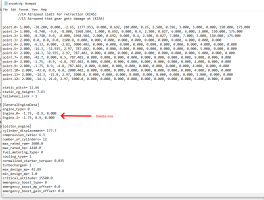
FOO FIGHTER
Charter Member
Pat Pattle
SOH-CM-2025
Yes Barry, it's the SDK model. I copied the existing engine and gear parts, deleted the original endcap and renamed the copied parts as 'endcap0_engine1' whilst keeping the hierarchy in place.@Clive - The stock Ju-88 in your screenshot I presume? What exactly did you edit to achieve this? Some playing around with the source model in Gmax to create the desired endcap or picking/choosing pre existing model parts and causing them to display somehow?
I've attached the gmax, m3d and xdp files for it.
Attachments
mongoose
SOH-CM-2025
engine_type = 0
fuel_flow_scalar = 0.00
engine.0 = 10.600, -21.000, 0.000
engine.3 = 10.600, 21.000, 0.000
engine_type = 0
fuel_flow_scalar = 1.000
engine.1 = 12.400, -10.000, -0.800
engine.2 = 12.400, 10.000, -0.800

