Well all of the themes we might use have to be created. Someone needs to come up with a back ground image and a logo image. I'm kind of limited on the amount of time I can spend developing a themes until after they Library is imported. I'm all for putting in any theme that you might want.
-
There seems to be an uptick in Political comments in recent months. Those of us who are long time members of the site know that Political and Religious content has been banned for years. Nothing has changed. Please leave all political and religious comments out of the forums.
If you recently joined the forums you were not presented with this restriction in the terms of service. This was due to a conversion error when we went from vBulletin to Xenforo. We have updated our terms of service to reflect these corrections.
Please note any post refering to a politician will be considered political even if it is intended to be humor. Our experience is these topics have a way of dividing the forums and causing deep resentment among members. It is a poison to the community. We appreciate compliance with the rules.
The Staff of SOH
-
Please see the most recent updates in the "Where did the .com name go?" thread. Posts number 16 and 17.
You are using an out of date browser. It may not display this or other websites correctly.
You should upgrade or use an alternative browser.
You should upgrade or use an alternative browser.
'Dark' theme available?
- Thread starter heywooood
- Start date
Sorry I don't have fancy high detail F4U but I got the a CFS2 F4U, Blender and remove.bg. Transparent logo.

2 uses of remove.bg and a CFS2 prop in Blender. Old logo now transparent.

If we are sticking with this extra wide forum for every theme but for CombatFS than background images are useless.

2 uses of remove.bg and a CFS2 prop in Blender. Old logo now transparent.

If we are sticking with this extra wide forum for every theme but for CombatFS than background images are useless.
Last edited:
The wide format can be applied to any of the styles. Technically the Wide format is not in the CombatFS version. And the CombatFS version isn't actrually complete. I just stopped when I had enough done and moved on to more pressing issues.
We don't have to stick with F4U, anything FS related that we create could be a contender. Don't be afraid to experiment.
We don't have to stick with F4U, anything FS related that we create could be a contender. Don't be afraid to experiment.
Understood As I have time here and there I will continue to work on it. I kind of porked the CombatFS style so I hid it for now. I find anytime you have something that is very flexible it is also very complicated.
this is why the various themes are optional... user's choice
Where do I change the theme?
Spook48
SOH-CM-2025
Scroll to the bottom and in the left corner there is a little paintbrush.Where do I change the theme?
heywooood
Mayor Emeritus of Taco City
bottom left of this screen - in the lower blue bannerWhere do I change the theme?
Went look at SOH wayback before I joined. The brown and tan from 2002 isn't a bad look. It dose look odd but today every ones idea of Dark Theme is shades of charcoal gray so a brown/tan look would stand out.
https://web.archive.org/web/20020124022709/http://www.sim-outhouse.com/
|
https://web.archive.org/web/20011225103102/http://www.cfsforums.com/forums/index.php?s=
https://web.archive.org/web/20020124022709/http://www.sim-outhouse.com/
|
https://web.archive.org/web/20011225103102/http://www.cfsforums.com/forums/index.php?s=
Last edited:
heywooood
Mayor Emeritus of Taco City
this is the theme I was using last week
banjoman1960
Charter Member
i do not like all the layoutoptions now,for me all far to bright,and a pain for my eyes.......
hope we get a option with a dark background,at moment i do not read much here as is,
rest of the new look is good
hope we get a option with a dark background,at moment i do not read much here as is,
rest of the new look is good
@banjoman1960 Well if you don't mind installing an extension for your Browser I spent way way too long in Chrome's inspector edit and coping out section of code that make up the forum and dumping it into the Stylus extension.

Once you have the Stylus extension install. Go to it and click on it. This should give you a little pop up than click Manage. In the Backup section is the Import button. Grab the ZIP attached it has all of the code I pulled out to change the color of the forum. For Chrome you than import the SOH-stylus-2024-04-28.json file and all should be changed!
The SOH stylus in Mozilla format.txt may be need for FireFox.
Currently works for all Styles/Themes SOH has. Edge, Brave and a number of other Browsers are Chromium based so the Chrome Store should work fine with them.
Stylus Website.
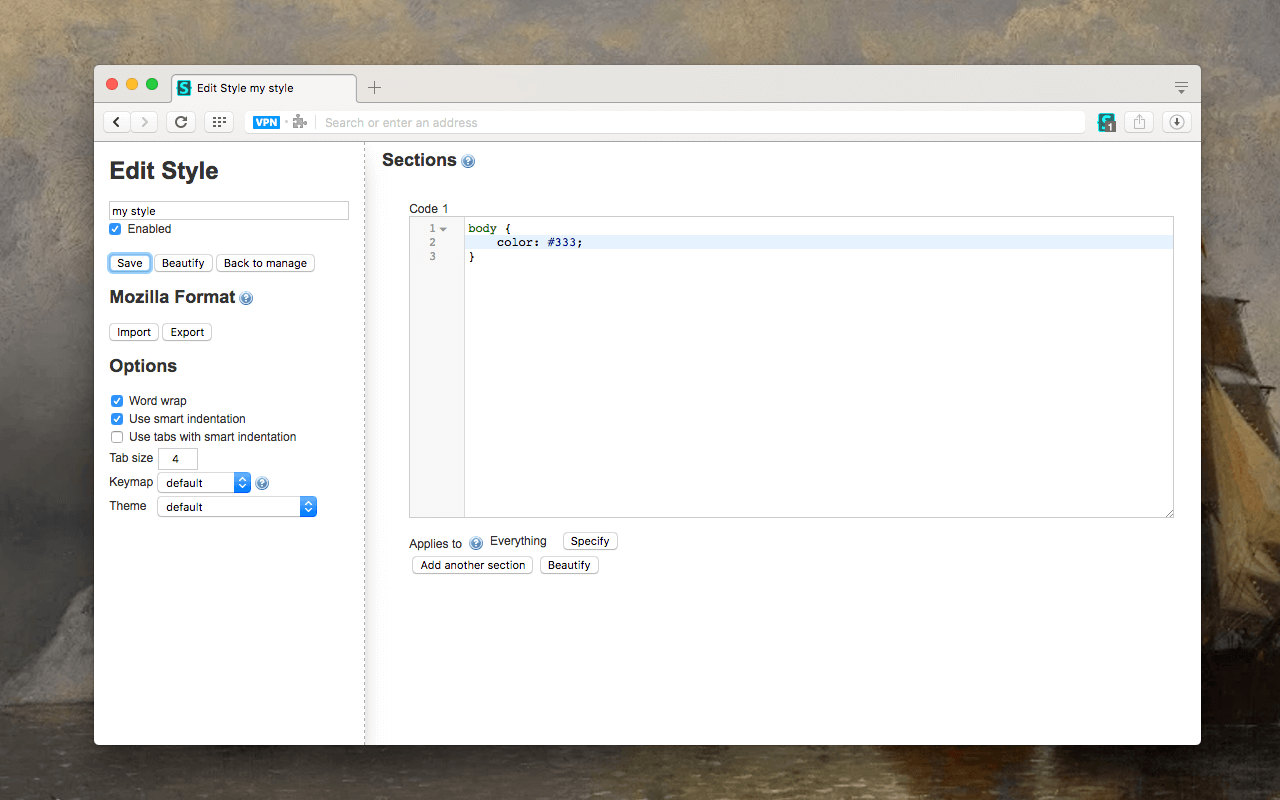
 add0n.com
add0n.com
Chrome extension

 chromewebstore.google.com
chromewebstore.google.com
I don't use FireFox but this is the link from the website for FF extension
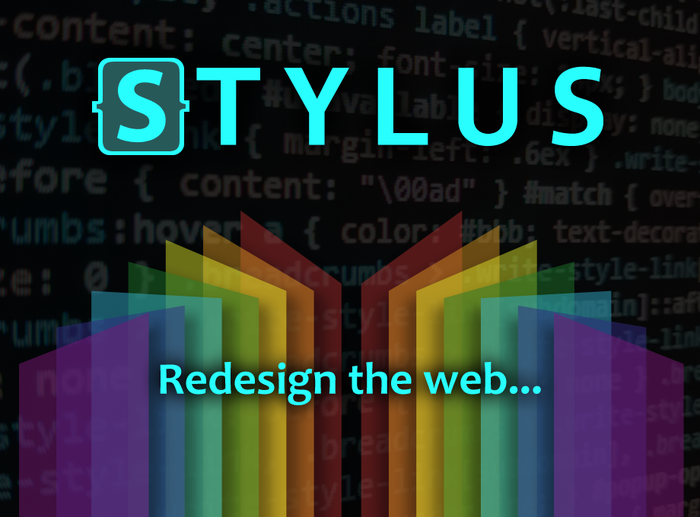
 addons.mozilla.org
addons.mozilla.org

Once you have the Stylus extension install. Go to it and click on it. This should give you a little pop up than click Manage. In the Backup section is the Import button. Grab the ZIP attached it has all of the code I pulled out to change the color of the forum. For Chrome you than import the SOH-stylus-2024-04-28.json file and all should be changed!
The SOH stylus in Mozilla format.txt may be need for FireFox.
Currently works for all Styles/Themes SOH has. Edge, Brave and a number of other Browsers are Chromium based so the Chrome Store should work fine with them.
Stylus Website.
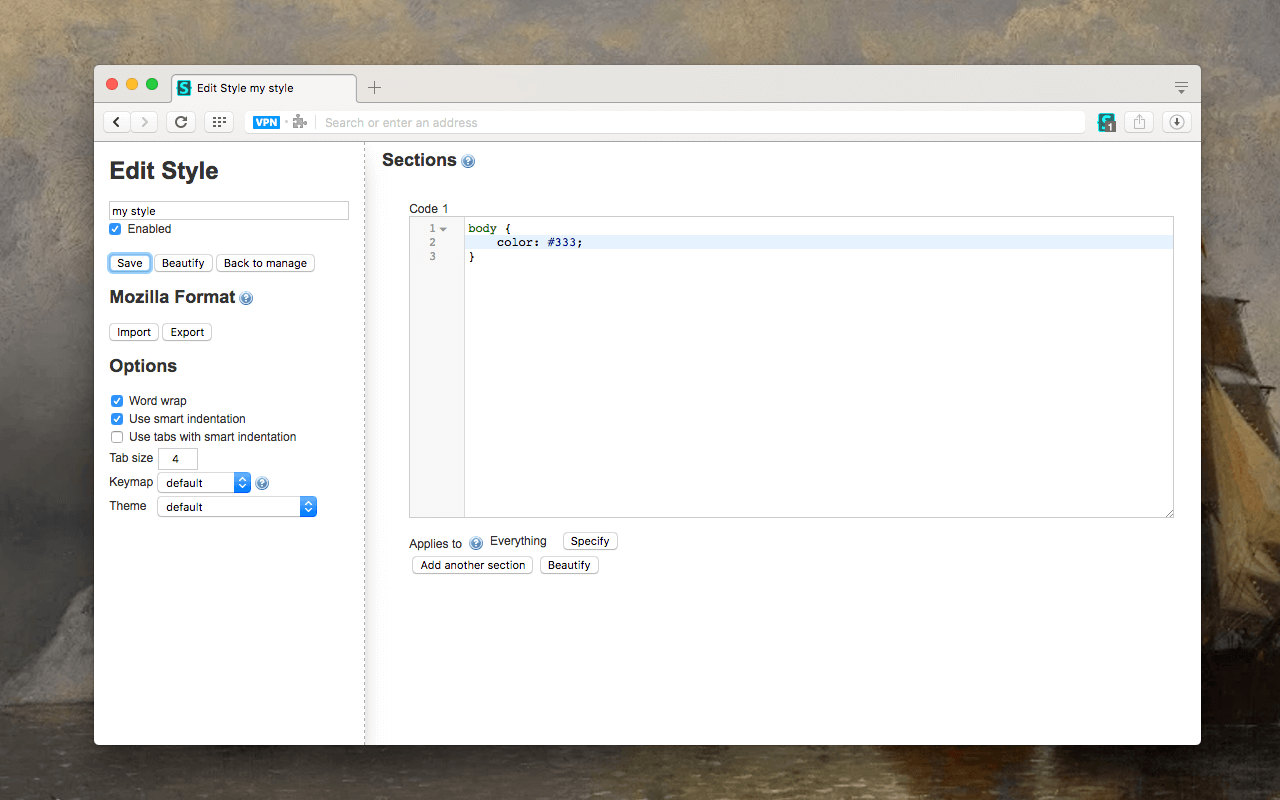
Stylus
The 'Stylus' extension is a fork of the popular Stylish extension which can be used to restyle the web. Not 'ish', but 'us', as in 'us' the actual users. Stylus is a fork of Stylish that is based on the source code of version 1.5.2, which was the most up-to-date version before the original...
Chrome extension
Stylus - Chrome Web Store
Redesign the web with Stylus, a user styles manager. Stylus allows you to easily install themes and skins for many popular sites.
I don't use FireFox but this is the link from the website for FF extension
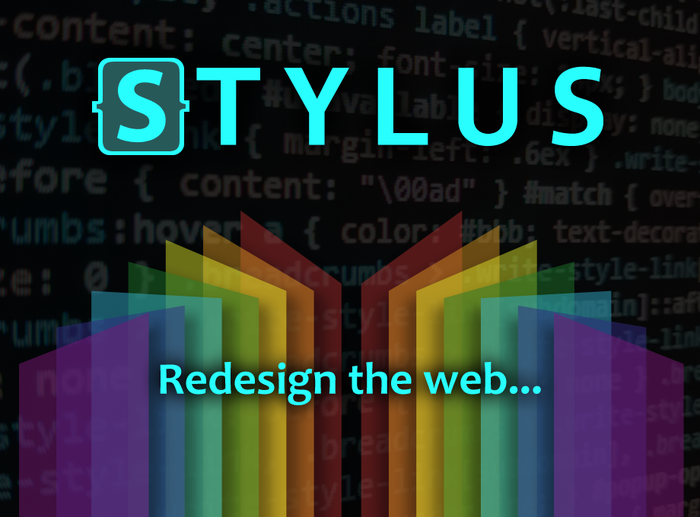
Stylus â Get this Extension for ð¦ Firefox (en-US)
Download Stylus for Firefox. Redesign your favorite websites with Stylus, an actively developed and community driven userstyles manager. Easily install custom themes from popular online repositories, or create, edit, and manage your own personalized CSS stylesheets.
Attachments
Last edited:
Update the code a bit to fix things I didn't see when clicking on the Alerts/Bell (I had no unread alerts at the time) and some things in the Style Chooser that don't really mater but done anyway.
If you have the old code installed just follow the same instruction as you did to install the code the 1st time and in the top middle it should list the old code as "sim-outhouse.org - Apr 2024" and next to that is an "X" hit the "X" to delete and confirm you want to delete it. Than import the new code.
If you have the old code installed just follow the same instruction as you did to install the code the 1st time and in the top middle it should list the old code as "sim-outhouse.org - Apr 2024" and next to that is an "X" hit the "X" to delete and confirm you want to delete it. Than import the new code.
Attachments
banjoman1960
Charter Member
Thank you,i use firefox,but i am no pc guy,i am happy i can use the pc for siming......
i do not know how to do this,and my english is to bad to understand all this.
so i take as is and kep reading short.

i do not know how to do this,and my english is to bad to understand all this.
so i take as is and kep reading short.
heywooood
Mayor Emeritus of Taco City
Thanks for adding the legacy dark theme - this’ll do just fine - much appreciated
That was not me. We have tasked Allen in creating new looks for SOH. Look for more to come. The place is going to look really spiffy pretty soon.

