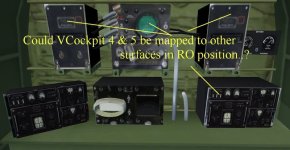-
There seems to be an uptick in Political comments in recent months. Those of us who are long time members of the site know that Political and Religious content has been banned for years. Nothing has changed. Please leave all political and religious comments out of the forums.
If you recently joined the forums you were not presented with this restriction in the terms of service. This was due to a conversion error when we went from vBulletin to Xenforo. We have updated our terms of service to reflect these corrections.
Please note any post refering to a politician will be considered political even if it is intended to be humor. Our experience is these topics have a way of dividing the forums and causing deep resentment among members. It is a poison to the community. We appreciate compliance with the rules.
The Staff of SOH
You should upgrade or use an alternative browser.
DC Designs Northrop P-61C Black Widow RELEASED
- Thread starter DC1973
- Start date
SH427
Members +
The landing lights can be extended but I can't turn them on, no switch and no taxi light, most switches on the left hand panel appear to be inverted (battery, avionics, engine start switches are on energize when they aren't going and switch to "off" to start, same with fuel pumps)
Otherwise, shes a gem!
Pam, I see what you mean about the wonky takeoff settings, you can feel the weight of those props in the throttle. You should be proud of your FDE work, it feels great!
warchild
Charter Member
Thanks, Pam.....Done and did and sent the results in a PM. Test flight is a success!
Also tried Milton's A20G and Manfred's B50 at L08 and they were perfect and no prop oscillations.
Awesome..
OK, so what this means, since the FDE for the zP-61C is a modification of the one i had you download, is that my next step is to put the two side by side and figure out which difference is causing the issue.. This may talke a couple days.. Bear with me
Seahawk72s
SOH-CM-2023
I see Shift>E opens the RO hatch.
Is there a forward hatch between pilot & gunner..?
Seahawk72s
SOH-CM-2023
Yes there is. It also opens with Shift-E
Wow, missed that, thanks...
Seahawk72s
SOH-CM-2023
Just flew a short hop and she flies like a charm! Just a couple niggles about switches
The landing lights can be extended but I can't turn them on, no switch and no taxi light, most switches on the left hand panel appear to be inverted (battery, avionics, engine start switches are on energize when they aren't going and switch to "off" to start, same with fuel pumps)
Otherwise, shes a gem!
Pam, I see what you mean about the wonky takeoff settings, you can feel the weight of those props in the throttle. You should be proud of your FDE work, it feels great!
Landing lights in aircraft.cfg are commented out.
I ended up adding a small popup light switch panel.
This will add taxi light...
"//Taxi Light
light.XX =6, -1.40, -0.10, -2.85, fx_landing.fx,"
And if your into it recognition lights.
//Recognition Lights
light.8 = 7, -33.500, 9.50, -0.78, fx_navred // bottom red fuselage recognition
light.9 = 7, -34.500, 9.50, -0.70, fx_navwhi // bottom amber fuselage recognition
light.10 = 7, -35.500, 9.50, -0.70, fx_navgre // bottom green fuselage recognition
Seahawk72s
SOH-CM-2023
- VCockpit 5 does not seem to be mapped to any surface.
- F15 smoke resides on VCockpit 3 & 4.
- VCockpit 3 is not quite mapped completely to object.(see pic)
- Could VCockpit 4 & 5 be mapped to other RO surfaces..?
- Could generator switch panel be mapped to VC so voltage gauges could be placed..?
Attachments
DC1973
Members +
The bouncing aircraft on the runway that won't take off is something I recall seeing myself once before with another airplane and I think it was something to do with airfield elevation but I can't remember what the cause was. I think Pam's right in that it seems to be peculiar to scenery rather than the model. If it pops back into my mind I'll report it here.
Vcockpit 5 is mapped to the upper quadrant of the RO position and displays altimeter and ASI. I'll look at the maps also when I get a chance.
I'll look at the switches in the VC but they're the same set as the Reporter and nothing's been changed that I'm aware of so they should be operating in the same way.
I'll get to any other niggles as they come in for an update, but am having a little break from modeling at the moment before beginning the next project as my daughter's on her school summer holidays at the moment. Once all the data's in I'll do the work and update the files here and at Simviation
Cheers!
DC1973
Members +
Just flew a short hop and she flies like a charm! Just a couple niggles about switches
The landing lights can be extended but I can't turn them on, no switch and no taxi light, most switches on the left hand panel appear to be inverted (battery, avionics, engine start switches are on energize when they aren't going and switch to "off" to start, same with fuel pumps)
I identified the problem with the switches - they're fine, but I used an old texture map instead of the Reporter's new one. Where the panel says "off", it's supposed to say "on"! Will update it shortly.
The landing light switch is on the same panel, bottom middle. Works fine on my machine and extends the lights, illuminated. The landing light is double-spaced out in the .cfg because the light is an attach-point and swings down with the animated light assembly itself.
MrZippy
SOH-CM-2025
Awesome..
OK, so what this means, since the FDE for the zP-61C is a modification of the one i had you download, is that my next step is to put the two side by side and figure out which difference is causing the issue.. This may talke a couple days.. Bear with me..
Thanks, Pam....there's no rush.
just a few observations on the reported bouncing.
- Props twirling during bounce:
In my opinion: That effect comes from the aircraft being suspended in the air for a second or so during the bounce. With the plane afloat the sim thinks that the prop should be windmilling. As soon as the aircraft lands on the ground it stops the revolutions again. When the airplane bounces all this happens in a short time frame. This is an oversimplification effect of the sim, since a prop should not be windmilling beyond a certain speed.
- Bouncing:
- MrZippy, you could try to adjust your mesh setting to 5m. That's what ORBX recommends for their scenery, and I think it's also a good setting for other sceneries. It also could be that any mesh related problems can be aggrevated by orientation parameters in the aircraft.cfg like static_pitch . We're looking into that.
I flew the P-61C for weeks now, on default sceneries, various payware and a very exotic scenery of my own, and did not experience that effect, I must say. But that doesn't mean that there isn't something going on.
Cheers,
Mark
Seahawk72s
SOH-CM-2023
Thanks for the feedback folks! In brief to reply to some observations:
Vcockpit 5 is mapped to the upper quadrant of the RO position and displays altimeter and ASI. I'll look at the maps also when I get a chance. /QUOTE]
I took a second look and RO gauges are on VCockpit 8...?
A small item but I noticed fuel diagram on left is upside down..
Attachments
Dean, What can I say! As a person who is a computer Neanderthal, I am as always totally in awe of what you Gents can do!! Great hairy-chested aircraft and a tribute to Jack Northrop, one of the great innovative designers of the era, whose work, though not overlooked, has been overshadowed by some better-known designers of the time.

DC1973
Members +
Thanks for the feedback folks! In brief to reply to some observations:
Vcockpit 5 is mapped to the upper quadrant of the RO position and displays altimeter and ASI. I'll look at the maps also when I get a chance. /QUOTE]
I took a second look and RO gauges are on VCockpit 8...?
A small item but I noticed fuel diagram on left is upside down..
Thanks. I'll flip the fuel diagram in the textures. Unfortunately, I just went to check the VC texture maps in FSDS and in the rush of changes and requests, it appears that yesterday I inadvertently deleted the entire VC source model. My fault entirely, but I suspect that any changes from now on will be texture based only. I'm off to have a lie down...
DC1973
Members +
Dean, What can I say! As a person who is a computer Neanderthal, I am as always totally in awe of what you Gents can do!! Great hairy-chested aircraft and a tribute to Jack Northrop, one of the great innovative designers of the era, whose work, though not overlooked, has been overshadowed by some better-known designers of the time.
Thanks, glad you like the airplane!
falcon409
SOH-CM-2025
Thanks again and well done!!
falcon409
SOH-CM-2025
Sorry Dean. . .an otherwise excellent airplane. . .just a personal preference probably not shared by most, lol
:after more searching it seems (according to MCX) that the texture for the panel may be part of the model file and not accessible as it references a texture $VCNEW which I'm pretty sure is a placeholder, but there is no corresponding texture in the folders.
Seahawk72s
SOH-CM-2023
One thing I did discover which I wish had been done differently is that there is no large size gauge panel. I was thinking about adding bezels to the gauges similar to what Dean showed in the actual cockpit images he posted in this thread. However the panel texture (or at least the only thing I can find that seems to be the panel texture) is located in the lower left corner of the "virtual cockpit" texture and too small to allow any enhancements. There are other panel textures but they seem to be only for the various switches and such.
Sorry Dean. . .an otherwise excellent airplane. . .just a personal preference probably not shared by most, lol
:after more searching it seems (according to MCX) that the texture for the panel may be part of the model file and not accessible as it references a texture $VCNEW which I'm pretty sure is a placeholder, but there is no corresponding texture in the folders.
I too would be interested to hear Dean's response as there are a few paint additions I would like to add to the panel texture.
Seahawk72s
SOH-CM-2023
.....However the panel texture (or at least the only thing I can find that seems to be the panel texture) is located in the lower left corner of the "virtual cockpit" texture and too small to allow any enhancements. .
This turns out to be the gun sight...