Thank you!All of us have been having problems with the plane pulling to the left on takeoff.. My bad.
Would you all please open your aircraft.cfg file in notepad or notepad++?
Scrolling down to the [Propeller] section locate the line that reads "rotation=" and change it to read "rotation= 1,1.
Next scroll down too [AntiDetonation System.0] and on the lines that read "reservoir_size = 48 ; gallons" AND " flow_rate = 1.3 ; gallons per minute" delete the ;'s and replace them with double back slashes (//).
Thats it. go fly
I do apologize for missing the typo's.
Another update will be coming in a few days..
Pam
-
There seems to be an uptick in Political comments in recent months. Those of us who are long time members of the site know that Political and Religious content has been banned for years. Nothing has changed. Please leave all political and religious comments out of the forums.
If you recently joined the forums you were not presented with this restriction in the terms of service. This was due to a conversion error when we went from vBulletin to Xenforo. We have updated our terms of service to reflect these corrections.
Please note any post refering to a politician will be considered political even if it is intended to be humor. Our experience is these topics have a way of dividing the forums and causing deep resentment among members. It is a poison to the community. We appreciate compliance with the rules.
The Staff of SOH
You are using an out of date browser. It may not display this or other websites correctly.
You should upgrade or use an alternative browser.
You should upgrade or use an alternative browser.
DC Designs Northrop P-61C Black Widow RELEASED
- Thread starter DC1973
- Start date
warchild
Charter Member
Pam, does this setting require the change as well?
reservoir_position = 0, 0, -1.8 ; long (+ is fore), lat (+ is right), vert
ooo ooooooo.. My bad.. yes. please get rid of that semicolon.. Semicolons are fine in fsx, but p3d throws a major fit..
warchild
Charter Member
Thank you!
And thank you, and everyone for your patience and continued support.
warchild
Charter Member
Lol I know how that is as well! I say to the cat, I have get up, Cat says no you don't.
:
warchild
Charter Member
FDE Update v2.5
Well, this went a little better than expected, so here it is, a little bit sooner than expected..
Zippy!:
backup your aircraft.cfg file. Once you install this new Aircraft.cfg copy the [contacts] from the old config file into this new one.
DevOne!: Your ahead of the game. Your napkin back MOI's were damned good.. So good, I used them. Make a backup of your current fde before replacing the files with this one and make adjustments as you see fit.
Everybody else!::: Make backup copies of your existing FDE and then delete the current aircraft.cfg and P-61C.air files. copy the update files from the zip file into your Northrop P-61C Blackwidow directory. Then go fly and have fun.
Love you all..
Pam
https://www.dropbox.com/s/s7ng6qcrjd0ojkj/Northrop P-61C_FDE-2.5.zip?dl=0
Well, this went a little better than expected, so here it is, a little bit sooner than expected..
Zippy!:
backup your aircraft.cfg file. Once you install this new Aircraft.cfg copy the [contacts] from the old config file into this new one.
DevOne!: Your ahead of the game. Your napkin back MOI's were damned good.. So good, I used them. Make a backup of your current fde before replacing the files with this one and make adjustments as you see fit.
Everybody else!::: Make backup copies of your existing FDE and then delete the current aircraft.cfg and P-61C.air files. copy the update files from the zip file into your Northrop P-61C Blackwidow directory. Then go fly and have fun.
Love you all..
Pam
https://www.dropbox.com/s/s7ng6qcrjd0ojkj/Northrop P-61C_FDE-2.5.zip?dl=0
falcon409
SOH-CM-2025
NOTE: the texture name for "texture.791" has changed to "texture.Baremetal". Make that change to your texture folder or the Sim won't display that airplane, lol
A few other notes: This may be something everyone in the world is aware of except me, however: If, after taking off with the Blackwidow, you decide to set your autopilot for a particular altitude, be aware of what your current altitude is, lol
I set mine for 4000' not realizing I was already at 5200. The autopilot correctly set for a 1000' descent. . .In my wisdom I said. . ."That's not right I need to climb" and reset the AP for a 1000' climb. . .which it did. . .and continued to climb to 7000' before I caught it. So despite the preset altitude of 4000', you can override it even though initially the AP knew it needed to descend.
The pulling to the left (or right) is quite irritating and the only way I've found to combat that is to kill (or greatly reduce) the realism settings for "Torque, P-Factor and Gyroscopic Precession", 3 three factors that cause it. Yea it's not "realistic" but I'm in this to enjoy flying. . .that isn't enjoyable.
Finally for Dean. . .for those of us (there are many) who don't use Tac_pac. . .being able to utilize the entire area alloted for the radar screen would be great. As it is right now the placeholder for the usable area is too small and needs to be extended to the outter limits of the box that was built to place the tac-pac radar on. . .if I were to actually measure it in a real cockpit there is about 1" on each side and 2" top and bottom that is unusable which greatly decreases the area we could use to place our own working radar or weather radar and have it be readable. If I need to I can take a screenshot of the radar I have in mine to illustrate.
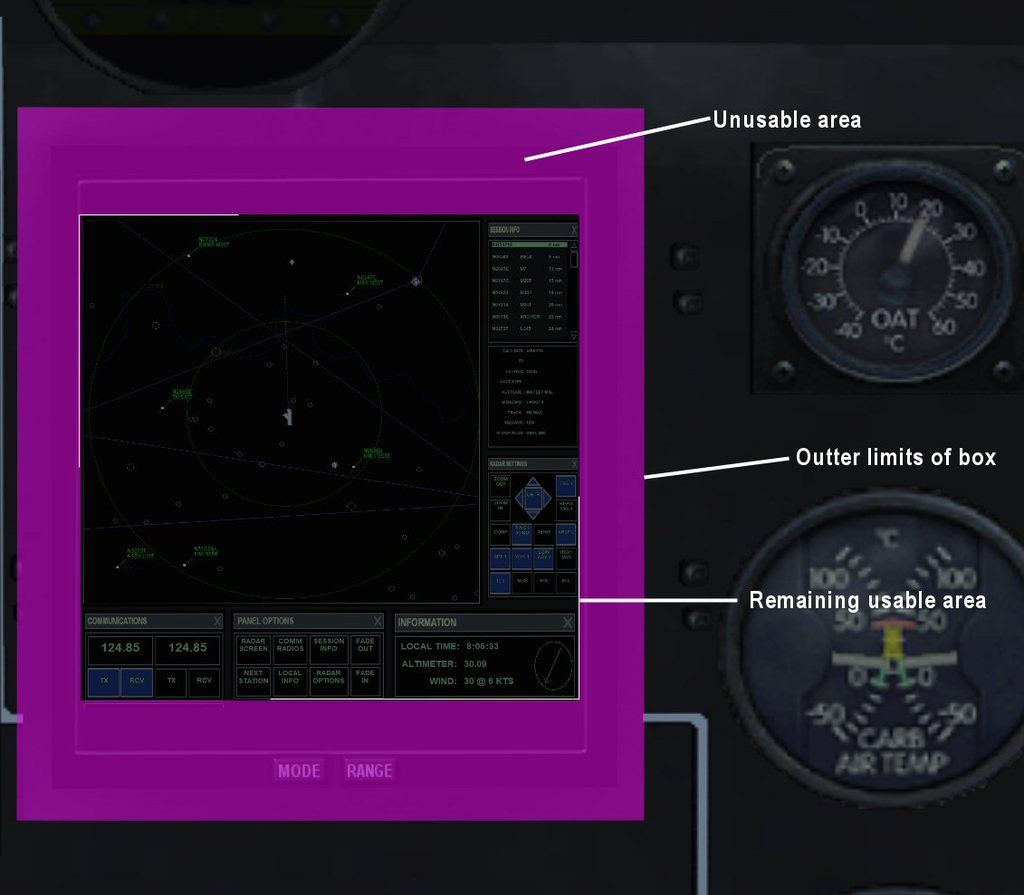
The radar I'm using has too many small information blocks really. . .everything is too small to read at a glance and I'll probably go back to a simple airborne radar screen, but this illustrates how much unusable area there is as it stands right now.
A few other notes: This may be something everyone in the world is aware of except me, however: If, after taking off with the Blackwidow, you decide to set your autopilot for a particular altitude, be aware of what your current altitude is, lol
I set mine for 4000' not realizing I was already at 5200. The autopilot correctly set for a 1000' descent. . .In my wisdom I said. . ."That's not right I need to climb" and reset the AP for a 1000' climb. . .which it did. . .and continued to climb to 7000' before I caught it. So despite the preset altitude of 4000', you can override it even though initially the AP knew it needed to descend.
The pulling to the left (or right) is quite irritating and the only way I've found to combat that is to kill (or greatly reduce) the realism settings for "Torque, P-Factor and Gyroscopic Precession", 3 three factors that cause it. Yea it's not "realistic" but I'm in this to enjoy flying. . .that isn't enjoyable.
Finally for Dean. . .for those of us (there are many) who don't use Tac_pac. . .being able to utilize the entire area alloted for the radar screen would be great. As it is right now the placeholder for the usable area is too small and needs to be extended to the outter limits of the box that was built to place the tac-pac radar on. . .if I were to actually measure it in a real cockpit there is about 1" on each side and 2" top and bottom that is unusable which greatly decreases the area we could use to place our own working radar or weather radar and have it be readable. If I need to I can take a screenshot of the radar I have in mine to illustrate.
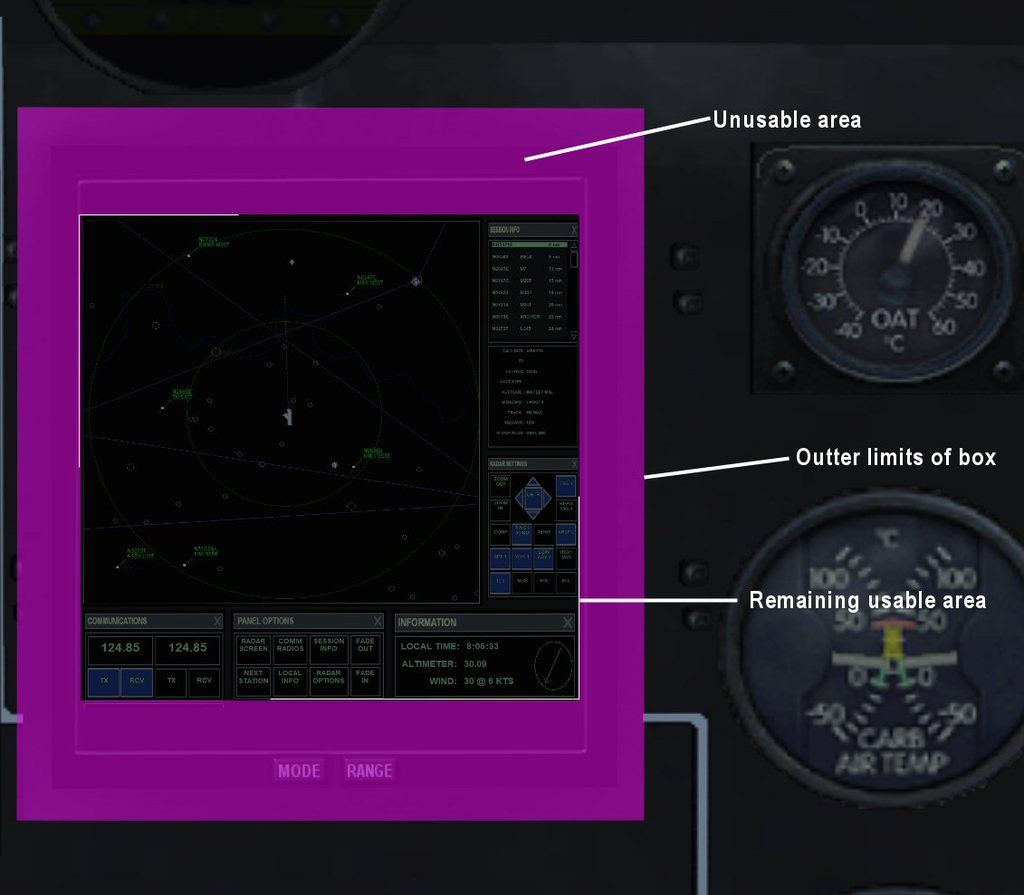
The radar I'm using has too many small information blocks really. . .everything is too small to read at a glance and I'll probably go back to a simple airborne radar screen, but this illustrates how much unusable area there is as it stands right now.
Last edited:
gaab
SOH-CM-2023
ooo ooooooo.. My bad.. yes. please get rid of that semicolon.. Semicolons are fine in fsx, but p3d throws a major fit..
Are you REALLY sure ? Checking aircraft.cfg files in P3D V4, I found that the majority (if not all) have several comment with ;
Just my two cents.
Gérard
MrZippy
SOH-CM-2025
Well, this went a little better than expected, so here it is, a little bit sooner than expected..
Zippy!:
backup your aircraft.cfg file. Once you install this new Aircraft.cfg copy the [contacts] from the old config file into this new one.
Love you all..
Pam
https://www.dropbox.com/s/s7ng6qcrjd0ojkj/Northrop P-61C_FDE-2.5.zip?dl=0
Changes made and will test after breakfast! Thanks for your diligence. Hope you are feeling better

warchild
Charter Member
Of course I could be incorrect, but i find it difficult to argue against the observed evidence that when you shange the semicolons to backslashes in this fde, the plane accelerates along a straight line during takeoff, iinstead of pulling itself off the runway by veering left.
I could be incorrect, and there may indeed be some supernatural magic hoodoo going on that providence has lain upon my shoulders that i simply dont understand, but I dont think so.. Still, you provide evidence to support the notion that a semicolon is merely a device to seperate comments from instructions. As I said. I could be incorrect, but it appears to be working in this FDE..
I could be incorrect, and there may indeed be some supernatural magic hoodoo going on that providence has lain upon my shoulders that i simply dont understand, but I dont think so.. Still, you provide evidence to support the notion that a semicolon is merely a device to seperate comments from instructions. As I said. I could be incorrect, but it appears to be working in this FDE..
warchild
Charter Member
Changes made and will test after breakfast! Thanks for your diligence. Hope you are feeling better
Thanks Zippy. I wish i did feel better. I'll try something later on that hopefully will help ( heat ). That'll at least feel good
warchild
Charter Member
NOTE: the texture name for "texture.791" has changed to "texture.Baremetal". Make that change to your texture folder or the Sim won't display that airplane, lol
The pulling to the left (or right) is quite irritating and the only way I've found to combat that is to kill (or greatly reduce) the realism settings for "Torque, P-Factor and Gyroscopic Precession", 3 three factors that cause it. Yea it's not "realistic" but I'm in this to enjoy flying. . .that isn't enjoyable..
I eliminated those Ed, and the plane kept pulling left. Thats when i noticed the semicolons and changed them and the plane started behaving properly. Trust when I say that I find that pull to the left equally as irratating, and perplexing as i want this to be a good flight model everyone enjoys. Believe me. theres nothing quite so humbling or humiliating than spending years on a beautiful gift for everyone, only to have it crumble to dust when you deliver it.
Seahawk72s
SOH-CM-2023
aircraft.cfg...?
Pam,
Not sure what other differences there may be but aircraft.cfg update is dated ( May 2018 ).
Published in zip package is ( August 2018 )
Pam,
Not sure what other differences there may be but aircraft.cfg update is dated ( May 2018 ).
Published in zip package is ( August 2018 )
warchild
Charter Member
Pam,
Not sure what other differences there may be but aircraft.cfg update is dated ( May 2018 ).
Published in zip package is ( August 2018 )
Half of that query is easy to answer. I develop in P3D and only copy over to FSX as needed. That would in general create the opportunity for a latency between sims to exist. However, you use fsx so i'm a bit confused.
The plane was released with FDE version 2.0 dated august 6th 2018. Zippy recieved versions 2.1, 2.2, 2.3 as we attempted to correct the issues he was seeing. Version 2.4 existed as only a backup in case version 2.3 didnt work for Zippy, and the update is 2.5 dated yesterday.
The earliest version of the FDE ( 1.0 ) is dated july 15th 2018. There has never been a release done during may. Only the readme file had a date of May 7th 2018. I'm a bit lost into where your aircraft.cfg came from and how it exists to begin with. I recommend you make backups of that fde and then use the FDE supplied in the update instead of those old files..
Seahawk72s
SOH-CM-2023
Half of that query is easy to answer. I develop in P3D and only copy over to FSX as needed. That would in general create the opportunity for a latency between sims to exist. However, you use fsx so i'm a bit confused.
The plane was released with FDE version 2.0 dated august 6th 2018. Zippy recieved versions 2.1, 2.2, 2.3 as we attempted to correct the issues he was seeing. Version 2.4 existed as only a backup in case version 2.3 didnt work for Zippy, and the update is 2.5 dated yesterday.
The earliest version of the FDE ( 1.0 ) is dated july 15th 2018. There has never been a release done during may. Only the readme file had a date of May 7th 2018. I'm a bit lost into where your aircraft.cfg came from and how it exists to begin with. I recommend you make backups of that fde and then use the FDE supplied in the update instead of those old files..
Sorry for the confusion. I was only talking about the aircraft.cfg not the FDE.
warchild
Charter Member
I know.. But you see, the files in the fde, follow the version and date of the fde itself. So for instance, FDE v1.0 dated 7/15/2018 has files in it dated 7/15/2018, While FDE v1.29 dated 7/30/2018 contains one file dated 7/29/2018 and one file dated 7/30/2018. The files inside the FDE are almost always in near lockstep with the FDE itself. Thats what makes you having a file dated in may that much more of a conundrum. I didnt release anything in may, unless it was a one off on the rf-61 reporter, which is a possibility, although you would see an amazing difference between the two.Sorry for the confusion. I was only talking about the aircraft.cfg not the FDE.
Thanks Pam.
Have tried & as is my usual twiddling self, done some. Still had problems with the cold & dark props rotating, so Table 509 came in for some testing. In the end I had to change table 509; X=+500 to -500, & Y at that value to -12. the next value becomes X=+500 with a Y=+12, The remainder stays as is.
In the cfg I had to change the min throttle limit from -0.25 to +0.1 otherwise the engines stopped after a little while. In order to get the props to be nearly synced with the sound on stopping I had to reduce the Prop MoI to 35 (was 135).
For more rudder authority, so one can sideslip or crosswind landing, in table 1101 Cn beta Yaw Moment, I made this 1000,(was 2765) & increased Cn_dr Yaw Moment-Rudder Control to 450 (was 263). Could still do with a bit more authority, but its a balance against taxying, even so I've had to reduce the steer angle to 15° in the contact points otherwise its too easy to oversteer. Yaw stability in Flight Tuning I've changed to 1.0 from 1.63. I find she flies straight with no problems.
I noticed that the Braking strength value in 1101 was -32768, so changed that to positive, I think it made a bit of difference to the amount of power one can apply before the wheels skid.....
One horrible thing I've not been able to resolve is if one over rotates on take off the tail dives underground & to all purposes one has crashed.
Recovery from a stall also takes a long time! Need a lot of height!
Otherwise I'm having a great time with her, a nice change from my usual light aircraft performance - thanks again.
Regards
Keith
Have tried & as is my usual twiddling self, done some. Still had problems with the cold & dark props rotating, so Table 509 came in for some testing. In the end I had to change table 509; X=+500 to -500, & Y at that value to -12. the next value becomes X=+500 with a Y=+12, The remainder stays as is.
In the cfg I had to change the min throttle limit from -0.25 to +0.1 otherwise the engines stopped after a little while. In order to get the props to be nearly synced with the sound on stopping I had to reduce the Prop MoI to 35 (was 135).
For more rudder authority, so one can sideslip or crosswind landing, in table 1101 Cn beta Yaw Moment, I made this 1000,(was 2765) & increased Cn_dr Yaw Moment-Rudder Control to 450 (was 263). Could still do with a bit more authority, but its a balance against taxying, even so I've had to reduce the steer angle to 15° in the contact points otherwise its too easy to oversteer. Yaw stability in Flight Tuning I've changed to 1.0 from 1.63. I find she flies straight with no problems.
I noticed that the Braking strength value in 1101 was -32768, so changed that to positive, I think it made a bit of difference to the amount of power one can apply before the wheels skid.....
One horrible thing I've not been able to resolve is if one over rotates on take off the tail dives underground & to all purposes one has crashed.
Recovery from a stall also takes a long time! Need a lot of height!
Otherwise I'm having a great time with her, a nice change from my usual light aircraft performance - thanks again.
Regards
Keith
falcon409
SOH-CM-2025
For me, even with the updates you supplied this morning it still pulls incredibly hard, thus my decision to eliminate the three realism settings. The other things I noticed (1) If I taxi below 15kts the airplane will track straight. . .above that and it gradually begins to pull. (2) Despite setting the contact point for the nosewheel to allow nosewheel steering rather than differential steering unless I taxi very slowly it will react as though differential steering is required. . .which because of my control setup means hitting the brakes to turn.I eliminated those Ed, and the plane kept pulling left. Thats when i noticed the semicolons and changed them and the plane started behaving properly. Trust when I say that I find that pull to the left equally as irratating, and perplexing as i want this to be a good flight model everyone enjoys. Believe me. theres nothing quite so humbling or humiliating than spending years on a beautiful gift for everyone, only to have it crumble to dust when you deliver it.
warchild
Charter Member
For me, even with the updates you supplied this morning it still pulls incredibly hard, thus my decision to eliminate the three realism settings. The other things I noticed (1) If I taxi below 15kts the airplane will track straight. . .above that and it gradually begins to pull. (2) Despite setting the contact point for the nosewheel to allow nosewheel steering rather than differential steering unless I taxi very slowly it will react as though differential steering is required. . .which because of my control setup means hitting the brakes to turn.
Your using FSX. Know how I can tell?? Because the update does the same exact thing in my fsx as it does in yours. I just dont get it. It works perfectly in P3D, and completely fails in FSX. Meanwhile, the FDE for Roberts P-61B works perfectly well in both p3d and fsx, and its the same FDE.. I'll tell ya Ed. I'm not a drinker, but what i'd give for a bottle of scotch right now.. Let me go through the FDE and all the notes here amd see if i can find a clue as to whats going on..
MrZippy
SOH-CM-2025
It's pretty much spot on perfect in my FSX, Pam! No hard pulls in either direction on the takeoff roll. Smooth as butter with the A/P turned on climbing out at 1000 feet/Min and levels off smoothly at the desired altitude.
Happy camper time

I will try some taxi tests later while I'm mucking around with trying to install a radar.
Happy camper time


I will try some taxi tests later while I'm mucking around with trying to install a radar.
docjohnson
Charter Member
@Warchild, I had to give up scotch because it causes me to have alcohol poisoning! <laughing> But my favorite is the Famous Grouse or as they call it in Scotland "Low Flyer" (I'm ~70% Scottish by ancestry). When I first drank it in Edzell Scotland the barkeep said it was the standard bar scotch. Oh sorry, vivid memories...Keep at it you'll figure the FDE out.
