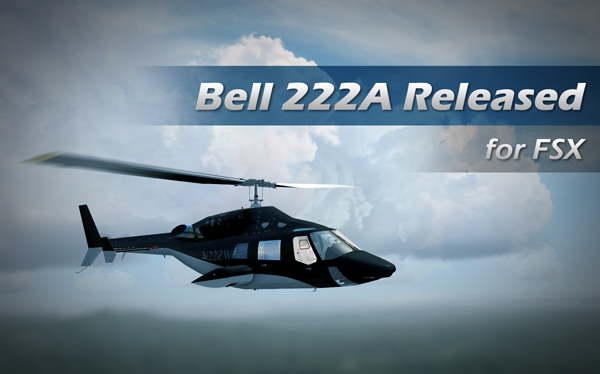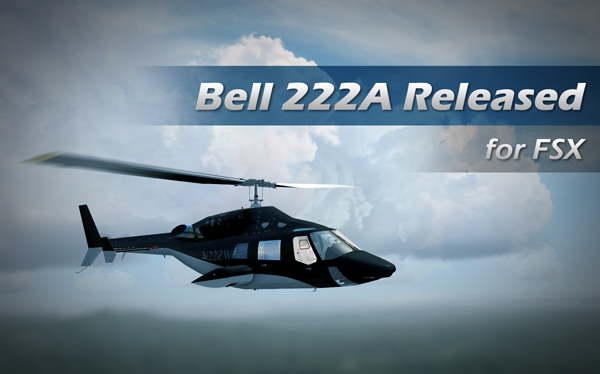Most current screenshots are located
here
Bear in mind that this will be a continued work in progress. I could have spent more time on the bird, but I have other priorities at the moment including my commitments with Milviz and the upcoming Bell 407. I will provide periodic updates and in the end, I am planning on doing all new visuals for the exterior and most importantly, the virtual cockpit.
Startup is simple.
1.) Once loaded, the helicopter/engines will spooldown. it is imperative that the pilot panel is loaded up once to ensure rotor will engage during engine start
2.) Open overhead panel (Shift+4) and turn on fuel valves
3.) Open collective control (Shift+7) and increase throttle to 5%
4.) Open co-pilot panel (Shift+2) and enage engine starters (one at a time)
5.) Once either engine is started, push starter button again to disengage. Open overhead panel and turn on the generator and invertor for the started engine. Repeat process for the second engine
6.) Once both engines are running, throttles can now be increased to 100%. Be sure to activate both hydraulic switches before takeoff