Stuart, I deleted it and started again as you say, happily I realised it quickly after I saved, and had only two to do again.Hi All
It seems that you will have to delete and start again with the .zip files
Oh Well!
Cheers
Stuart
Cheers
Martin
There seems to be an uptick in Political comments in recent months. Those of us who are long time members of the site know that Political and Religious content has been banned for years. Nothing has changed. Please leave all political and religious comments out of the forums.
If you recently joined the forums you were not presented with this restriction in the terms of service. This was due to a conversion error when we went from vBulletin to Xenforo. We have updated our terms of service to reflect these corrections.
Please note any post refering to a politician will be considered political even if it is intended to be humor. Our experience is these topics have a way of dividing the forums and causing deep resentment among members. It is a poison to the community. We appreciate compliance with the rules.
The Staff of SOH
Stuart, I deleted it and started again as you say, happily I realised it quickly after I saved, and had only two to do again.Hi All
It seems that you will have to delete and start again with the .zip files
Oh Well!
Cheers
Stuart
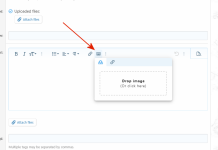
oops!Thanks Allen.
Would you please update your instruction PDF a bit. It's great but needs one more piece of information added to get the authors names in. See here:
View attachment 98325
Click on the 3 dots which will open. Choose Reassign resource and it will let you remove you as the author and type or paste in the file authors name. Save and then you are done.
Thank you for doing it.
Thanks AllenBack in the last time we did this in 2012 user no loner apart of SOH had there files give to the user NMG meaning "Non-Member Group" I have done this for files that we don't have a user for as well. Others are doing the same.
Ok I think I understand where I messed up. I didn't save the enlarged thumbnails in the old library (the + button below the thumbnail), gonna modify that.Ludo
Please see the post above about how to include the images to get the full size rather than the smaller thumbnail.
I'm already starting work on the Yashico Legacy. It's all I have time for before leaving this week until the 15th.
Thanks
