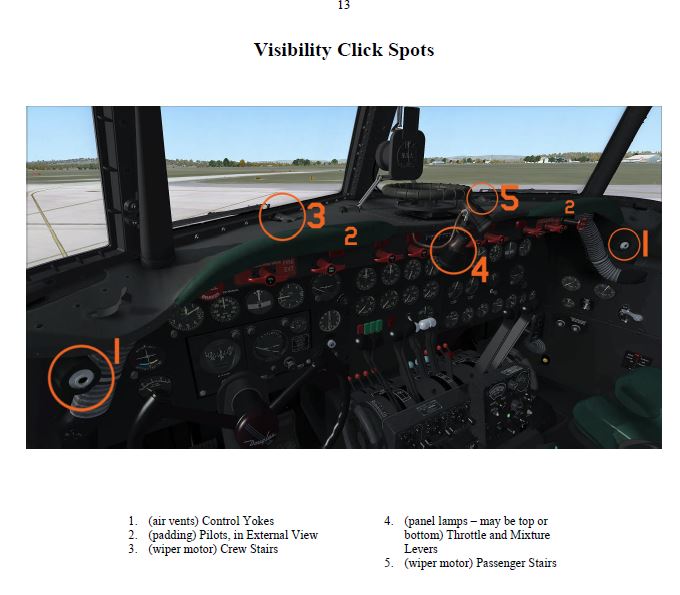gray eagle
SOH-CM-2025
Grey Eagle - alas no. All the good ones with stairs and ladders they are incorporated into the model design and activated that way. I know what you mean I bought GSX some time ago only for the stairs feature to find it was nothing like what I expected and it was as buggy as hell for me. Shame about that. If GSX can do it I am not sure why somebody has not come up with a simple program just to do this stairs say 3 one front one back and one on the other side.
So this repaint has the built in stairs?
 I'm using the FSX version in P3D 4.5 and will eventually upgrade to the P3D 4/5 version.
I'm using the FSX version in P3D 4.5 and will eventually upgrade to the P3D 4/5 version.