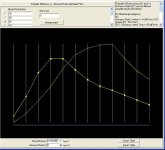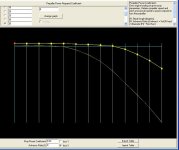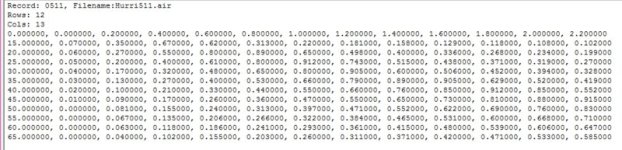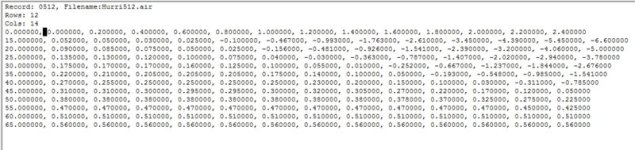aleatorylamp
Charter Member
Hello Ivan,
Your plan for the Ki-61-I sounds very good, and will make a nice trio-collection with the -II and -100 to follow.
The performance results of the "manual" propeller test for the Condor were very similar to those done with the CV propeller, but after your car gear-box comparison and the comment on coarse angles being more efficient for cruising, I am thinking of increasing high pitch, which is now at 27.
The CV prop tests showed that at 6000-7000 ft, 39.2 degree pitch was being used, and then higher up, from 12500 to 19000 ft, pitch went from 38.5 to 37.5, so I think I´ll try something like 35 degrees now.
Low pitch at 18 seems fine as accelleration is very adequate for take-off and initial climb, so I can leave that alone.
I´m still trying to figure out what I could do to the Power Coefficient Table, and where, to improve something, although for that, I´d have to be able to understand the relationship between the Propeller Efficiency table and the Power or Thrust Coefficient table a bit better. Then, I´d also have to see where performance needs improving.
The Propeller Efficiency table establishes the efficiency of the propeller at each pitch angle setting, and depends on how good the propeller manufacturer made the propeller - i.e. how well the propeller provides thrust to push back air at all possible aircraft speeds and altitudes after the correct pitch angle is chosen.
Then, the explanation for the Power Coefficent Table is the power that the engine needs to turn the propeller. So... that would depend on how well the engine can manage at different RPM... and RPM depend on pitch angle, aircraft speed and air density.
The reason for the existence of two propeller tables instead of only one, still escapes my understanding - but of course there must be a good reason, otherwise there would only be one table.
Cheers,
Aleatorylamp
Your plan for the Ki-61-I sounds very good, and will make a nice trio-collection with the -II and -100 to follow.
The performance results of the "manual" propeller test for the Condor were very similar to those done with the CV propeller, but after your car gear-box comparison and the comment on coarse angles being more efficient for cruising, I am thinking of increasing high pitch, which is now at 27.
The CV prop tests showed that at 6000-7000 ft, 39.2 degree pitch was being used, and then higher up, from 12500 to 19000 ft, pitch went from 38.5 to 37.5, so I think I´ll try something like 35 degrees now.
Low pitch at 18 seems fine as accelleration is very adequate for take-off and initial climb, so I can leave that alone.
I´m still trying to figure out what I could do to the Power Coefficient Table, and where, to improve something, although for that, I´d have to be able to understand the relationship between the Propeller Efficiency table and the Power or Thrust Coefficient table a bit better. Then, I´d also have to see where performance needs improving.
The Propeller Efficiency table establishes the efficiency of the propeller at each pitch angle setting, and depends on how good the propeller manufacturer made the propeller - i.e. how well the propeller provides thrust to push back air at all possible aircraft speeds and altitudes after the correct pitch angle is chosen.
Then, the explanation for the Power Coefficent Table is the power that the engine needs to turn the propeller. So... that would depend on how well the engine can manage at different RPM... and RPM depend on pitch angle, aircraft speed and air density.
The reason for the existence of two propeller tables instead of only one, still escapes my understanding - but of course there must be a good reason, otherwise there would only be one table.
Cheers,
Aleatorylamp