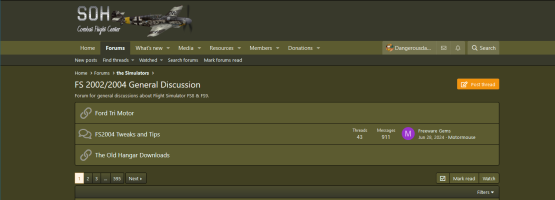@michaelvader
Ford-Tri-Motor.net is at the top of FS2004 forum. If a file is not working let me know and I will look at it tonight. Provide a screenshot of your error to help me figure out where the issue is coming from.
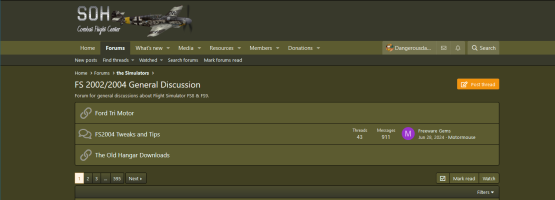
That sounds like you are accessing that page with http and not https. https is secure and will Firefox will allow you to download the files. http is not secure and depending on your settings FireFox very well may block it. Look at your URL in the address bar and make sure you are using https.Robin, when I click on both links I get a message from Firefox that this connexion is not sure and it blocks the conection.
Ford-Tri-Motor.net is at the top of FS2004 forum. If a file is not working let me know and I will look at it tonight. Provide a screenshot of your error to help me figure out where the issue is coming from.