ColoKent
SOH-CM-2025
Couple of things:
1. I am getting EXACTLY the same indications as you, Manschy (I have to believe I am doing something incorrectly on the install...can't wait to find out what I am screwing up)
That said...
2. Appreciate SSW providing this 1 April gift....the airplane looks wonderful
3. The modeling quality of SSW offerings (particularly in the VC realm) is improving dramatically with each release
4. I was heartened recently to see that SSW is listening to users who found their protection/key system to be unworkable...this issue...and a lack of sympathy from the developer a few years ago on the topic led me to abandon their products and the thought of future purchases. Their re-engagement on this issue and their solution will likely bring me back.
5. As an avowed "Starfighter nut", I am looking forward GREATLY to the upcoming F-104G and TF-104G models.
Kent
1. I am getting EXACTLY the same indications as you, Manschy (I have to believe I am doing something incorrectly on the install...can't wait to find out what I am screwing up)
That said...
2. Appreciate SSW providing this 1 April gift....the airplane looks wonderful
3. The modeling quality of SSW offerings (particularly in the VC realm) is improving dramatically with each release
4. I was heartened recently to see that SSW is listening to users who found their protection/key system to be unworkable...this issue...and a lack of sympathy from the developer a few years ago on the topic led me to abandon their products and the thought of future purchases. Their re-engagement on this issue and their solution will likely bring me back.
5. As an avowed "Starfighter nut", I am looking forward GREATLY to the upcoming F-104G and TF-104G models.
Kent

 ....
....
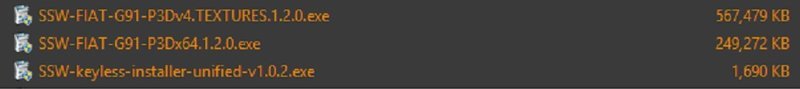
 So, gents, please double check before judging/criticizing/shooting at the pianist!
So, gents, please double check before judging/criticizing/shooting at the pianist!

