You are using an out of date browser. It may not display this or other websites correctly.
You should upgrade or use an alternative browser.
You should upgrade or use an alternative browser.
FS9 Buffalo Airways Schemes For Manfred's C-47 ???
- Thread starter Flyboy208
- Start date
Donation drives
Nothing happens !!Go to Flightsim.com and search the FS9 category of files for "Buffalo Airways" and see what happens !!
Manfred no swow
Maarten -
Charter Member 2016
Hello Mike,
These might help you out. Found at Flightsim.com:
FSX - FSX Propliners
FSX Buffalo Airways Douglas C-47
[ Download | View ]
Name: c47_buffalo_gpnr.zip Size: 8,820,335 Date: 03-09-2011 Downloads: 1,383
FSX Buffalo Airways Douglas C-47, registration C-GPNR. Repaint for the Manfred Jahn Douglas C47, depicting C-GPNR of Buffalo Airways (Yellowknife, NWT). Texture files only; C-47 Skytrain Exterior Base Pack 1.0 required (C47BASEPACK.ZIP), optionally also the interior model tweak (C47_INTERIOR.ZIP). By Markus Hellwig. (See also PROPDISK1.ZIP)
Flight Simulation - Utilities and Miscellaneous
DDS Converter
[ Download | View ]
Name: dds_converter_v21.zip Size: 1,213,791 Date: 03-07-2011 Downloads: 345
DDS Converter v21. A utility used to convert DDS files to .bmp format and others for editing textures. Simple to use.
Cheers,
Maarten
These might help you out. Found at Flightsim.com:
FSX - FSX Propliners
FSX Buffalo Airways Douglas C-47
[ Download | View ]
Name: c47_buffalo_gpnr.zip Size: 8,820,335 Date: 03-09-2011 Downloads: 1,383
FSX Buffalo Airways Douglas C-47, registration C-GPNR. Repaint for the Manfred Jahn Douglas C47, depicting C-GPNR of Buffalo Airways (Yellowknife, NWT). Texture files only; C-47 Skytrain Exterior Base Pack 1.0 required (C47BASEPACK.ZIP), optionally also the interior model tweak (C47_INTERIOR.ZIP). By Markus Hellwig. (See also PROPDISK1.ZIP)
Flight Simulation - Utilities and Miscellaneous
DDS Converter
[ Download | View ]
Name: dds_converter_v21.zip Size: 1,213,791 Date: 03-07-2011 Downloads: 345
DDS Converter v21. A utility used to convert DDS files to .bmp format and others for editing textures. Simple to use.
Cheers,
Maarten
Maarten - I've been looking for something to convert .dds format files to bmps for use in FS9, what you've uncovered may solve the problem. I have downloaded the texture converter, but don't see a tutorial. It may be easy to use for someone who has experience with other formats, but not for this person.
Is there a tutorial available for this converter?
Thanks
Edit: Tried it a few times but keep running into a snag - after conversion process has started, get a dialog box saying the app has shut down, DDS Converter 2 regrets, etc etc . . . problem lies with ModName: devil.dll, I looked this up, it is "developers image library," it comes up no matter what texture you try to convert to .bmp format. Is this a proprietary "lock" texture developers put on their textures, or is it a default setting in the program that must be tweaked? Error Report Contents show "700b_appcompat.txt." Not sure what's going on. Admin - if you feel it necessary please open as new thread, thank you.
Is there a tutorial available for this converter?
Thanks
Edit: Tried it a few times but keep running into a snag - after conversion process has started, get a dialog box saying the app has shut down, DDS Converter 2 regrets, etc etc . . . problem lies with ModName: devil.dll, I looked this up, it is "developers image library," it comes up no matter what texture you try to convert to .bmp format. Is this a proprietary "lock" texture developers put on their textures, or is it a default setting in the program that must be tweaked? Error Report Contents show "700b_appcompat.txt." Not sure what's going on. Admin - if you feel it necessary please open as new thread, thank you.
Maarten -
Charter Member 2016
Oops! Indeed no tutorial. I can't get it working either. However there is a much easier way I just found out, experimenting with dds textures on Jens B. Kristensen's FS2004 DC-4.
The only tool needed is Martin Wright's good old DXTBmp. If you don't have that tool yet, you can download it going to www.mwgfx.co.uk, click "Program List", click "DXTBmp", and click "download".
When DXTBmp has been installed and opened you can easily convert the dds textures (one by one) by doing the following:
Open dds texture
Click in the top bar on "Image" (the image will appear upside down and mirrorwise)
Click in the top bar on "Flip Image and Alpha" (the image will appear the way it should)
Click in the bottom bar on "Save Extended Image (options)"
Save in 32bit 8-888 format or DXT3 format
That's all.
Good luck.
Cheers,
Maarten
The only tool needed is Martin Wright's good old DXTBmp. If you don't have that tool yet, you can download it going to www.mwgfx.co.uk, click "Program List", click "DXTBmp", and click "download".
When DXTBmp has been installed and opened you can easily convert the dds textures (one by one) by doing the following:
Open dds texture
Click in the top bar on "Image" (the image will appear upside down and mirrorwise)
Click in the top bar on "Flip Image and Alpha" (the image will appear the way it should)
Click in the bottom bar on "Save Extended Image (options)"
Save in 32bit 8-888 format or DXT3 format
That's all.
Good luck.
Cheers,
Maarten
Methink it's also something more that what is provided as instructions in the message above ...
As it's textures for FSX .. you certainly have to reduce the size from 2048 x 2048 to 1024 x 1024 ... AFAIK
But methink also the results will be not as expected cause link model/textures ....
As it's textures for FSX .. you certainly have to reduce the size from 2048 x 2048 to 1024 x 1024 ... AFAIK
But methink also the results will be not as expected cause link model/textures ....
Sunny9850
SOH-CM-2024
One final thing you probably need to do when taking any FSX paints for Manfred's C-47 to FS9 is lighten the Alpha Channel for the exterior bitmaps. The FSX textures otherwise tend to come out way too shiny in old FS9.
But otherwise the procedure outlined by Maarten should get the job done.
Cheers
Stefan
But otherwise the procedure outlined by Maarten should get the job done.
Cheers
Stefan
Maarten - I processed the textures from the Buffalo C-GPNR texture exactly as specified in your post - thanks for sending that, by the way. I compared each of them to their counterparts in existing textures that already show in the hope copying the attributes would work - I've saved them in 1024X1024, 96 dpi, 32-bit format. I'm getting a plain grey aircraft. Where is the "8-888" setting you describe?
Sunny9850
SOH-CM-2024
Almost finished then....just remember to flip the textures before saving. FSX needs them in a different orientation than FS9.
You might want to compare a true fs9 texture in DXTBmp to a FSX texture for the same aircraft part so you know what the final result needs to look like.
Cheers
Stefan
You might want to compare a true fs9 texture in DXTBmp to a FSX texture for the same aircraft part so you know what the final result needs to look like.
Cheers
Stefan
Maarten -
Charter Member 2016
Open dds texture
Click in the top bar on "Image" (the image will appear upside down and mirrorwise)
Click in the top bar on "Flip Image and Alpha" (the image will appear the way it should)
Click in the bottom bar on "Save Extended Image (options)"
Save in 32bit 8-888 format or DXT3 format
I notice I made a mistake in the last line of my explanation. It should have been:
Click in the top bar on "Image" (the image will appear upside down and mirrorwise)
Click in the top bar on "Flip Image and Alpha" (the image will appear the way it should)
Click in the bottom bar on "Save Extended Image (options)"
Save in Extended 32 bit 888-8 format or DXT3 format
Now Navtech brought up a point I didn't realize because the original dds textures for JBK's FSX DC-4 are size 1024 x 1024 already and all went smooth there. If the Buffalo dds textures for MJ's FSX C-47 are size 2048 x 2048 you will indeed have to reduce them to 1024 x 1024. I remember a thread in this forum about one year ago about converting textures Huub Vink had made for MJ's FSX C-47 to bmp textures. I wasn't able to find that thread now.
And yes, do follow the advise Stefan gave comparing the converted textures with already existing bmp textures for the FS2004 version of MJ's C-47. (they are available at the SOH add-on library, a.o. by Huub Vink)
I'm afraid I can't help you any further than this. Sorry about that.
Cheers,
Maarten
Hullo!
I think you can find the original detailed instructions for the FSX-FS9 conversion process here:
http://calclassic.proboards.com/index.cgi?board=screenies&action=display&thread=4514
But perhaps more to the point, I believe you can download an FS9 version at Buffalo Virtual Airlines (registration needed).
Cheers,
Manfred
I think you can find the original detailed instructions for the FSX-FS9 conversion process here:
http://calclassic.proboards.com/index.cgi?board=screenies&action=display&thread=4514
But perhaps more to the point, I believe you can download an FS9 version at Buffalo Virtual Airlines (registration needed).
Cheers,
Manfred
Stefan - I have two copies of DXTBmp open on my monitor, a stock _C47 texture open on one, the converted dds open on the other - each is at 1024 X 1024, 32-bit (which is the default for the successful original FS9 texture), yet the former dds texture, although it is in the proper orientation, is massively larger than the stock fs9 texture - what does one do to "shrink" the former dds texture to have it match the resolution/size of the stock fs9 texture?
Lately there have been a number of very nice .dds textures coming out for fs9 aircraft converted to fsx, I hate to miss them because no fs9 version was made of that texture - hence the desire to change the fsx textures to fs9.
Lately there have been a number of very nice .dds textures coming out for fs9 aircraft converted to fsx, I hate to miss them because no fs9 version was made of that texture - hence the desire to change the fsx textures to fs9.
hurricane3
SOH-CM-2025
Free Buffalo DC3
If you have access to the latest issue (Mar/April) of PC Pilot magazine they have on the CD that comes with the issue a Flight Adventure from Singapore to Langkawi that includes a Buffalo Airways DC3 that can be downloaded separately. There are two versions ,one for FS9 and one for FSX.The one for FS9 is based on Manfreds base pak.
If you have access to the latest issue (Mar/April) of PC Pilot magazine they have on the CD that comes with the issue a Flight Adventure from Singapore to Langkawi that includes a Buffalo Airways DC3 that can be downloaded separately. There are two versions ,one for FS9 and one for FSX.The one for FS9 is based on Manfreds base pak.
Thanks Hurricane - I don't have access to the magazine but can search for the skin otherwise, I think . . .
I can remember in the "good old days" of flight simming there was a converter that allowed you to right-click on an existing texture, select the "convert from existing format to FS2K (I think it was) format" function, left-click and the job was done. Looks to be a little more complex now.
I can remember in the "good old days" of flight simming there was a converter that allowed you to right-click on an existing texture, select the "convert from existing format to FS2K (I think it was) format" function, left-click and the job was done. Looks to be a little more complex now.
I have the Buffalo Airways version in FSX, and the RAF/USAF pair from the base pack in FS9, but are there other colours for FS9? The ones I have found seem mostly to be for FSX.
There are definitely some at Flightsim/Avsim; for example, there is a repaint of ZA947, the BBMF Dakota, in the raspberry ripple scheme. I've got a couple I'm working on myself (for FS9 only), just a question of finding time to finish them off.
mgr
SOH-CM-2023
Hiya,
Converting is no big deal once you know what and how. Took me 10 minutes, fear the alpha's still need some adjusting. :salute:
Took me 10 minutes, fear the alpha's still need some adjusting. :salute:
Screenshot taken in FS9 aka FS2004:
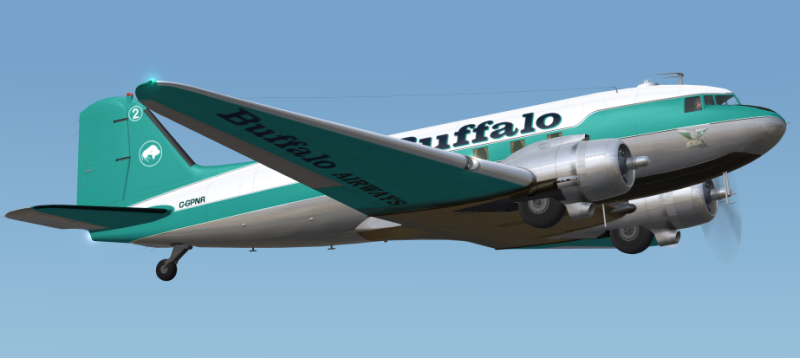
Is there interest in the end result? Think have to ask Markus Hellwig, the author before uploaded or distributing it.
Regards,
Marcel
Converting is no big deal once you know what and how.
 Took me 10 minutes, fear the alpha's still need some adjusting. :salute:
Took me 10 minutes, fear the alpha's still need some adjusting. :salute:Screenshot taken in FS9 aka FS2004:
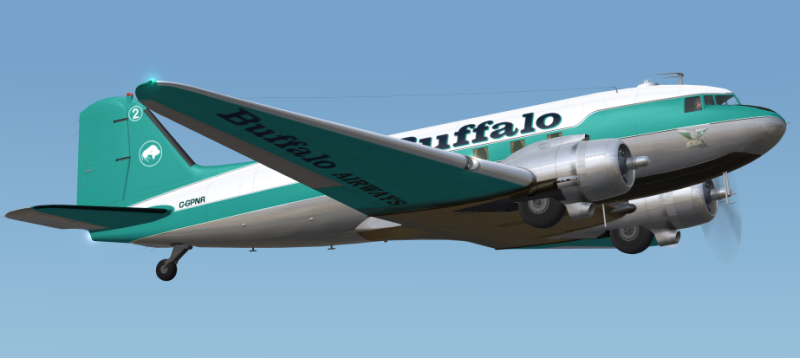
Is there interest in the end result? Think have to ask Markus Hellwig, the author before uploaded or distributing it.
Regards,
Marcel
