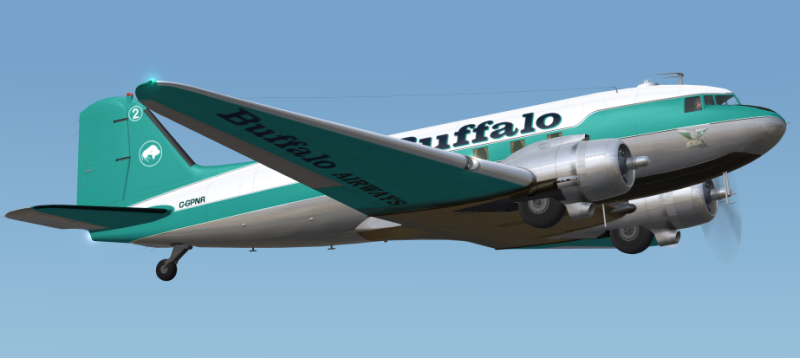I'm still trying to figure out how I got two textures at 1024 X 1024, 96 dpi and 32-bit settings - one is that way by default, the other is the converted .dds texture I assigned those values to, since they worked for the default texture - and the windowed view of the converted .dds texture in the editor still shows massive images, although they are oriented properly in the window. Screenies follow:
View attachment 61538View attachment 61539
Both of these are 1024 X 1024, 96dpi, and 32 bit textures. The one on the left is the converted .dds texture, the one on the right is one I chose at random from one of the native fs9 textures already in the aircraft's file, and which works. It looks to me like everything that's supposed to be in the converted texture is there; it's just MASSIVE in size within the viewer. When the texture on the left is transferred to the aircraft at these settings, the aircraft resembles a calico cat; on the other hand, if the texture is changed to 2048 X 2048, 96dpi 32 bit, it is identical to the image on the right but when transferred to the aircraft, the aircraft winds up being totally grey.:mixedsmi:
View attachment 61538View attachment 61539
Both of these are 1024 X 1024, 96dpi, and 32 bit textures. The one on the left is the converted .dds texture, the one on the right is one I chose at random from one of the native fs9 textures already in the aircraft's file, and which works. It looks to me like everything that's supposed to be in the converted texture is there; it's just MASSIVE in size within the viewer. When the texture on the left is transferred to the aircraft at these settings, the aircraft resembles a calico cat; on the other hand, if the texture is changed to 2048 X 2048, 96dpi 32 bit, it is identical to the image on the right but when transferred to the aircraft, the aircraft winds up being totally grey.:mixedsmi:

 Took me 10 minutes, fear the alpha's still need some adjusting. :salute:
Took me 10 minutes, fear the alpha's still need some adjusting. :salute: