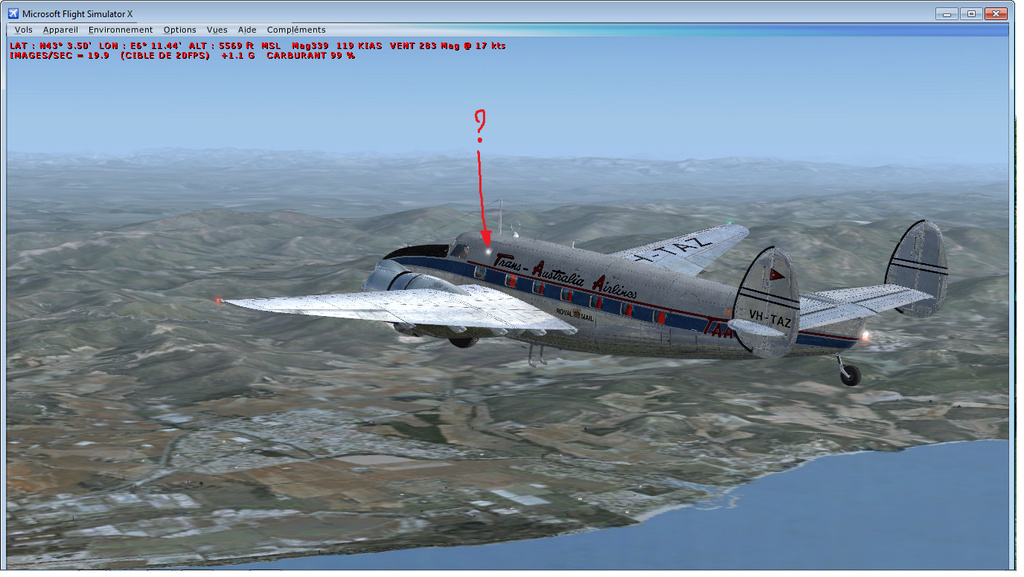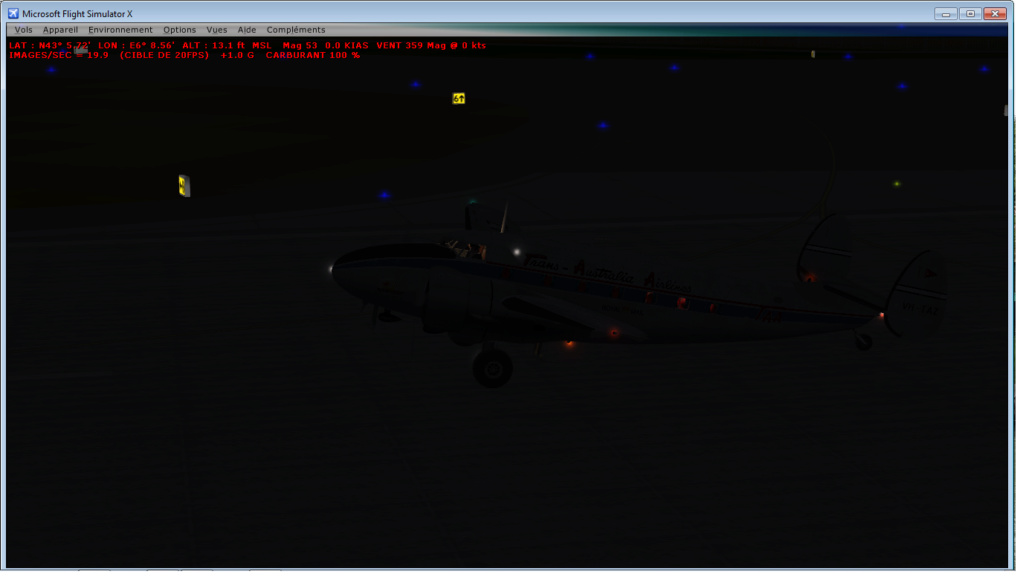-
There seems to be an uptick in Political comments in recent months. Those of us who are long time members of the site know that Political and Religious content has been banned for years. Nothing has changed. Please leave all political and religious comments out of the forums.
If you recently joined the forums you were not presented with this restriction in the terms of service. This was due to a conversion error when we went from vBulletin to Xenforo. We have updated our terms of service to reflect these corrections.
Please note any post refering to a politician will be considered political even if it is intended to be humor. Our experience is these topics have a way of dividing the forums and causing deep resentment among members. It is a poison to the community. We appreciate compliance with the rules.
The Staff of SOH
You should upgrade or use an alternative browser.
FSX Native Lockheed Lodestar Series
- Thread starter Milton Shupe
- Start date
aardvark62
Charter Member
Nice to see my air crew texture still in use (which I made some time back for the military repaints), but where it is included in this package it is missing the respective cap texture, which I attach below.
Just add it to any individual repaints that have my WWII era flight crew textures (pilot-in-uniform.dds).
(screenshot from original FS9 release!)
Gary.
Attachments
Excellent work Milton and team, and great to see Maarten's legacy lives on in FsX...

Thank you Ferry. Yes, I wanted to honor Martin's work by including at least one of his paints. I miss the old boy.
Thank you Milton and all involved!
Nice to see my air crew texture still in use (which I made some time back for the military repaints), but where it is included in this package it is missing the respective cap texture, which I attach below.
Just add it to any individual repaints that have my WWII era flight crew textures (pilot-in-uniform.dds).
Gary.
Gary,
I do not understand your comment.
The airlinepilot texture I used has been in my inventory since at least early 2012, 8 years, and was used in my Dash 7 project in 2011-2012, and in the FS9 Lodestar project always in the white shirt and airline pilot hat.
I do not see an airlinepilot texture in brown as you have shown in my FSX or FS9 package, nor do I seem to have a copy of that texture anywhere.
EDIT: The WWII textures I used are Jan Visser's originals he provided with the gmax source of those pilot figures.
Maybe I am misunderstanding your point.
Attachments
aardvark62
Charter Member
Gary.
Ps. Just search Flightsim for Lodestar Air Crew.
Milton, this was a retexture of the air crew figures (pilot-in-uniform.bmp and airlinepilot.bmp originally) I made and uploaded to Flightsim back in 2015, specifically intended to enhance the military textures of your FS9 release. It is these retextured files that are included in some of the individual paints in this package (Goodtime Gal N60JT and RAF_Transport) but they are missing the cap retexture I made as part of the set - which is what I've re-attached above.
Gary.
Ps. Just search Flightsim for Lodestar Air Crew.
Oh, okay. I did not have those re-textured bmps. My original FS9 and FSX port over packages had the original airlinepilot.bmps with the white shirt and airline cap. That is what you will find in the common texture folder of this release.
It is nice of you to share your re-do of that texture. Thanks
On behalf of the "team" listed in the Docs, thanks to everyone for your comments.
(by Milton Shupe, Tom Falley, Scott Thomas, Ken Mitchell, Rachael Whiteford, Stuart Cox, Martial Feron, Andre Reimers, Mark Rogers, William Ellis, Willy McCoy, Maarten Brouwer, and Sounds by Nigel Richards. Pilot figures by Jan Visser.)
It's great that the products are working well in the various sims and can be enjoyed by many.
And I thank the team of contributors who really made the package what it is.
I hope you get a lot of flying pleasure from it.
Apologies for initially raising this here - will migrate to the P3D4 forum as and when one starts for the Lodestar.
My beloved Lockheed twins have arrived and are finally usable in P3D 64 bit, but the aluminum skinned birds are throwing such a powerful mirror reflection, they are almost giving retina burns. Way overkill, at least on my machine and to my ageing and tired eyes. I am a dunce when it comes to envmaps, fresnels, specular textures et al but have a feeling these are maybe not tweaked optimally - yet - for the HDR lighting in P3D4. I am also now running tomatoshade which gives stronger contrasts but also transformative improvements to the P3D graphics - which may not be helping - but don't wish to turn off. Coincidentally, I also just tried Piglet's T-bird FSX redux "mirror" version from the Library - this also had way too much of the same chrome/mirror reflection. Appreciate any tips from anyone using both sims.
The light switches are overhead; you will see the wing light switch there.
jamminjames
Charter Member
Apologies for initially raising this here - will migrate to the P3D4 forum as and when one starts for the Lodestar.
My beloved Lockheed twins have arrived and are finally usable in P3D 64 bit, but the aluminum skinned birds are throwing such a powerful mirror reflection, they are almost giving retina burns. Way overkill, at least on my machine and to my ageing and tired eyes. I am a dunce when it comes to envmaps, fresnels, specular textures et al but have a feeling these are maybe not tweaked optimally - yet - for the HDR lighting in P3D4. I am also now running tomatoshade which gives stronger contrasts but also transformative improvements to the P3D graphics - which may not be helping - but don't wish to turn off. Coincidentally, I also just tried Piglet's T-bird FSX redux "mirror" version from the Library - this also had way too much of the same chrome/mirror reflection. Appreciate any tips from anyone using both sims.
Expat,
Sorry it is not possible for us to be compatible with all the sims and options.
It sounds as if your version with the options you selected is "enhancing" the alpha channels of the primary body textures. I do not think it is a bump or spec map issue.
Reflections for this model are based on the body textures' alpha channels. If what I suspect is correct, then if you loaded the attached textures for the United livery (just the major body parts here), the mirror reflections should be more toward no reflections.
Try this and let me know the effect. This is like a proof-of-concept test.
All I did to these textures was essentially make the alpha channels near white.
You might want to keep a copy of the original folder before replacing the textures.
Attachments
Just to follow up, you have helpfully isolated controlling the reflection in the alpha channel - something I am actually know how to tweak with DXT.bmp. Some of the included textures in P3Dv4 are too dull, some too reflective, yet others are "just right" (a la Goldilocks), for example, the Comair paints. Tweaking the paints to suit P3Dv4 therefore will be fairly easy to do.
Many thanks for this.
expat