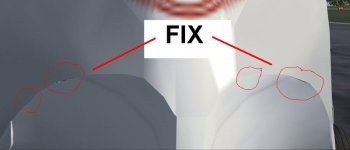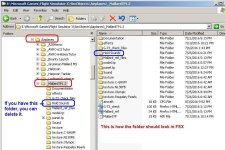-
There seems to be an uptick in Political comments in recent months. Those of us who are long time members of the site know that Political and Religious content has been banned for years. Nothing has changed. Please leave all political and religious comments out of the forums.
If you recently joined the forums you were not presented with this restriction in the terms of service. This was due to a conversion error when we went from vBulletin to Xenforo. We have updated our terms of service to reflect these corrections.
Please note any post refering to a politician will be considered political even if it is intended to be humor. Our experience is these topics have a way of dividing the forums and causing deep resentment among members. It is a poison to the community. We appreciate compliance with the rules.
The Staff of SOH
-
Please see the most recent updates in the "Where did the .com name go?" thread. Posts number 16 and 17.
You should upgrade or use an alternative browser.
FSX Only Grumman Mallard G-73AT v1.0
- Thread starter stovall
- Start date
nigel richards
Charter Member
nigel richards
Charter Member
Thanks, Nigel !One uploading shortly !
Joe
PS: you and Milton are 'da bomb' !
Awe thanks Joe - just trying to keep our flying buddies happy.
Looking forward to seeing your creations.

http://www.sim-outhouse.com/sohforums/local_links.php?catid=34&linkid=21699
Attachments
I am having trouble understanding how to install. When I download the referenced file it opens up into a folder with a lot of files, but I can't find the MallardTPX1.2 file.
It seems I am getting the wrong file.
Any help would be appreciated.
Thanks,
Tom
Tom,
See attached. Do you not see this folder?
Attachments
Tom,
See attached. Do you not see this folder?
Hi Milton,
No when I download the file it appears to be opening to the expanded file.
Tom
Hi Milton,
No when I download the file it appears to be opening to the expanded file.
Tom
Tom,
When you unzip the downloaded file, you will see a MallardTPX folder.
When you open that folder, your will see another MallardTPX folder.
Open that and you will see the folder I posted above.
The MallardTPX1.2 folder is the one you copy to FSX/Airplanes folder.
EDIT: See attached Folder View
Follow the simple installation instructions.
Attachments
Tom,
When you unzip the downloaded file, you will see a MallardTPX folder.
When you open that folder, your will see another MallardTPX folder.
Open that and you will see the folder I posted above.
The MallardTPX1.2 folder is the one you copy to FSX/Airplanes folder.
EDIT: See attached Folder View
Follow the simple installation instructions.
When I download the listed file it opens 726 files none of which is a MallardTPX folder.
Sorry, but I am at a loss as to what is happening.
Tom
The FSX Only Mallard v1.2 has just been uploaded. This corrects minor issues with the model, panel, sounds, and aircraft.cfg. It also uses DDS/DXT5 textures and a common texture folder to improve load times. Although we do not support P3D and the typical P3D version issues are present with this aircraft, it does correct the load problem with P3D 2.n according to beta tests.
http://www.sim-outhouse.com/sohforums/local_links.php?catid=34&linkid=21699
Sorry if I'm getting confused, but when I download and install this aircraft (MallardTPX.zip), I find only a single tp.mdl in the model.tp folder. Does the lack of an interior model indicate that this is the port-over version as I thought FSX native aircraft have a external and an internal mdl file? Just wondering if I got the right version.
Tks
Gerard
Tom,
See attached. Do you not see this folder?
Milton,
I found the problem. I was downloading from your thread that listed the new release and provided a download.
As soon as I downloaded directly from the Warbirds library it installed correctly.
Thanks for your help.
Tom
Sorry if I'm getting confused, but when I download and install this aircraft (MallardTPX.zip), I find only a single tp.mdl in the model.tp folder. Does the lack of an interior model indicate that this is the port-over version as I thought FSX native aircraft have a external and an internal mdl file? Just wondering if I got the right version.
Tks
Gerard
Gerard,
Sorry for the confusion. That was simply a Model replacement folder for the v.1.2 release to correct the "leak" in the model.
I posted it so someone could test the fix. I will correct the v1.2 version in place and provide a separate model folder fix.
If you downloaded and installed the latest version, that Model folder may be used to replace the model in the latest release.
If you downloaded V.1.2 before now, this FIX applies to you.
http://www.sim-outhouse.com/sohforums/local_links.php?catid=8&linkid=21707
I have also updated the original v1.2 release archives to incorporate the fix so if you have downloaded after this post, the FIX is already applied in your download.
The FIX corrects a Model see-thru leak you may notice if you zoom in closely from the front.
See attached.