Sbob
SOH-CM-2025
BTW, this is something I really like about Dan's Castle scenery. 
When you taxi-in after flying touch-and-goes or if you're just getting back from an IR route, always request to taxi to a GATE. Both of Castle's gates are located in front of the Bomb Wing building. Castle has good ground crews along with some prime movers and tow bars. Let those guys park the bird on the flight line. You've just finished a long haul. You aren't in the best condition to be parking a BUFF on a crowded flight line.

When you taxi-in after flying touch-and-goes or if you're just getting back from an IR route, always request to taxi to a GATE. Both of Castle's gates are located in front of the Bomb Wing building. Castle has good ground crews along with some prime movers and tow bars. Let those guys park the bird on the flight line. You've just finished a long haul. You aren't in the best condition to be parking a BUFF on a crowded flight line.





 Its also normal to cycle the Bomb Bay Doors OPEN prior to shut down. Just use the <shift> W key.
Its also normal to cycle the Bomb Bay Doors OPEN prior to shut down. Just use the <shift> W key.
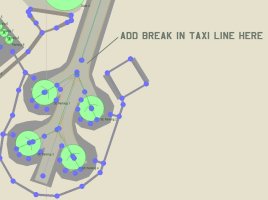

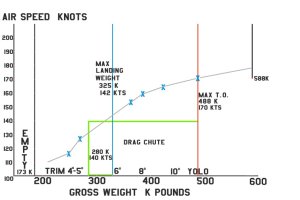
 How's that for a sim reflecting reality?
How's that for a sim reflecting reality?