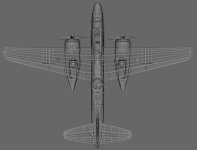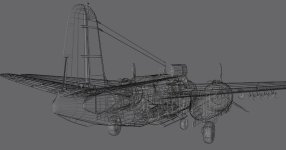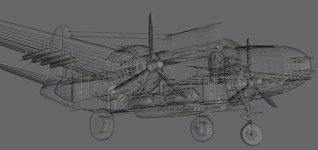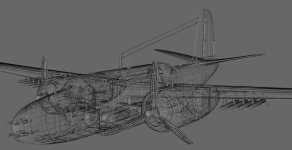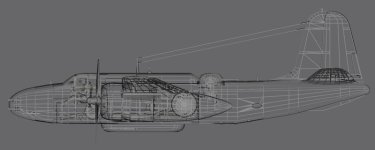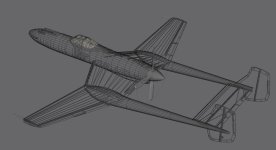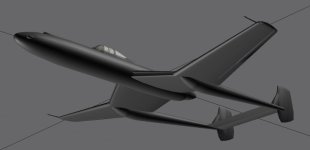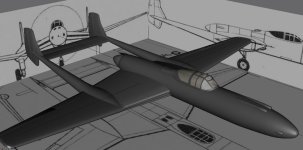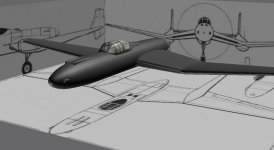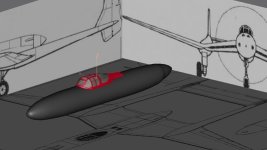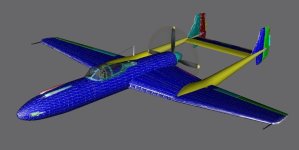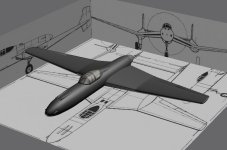FWIW, since I am wrapping up development project work, I am tentatively planning a full video tutorial series for beginning or learning gmax users covering all processes from project start to VC including mapping, creating VC, VC gauge back lighting, exporting, followed by panel setup and placing gauges, flight model setup with aircraft.cfg focusing on reference points, load-out, setting up contact points and suspension, setting eye point, fuel tank placement, flaps, etc.
This will be similar to the C-162 Cessna series but in video format and more comprehensive toward getting the product in the sim and flying.
The target sim will be FS9 but the concepts and processes are the focus.
All video tutorials will be uploaded to YouTube.
EDIT: You will find the links HERE
Subject aircraft are under consideration at the moment.
I will be a few months getting up to speed as we are trying to get the A-20 Havoc project completed.
Aircraft candidates are currently the Vultee XP-54 Swoose Goose and the Martin Marauder B-26B but I am still evaluating aircraft that will cover the most important scenarios in development.
A more expedient approach of course would be to use an existing project(s) so that too is under consideration. I could focus more on concepts and less on exact construction.
So, we shall see how this pans out; more later.
This will be similar to the C-162 Cessna series but in video format and more comprehensive toward getting the product in the sim and flying.
The target sim will be FS9 but the concepts and processes are the focus.
All video tutorials will be uploaded to YouTube.
EDIT: You will find the links HERE
Subject aircraft are under consideration at the moment.
I will be a few months getting up to speed as we are trying to get the A-20 Havoc project completed.
Aircraft candidates are currently the Vultee XP-54 Swoose Goose and the Martin Marauder B-26B but I am still evaluating aircraft that will cover the most important scenarios in development.
A more expedient approach of course would be to use an existing project(s) so that too is under consideration. I could focus more on concepts and less on exact construction.
So, we shall see how this pans out; more later.
Attachments
Last edited: