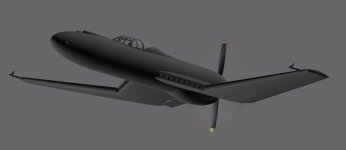Gmax 1.2 for the Beging Modeler #37-Intro to Texture Mapping
Gmax 1.2 for the Beginning Modeler #37 - Introduction and Preparation for Texture Mapping Part1
Objectives:
1) Explain Mapping and types we will use
2) Gain understanding of preparation necessary to organize the mapping process
Youtube link: https://youtu.be/F2qNEOGTrIw
Author: Milton Shupe
Key Points:
1) What is texture mapping? UVW Coordinates? Texture sheets?
2) Implications of Mapping 3D objects to a 2D texture sheet
3) See UVW Mapping in Help for basic info.
4) Texture sheet sizes - 2048, 1024, 512, 256, 128, 64
FS9 uses a maximum size of 1024X1024
5) Resolution considerations - pixels per inch/cm/meter
-----------------------------------------------------------------
Gmax 1.2 for the Beginning Modeler #38 - Preparation for Texture Mapping Part 2
Objectives:
1) Learn importance of a structured selection process
2) Learn the methods to make selections easy and error-free
3) Learn viewing options to validate and ease selections
4) Learn how to bake in your selections
5) Learn how to correct mistakes
Caveat: There are many methods and approaches to mapping; this is mine for FS9
Youtube link: https://youtu.be/U46jXNO1iRI
Author: Milton Shupe
Key Points:
1) Material ID Selection groups
2) Methods to do poly selections to minimize errors
3) Assigning Material ID selection groups
4) Using Ignore Backfacing, wireframe view, and shading to your advantage
-----------------------------------------------------------------
Gmax 1.2 for the Beginning Modeler #39 - Texture Mapping Part 3
Objectives:
1) Learn how to apply poly selects, then use the material ID selection to select the pre-assigned poly selection group you want
2) Learn how to apply a UVW Map, size it, orient it, and position the UVW Gizmo correctly for the texture sheet
3) Export the mapping
4) Open LithUnwrap, import the model and check for errors
5) Save a texture template as a bmp
6) Create a new material, open the new bmp and assign to the mapped parts
7) Set other material values as desired
8) Merge canopy map to the fuselage map
Caveat: There are many methods and approaches to mapping; this is the way I do it for FS9.
Youtube link: https://youtu.be/_1rySA6_9bw
Author: Milton Shupe
Links to Mapping Tutorials Done by Others:
UVW Mapping in Gmax - Part 1 (by "Hairyspin") -
http://www.fsdeveloper.com/forum/resources/
also available here:
http://www.sim-outhouse.com/sohforums/showthread.php/89779