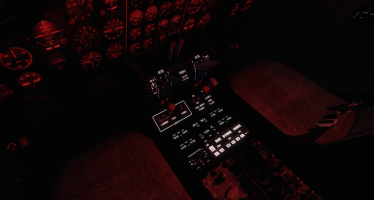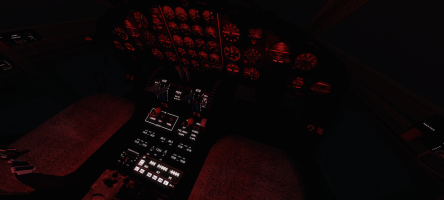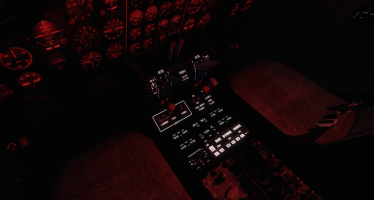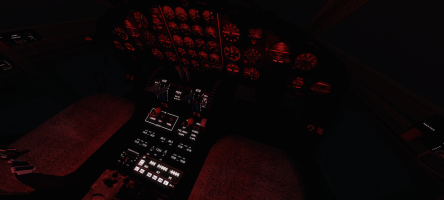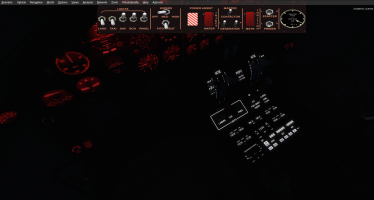I decided to tone down the brightness of the white back-lighting on the pedestal text. It was very 'in your face' and much brighter than the overhead panel white. I think it looks better now and not so big of a distraction to night flying. The AP buttons are another matter however as they are part of the gauge .CAB file and are in 8-bit BMP format and I have been having a hard time this morning getting them to dim down a bit. I am not good with gauge programming and gauge textures but these AP buttons are like headlights blazing away now I've dimmed down the other lighting! I may have to ask for help over at FSDeveloper.......again!