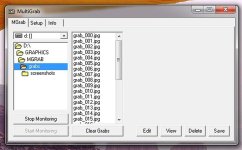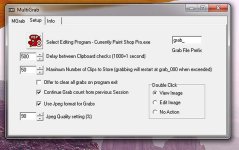sixstrings5859
Charter Member
Just got back into CFS2 and would like to know how to take screenshots and where to find them. Any help ? got back into it a few years ago but my memory fails me. Heavy into CFS3 and love the PTO and the addons so much in CFS2 ,i just had to give it a chance again. Don't mind the grafics so much ,as i'm a old timer . i began back in '98 with combat flight sims and been at it since the days of Falcon. Still into Falcon BMS and a diehard for WW II sims. Thanks for any help. Regards, Scott