**
F-35 UPDATE
**
First, we'd like to thank you for the overwhelming support to our F-35 project. We are awfully sorry that so many users are experiencing CTDs and we are working with Microsoft and Asobo to understand the root cause of the problem.
The good news is that, analyzing the crash dumps, Microsoft has finally been able to replicate the issue, so we are making some progress.
WE WILL NOT RELEASE THE PACKAGE TO THE MARKETPLACE (PC AND XBOX) UNTIL WE HAVE FURTHER INFORMATION ON THIS ISSUE FROM MICROSOFT.
Note that some users have been able to solve their CTDs problems by either following the official troubleshooting guide, or by updating drivers, etc.
We have collected potential actions and FAQs here:
https://indiafoxtecho.blogspot.com/2022/01/f-35-frequently-asked-questions.html
Aside, we have just released an update for the F-35 which is primarily aimed at fixing the throttle issue introduced by MSFS 1.21.18. 0 - however we have also introduced a number of fixes and improvements.
We are not happy with a number of aspects of the product - and we are working to improve it.
VERSION 1.0.1
14-Jan-2022
SYSTEMS UPDATE, THROTTLE FIX AND MISCELLANEOUS IMPROVEMENTS
- Added reference to Asobo Common behaviors to fix throttle issue introduced by 1. 21. 18. 0
- Added missing lights on IPP control panel
- Added IPP BIT sequence (slightly shorter than IRL) and cooldown
- Fixed color of BINGO line on MFD (was white, is yellow IRL)
- Added missing IPP "BURN" indication on MFD
- Rectified trim symbology in FCS page
- Rectified wing fold symbology in FCS (for C model) and added aileron icons
- Rectified hook symbol in FCS page
- Rectified trim setting color in FCS page
- Fixed ICAO code for F-35B
- Changed ATC codes for all aircraft
- Fixed missing entries in F-35A and C engine models
- Fixed engine rating for F-35B
- Increased battery capacity for all variants
- Fixed mismatched mouse areas in COMMunications page if FAB is SWAPPED
- Fixed non working mouse areas in LITES page if FAB is SWAPPED
- Added trim readout
- Changed Wing Fold caption (now reads spread or fold, in reality they are separate commands)
- Added numerical reading on control surfaces on FCS page
- Added custom AI sound package

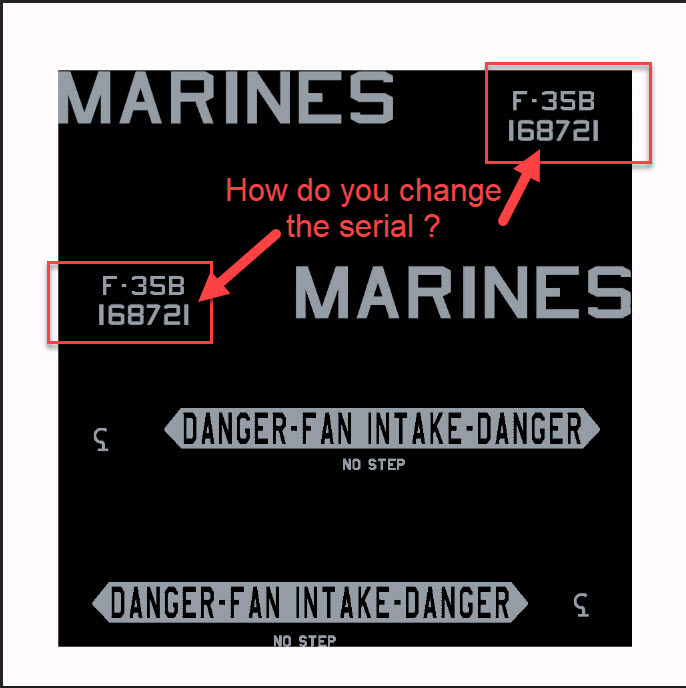

 Jump
Jump





