gray eagle
SOH-CM-2025
At KMEM - P3D 4.5


There seems to be an uptick in Political comments in recent months. Those of us who are long time members of the site know that Political and Religious content has been banned for years. Nothing has changed. Please leave all political and religious comments out of the forums.
If you recently joined the forums you were not presented with this restriction in the terms of service. This was due to a conversion error when we went from vBulletin to Xenforo. We have updated our terms of service to reflect these corrections.
Please note any post refering to a politician will be considered political even if it is intended to be humor. Our experience is these topics have a way of dividing the forums and causing deep resentment among members. It is a poison to the community. We appreciate compliance with the rules.
The Staff of SOH

GrayEagle - The starter switch is inoperable in the VC mode you have to bring up the 2D overhead. This is one of the various switch and VC issues that are being worked on.
Nice shot of the cargo version there - I presume that is GSX? doing the work. I could never get it to work properly on my old FSX system.
This little number gets the stairs working for me.
Add this gauge in the attached zip file and this line in your panel.cfg:
[Windowxx]
Background_color=0,0,0
size_mm=50,80
position=8
visible=1
ident=60
gauge00=DoorControl!Version3, 0,0,50,80
"E3" does the air stair.
GE, I also just had a hard time with the manual individual engine starts. What seems to work is to have the fuel swtiches all on cutoff, select an engine with the white rotary dial on the 2d panel, press the green button, wait a bit, click Fuel On for that engine, then switch the white rotary button to OFF. Only then could I start any engine individually.

Expat I think the rear stairs was on the P3 not the L188.
GreyEagle - re the engine data, yes it is out of whack - something to look at later I am afraid. The problem there is matching correct data for props and engine with the air file - not impossible actually but again another one on the make work schedule for the new year
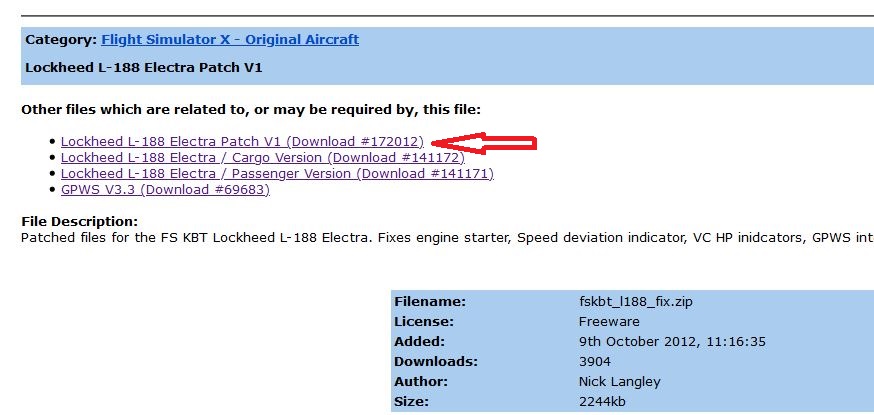
GrayEagle - The starter switch is inoperable in the VC mode you have to bring up the 2D overhead. This is one of the various switch and VC issues that are being worked on. The logic of the relationship between VC and 2d is also a back to front for some reason. You will only get the light switches, battery master, fuel cut off, generator and starters in the 2d panel. They do not correspond to the VC and basically most of the VC overhead is for show only.
I took this screenshot of my KBT P-3C Orion several years ago showing the engine start switches.


 In the P3 panel readme it says This panel was created by Paul Strogen for the original
In the P3 panel readme it says This panel was created by Paul Strogen for the original
I am trying to install the KBT P3C Panel over to the KBT L-188. In doing so, I noticed that the throttle and starter switches do not move in the Electra whereas they
do in the P3C

In the latest version of their P3 P-3C Orion FSX v331 dx10-20210101T174404Z-001.zip it contains
panel=The general-purpose virtual cockpit for the P-3 series which I copied over to the L-188 folder and
changed the panel entry to match what was in the Orion. When I opened one of the L-188s, I noted that the
starter and throttle switches were still frozen.In the P3 panel readme it says This panel was created by Paul Strogen for the original
Lockheed L-188 Electra model by Mike Stone. I would of thought it would of worked for the Electra.This switches move in the P3 sim but not for the L-188 Electra........
I've found the upper panel where the start switches are in the L188. (Shift + 6) From there, I can initiate the engine start.
Still don't understand why the panel in the P3 with functioning starter switches (VC Cockpit) will not function in the Electra.
