As per MM's request, I am now going to provide feedback, in the hopes it can help out the race admins, or anyone wanting to run Duenna in P3D.
I have taken the liberty to try to install Duenna into P3D, and I did have success in doing so (thanks to Mike's help).
I will now offer up what I came up with experimenting with the Duenna in P3D, as done in a test flight tonight:
I installed Duenna as one normally would, along with the last update, in my P3D v2 location: not on my C drive, but my internal H drive -as can be seen in the txt file.
I did get the same error messages as Ed and Mike did, as can be seen in my Duenna txt file.
All realism settings were as in FSX or FS9: crash detection, collisions, overstressed engines, the works. Nothing left to chance.
The weather was my biggest concern, being I don't have my REX for FSX installed into P3D. Not sure if the REX can be installed with the EMT (Haven't researched that REX thing yet, and I refuse to buy that migration P3D addon until it becomes absolutely necessary -but that's another topic for another time...). I have had no success with FSRealWX in FSX, so I decided to try out the default weather in P3D.
It did take some fidgeting around, and after trying out different settings, I have found that by going advanced, you can set it to what the current weather might be(?) -in this case, Thailand.
Now if this was the actual weather at the time of my flight tonight there in Thailand, I'm not sure. It did show as 8 kts. wind at Bangkok Intl.,
most of the flight had 22 kt. headwind coming from the west, and I did hit some nasty turbulence at 11,000 feet a few times along the way...
I really don't know if this was truly accurate, being I refuse to google any current weather conditions in that part of the world (a good way to get malware on your pc imo), and dummy me didn't think to plan a flight stateside at the time.
After exiting and rebooting P3D with the right combination of weather settings, I proceeded to do the flight as Mike explained how to do it earlier today.
As I show in the upcoming screenshots, everything did go good, with only one error the whole flight. Where that error comes from is beyond me.
I had the flight tracking on, so anyone could have joined along and watched me do this flight from start to finish. I landed safely, and it was done in real time, with no time compression used.
In closing, I also show (in some screenshots below) how I set my weather, in case it may help out others here if they do decide to try out the Duenna in thier own version of P3D -whether it be for the upcoming event, or for P3D flight education/flight simming in general.
A disclaimer: I did not upgrade to P3D v2.4, as I am still using 2.3. I will not upgrade to 2.4 until it is mandatory.
2.3 runs perfect on my pc now, and that's with me running two monitors and every gauge possible open on my second screen with a locked 20 fps in Carenado and Carenado-quality aircraft -I don't want to mess that up with any unproven upgrade.
20 fps probably doesn't sound good to the rest of you guys, but it suits me fine, has no stutters, and it runs as smooth as glass. For me, it's almost perfect. I definitely can't say that about my FSX...
Pics, txt file and wx settings from tonight's flight:
Aircraft used: the CLS A340-300 in Singapore Airlines livery. One of my faves. A great heavy imo:
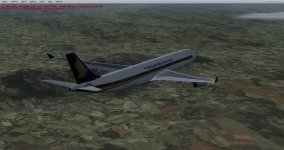
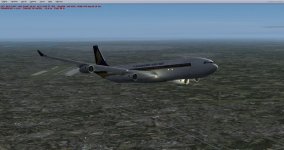
How I set the wx:



Duenna scare, but it turns out OK:


Validation:
 View attachment FlightLog_22-38-07.TXT
http://fs-duenna.com/flights/ShowFlight.php?detail=flight&value=uBIQcNuPldthPHG3nCJ8HZyGAns
View attachment FlightLog_22-38-07.TXT
http://fs-duenna.com/flights/ShowFlight.php?detail=flight&value=uBIQcNuPldthPHG3nCJ8HZyGAns
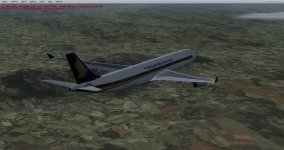
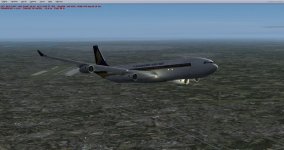









 sure is getting closer. Would be nice to have for the P3D flyers. We all know that WX will never report correct.
sure is getting closer. Would be nice to have for the P3D flyers. We all know that WX will never report correct.