falcon409
SOH-CM-2025
Here you are!View attachment 13353
There seems to be an uptick in Political comments in recent months. Those of us who are long time members of the site know that Political and Religious content has been banned for years. Nothing has changed. Please leave all political and religious comments out of the forums.
If you recently joined the forums you were not presented with this restriction in the terms of service. This was due to a conversion error when we went from vBulletin to Xenforo. We have updated our terms of service to reflect these corrections.
Please note any post refering to a politician will be considered political even if it is intended to be humor. Our experience is these topics have a way of dividing the forums and causing deep resentment among members. It is a poison to the community. We appreciate compliance with the rules.
The Staff of SOH
CrashDetection True=Detect user aircraft crashes and respond according to the setting of OnCrashAction, False=ignore all crashes by "bouncing" the aircraft back into a safe flying state.
OnCrashAction In single player mode: 0=reset the flight from the beginning (the default), 1=end the flight, 2=leave the user aircraft in the crashed position. In multiplayer mode for options 0 and 1 a client will simply be returned to the briefing room, and the host will be left either in the crashed state (for missions), or the flight will be reset (for free flight). Option 2 works the same as for single player mode -- the user aircraft for both host and client will be left in the crashed position.
This is weird - "FLyon's flight here (.txt) triggered the realism right away. Checked the offsets between FSUIPC V3.99 & V4.xxx and they are all the same (030C, 02C8 & 0366) dealing with on ground etc..
If possible could one attach their prepare3d.cfg, a screenshot of the folder where it resides and a copy of a saved flight? (rename the .cfg and .flt to .txt) So close... and this may help.
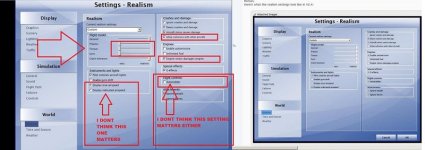


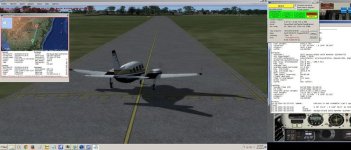
Use the Duenna "Settings" page and use the "FS9.cfg (when non-std)" field to enter in the whole path to "prepare3d.cfg".
Locations -
Prepar3D v1: %APPDATA%\Lockheed Martin\Prepar3D\prepare3d.cfg
Prepar3D v2: %APPDATA%\Lockheed Martin\Prepar3D v2\prepare3d.cfg
%APPDATA% is usually something similar to - C:\Users\USER NAME\AppData\Roaming
Save settings then restart Duenna.
Something to ponder while testing. Duenna can throw a fit with helicopters when using the auto-arm function depending on a set of conditions - Auto-arm threshold is (I think) 45/50kts and "airborne" is > +5 ft so if one lifts off before 50kts airspeed is reached, it senses that you somehow started while airborne and throws an error (Team SOH had a problem with a leg this way in FS9 a few years ago)...
Better to use something a bit more 'traditional' like a C182.
Some users have reported getting away with it in helicopters while others get the error (wind? rate of climb?).
1st example, P3D without the path entered. Notice it is looking for FS2002.cfg and thinks it is running FS2002.
Could someone do another test please? Use the configuration path trick (above) and then turn all the realism settings to the opposite of what's needed?
Crash Detection = OFF
Stress Causes Crash = OFF
Crash Tolerance Slider = Full Left
General Flight Model = Full Left
Unlimited Fuel = ON
Restart P3D then do a complete, short Duenna flight. Of course it will be invalid LOL! And post the text file. The reason for this is that it is known that with the path trick it is picking things up IF they are correct. Next is to find out if it picks up all requirements if they are incorrect. Just in case Duenna is looking at something other than what it should.




Prepar3D v1 = C:\Users\[COLOR=#FF0000]USER NAME[/COLOR]\AppData\Roaming\Lockheed Martin\Prepar3D\prepare3d.cfg
Prepar3D v2 = C:\Users\[COLOR=#FF0000]USER NAME[/COLOR]\AppData\Roaming\Lockheed Martin\Prepar3D v2\prepare3d.cfg from your previous test except for "Stress causes damage". So this should be the last test by isolating only that setting. The following are the settings required.
from your previous test except for "Stress causes damage". So this should be the last test by isolating only that setting. The following are the settings required.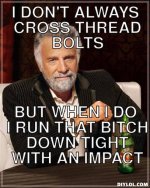
1st. I am sorry for not calling y'all by name.
FLYON - Thanks for the test, unfortunately you did not provide the correct path to "prepar3D.cfg" ( A PM has been sent by "MM" ) so the test is void. One thing to consider as you have mentioned & I have noticed too. Even when you start duenna with some red/yellow boxes they will show all green once you take-off. The reason is on purpose.
Prepar3D v2 = C:\Users\USER NAME\AppData\Roaming\Lockheed Martin\Prepar3D v2\prepare3d.cfg
