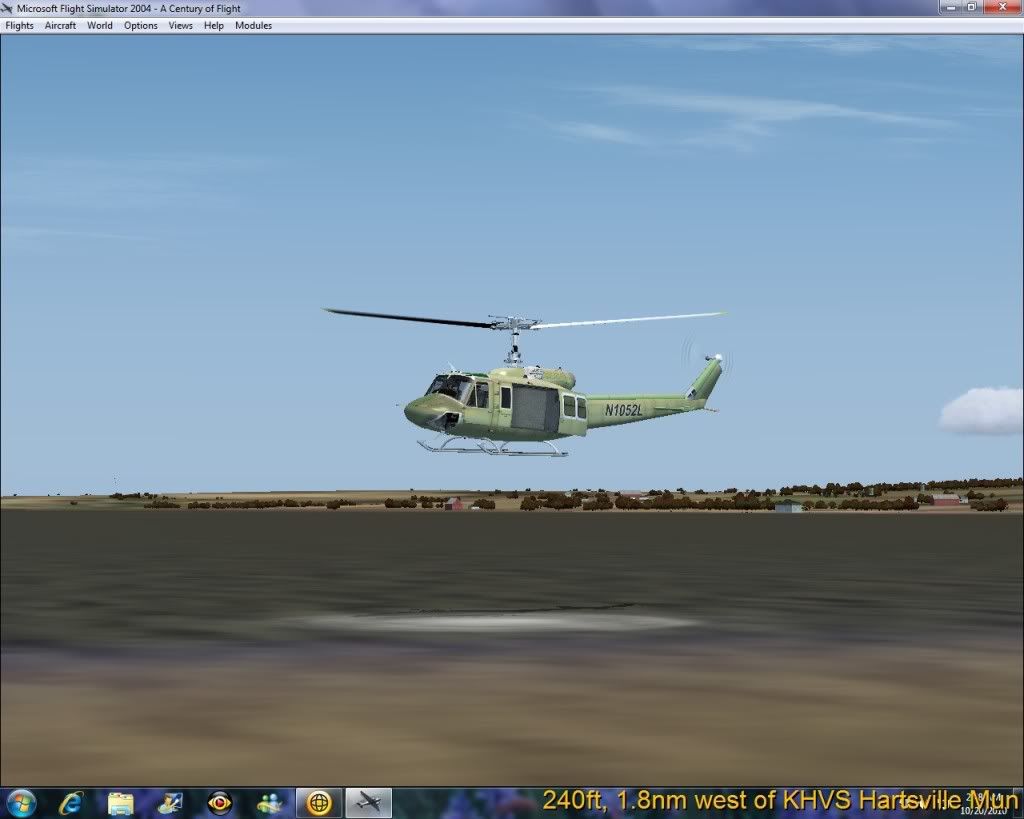Fleet Canuck
SOH-CM-2016
An Easier Solution
I started a thread a week or so ago about dealing with tall trees at the end of runways, and I asked about making exclude files. I was directed to ADE, Airport Design Editor, which looked to me like a steep learning curve for just getting rid of a few trees.
Tree Gen has greatly reduced the problem of trees at the end of runways near small airports. Much, much easier!
I started a thread a week or so ago about dealing with tall trees at the end of runways, and I asked about making exclude files. I was directed to ADE, Airport Design Editor, which looked to me like a steep learning curve for just getting rid of a few trees.
Tree Gen has greatly reduced the problem of trees at the end of runways near small airports. Much, much easier!