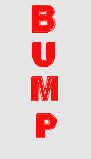I have the detail1.bmp from HDEv2 installed...and it gives the grass a very nice 3D quality. But the grass around my airports...it's not the texture of the grass that is bad...it is the color, the clarity. Very pixelated, blurry, doesn't even look like grass.
Here are three screenshots, taken from the top down view. Not how horrible the grass around the airport looks compared to the surrounding scenery.
OBIO
Here are three screenshots, taken from the top down view. Not how horrible the grass around the airport looks compared to the surrounding scenery.
OBIO