Daube
SOH-CM-2025
Today I made an evening flight from Bowerman to Comox.
It was quite enjoyable, excepted for the fact that I absolutely need to read the manual to understand how to turn on the ILS on the HUD....
Anyways, I noticed a very small problem, nothing critical but anyways... Basically, the canopy becomes completely transparent at night. During the day it looks perfect (this is seriously one of the best-looking canopies in the FSX/P3D addons), but at night it looks invisible
Here are two shots showing what I'm talking about. Please note I have edited the shots to make them clearer:
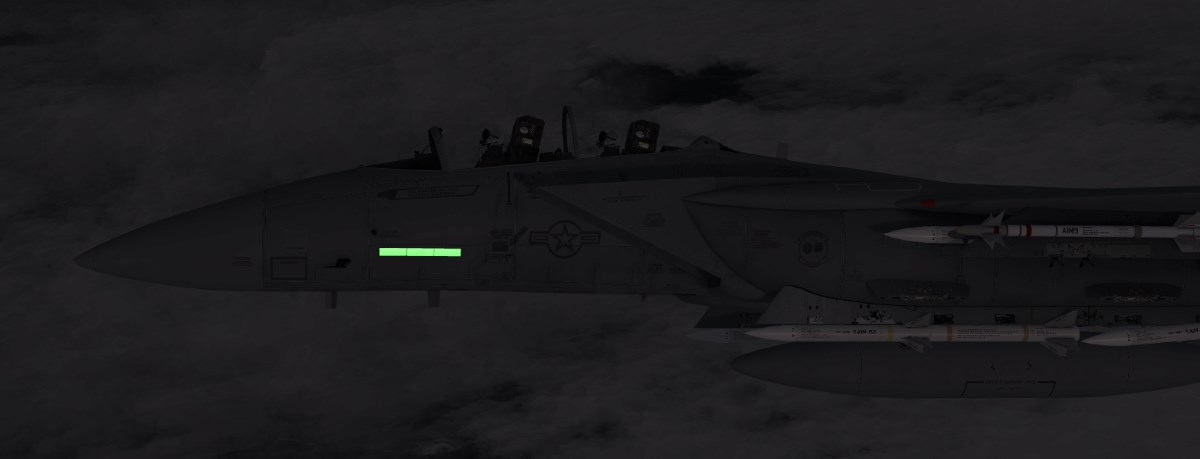
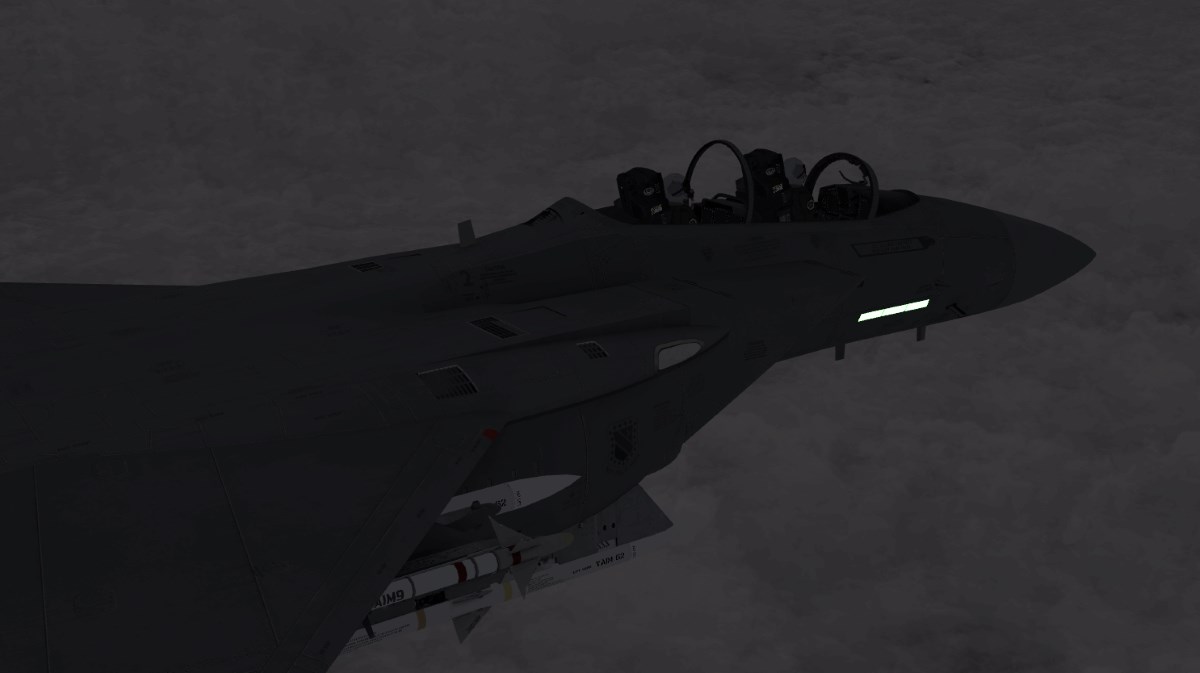
What could it be ? A missing texture or a kind of a bug in the graphic engine of the sim ? Just curious
It was quite enjoyable, excepted for the fact that I absolutely need to read the manual to understand how to turn on the ILS on the HUD....
Anyways, I noticed a very small problem, nothing critical but anyways... Basically, the canopy becomes completely transparent at night. During the day it looks perfect (this is seriously one of the best-looking canopies in the FSX/P3D addons), but at night it looks invisible
Here are two shots showing what I'm talking about. Please note I have edited the shots to make them clearer:
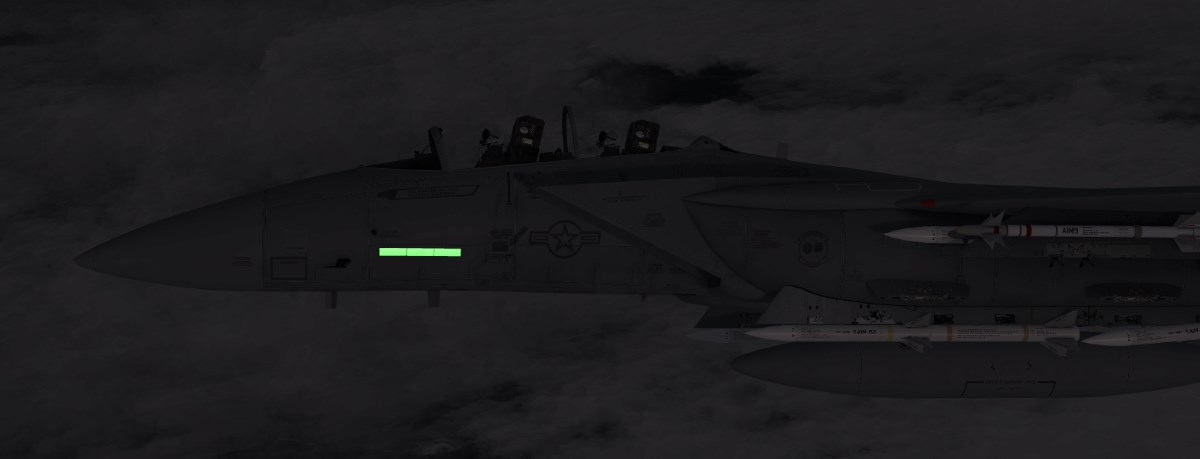
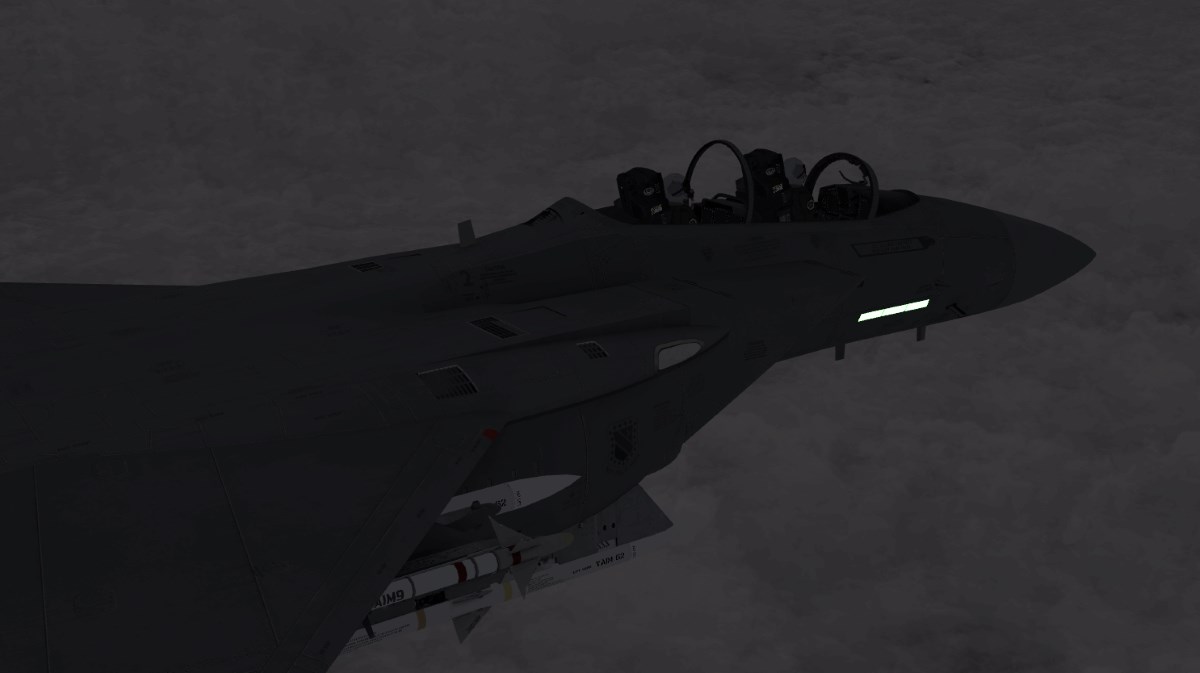
What could it be ? A missing texture or a kind of a bug in the graphic engine of the sim ? Just curious








