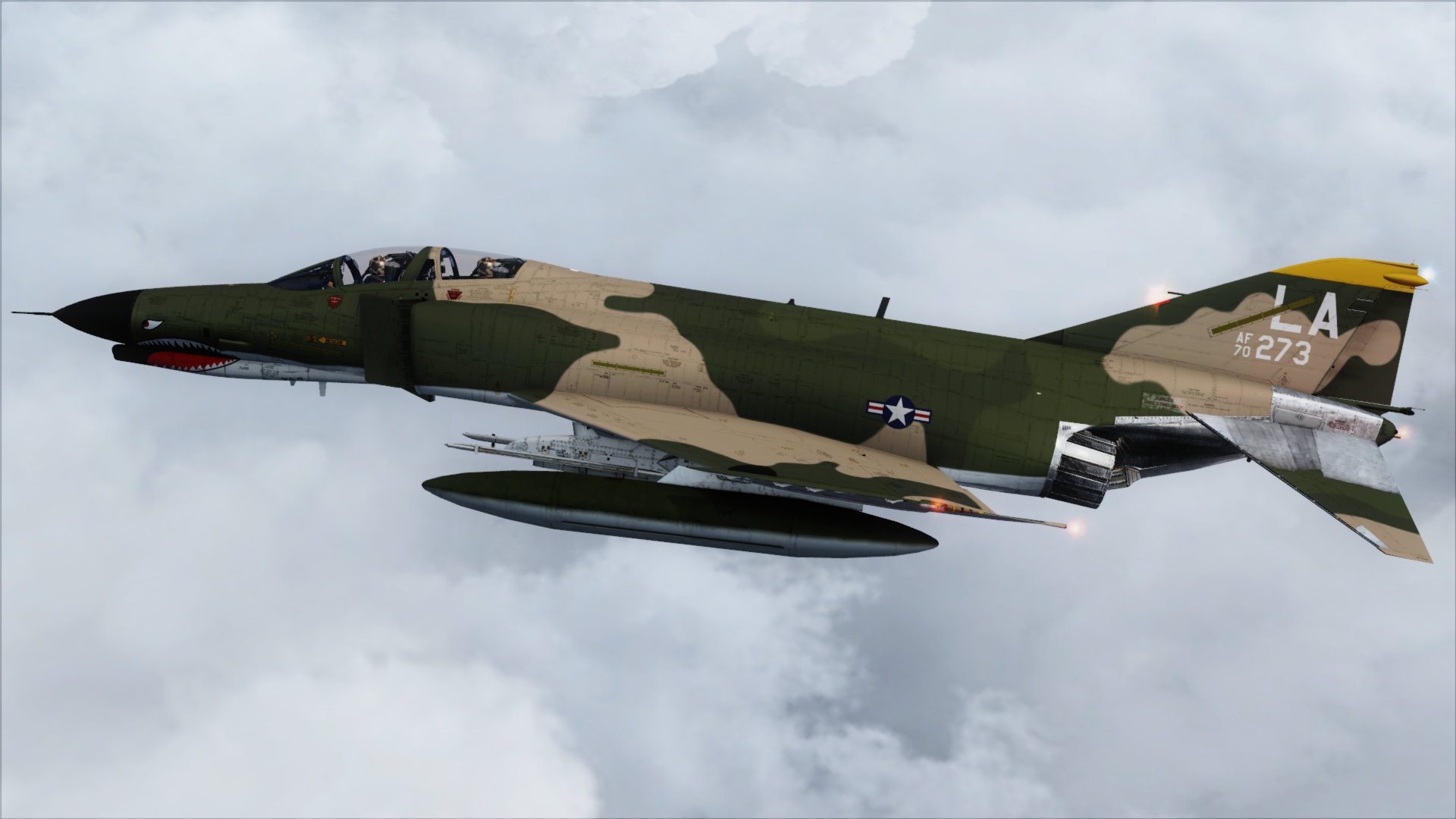-
There seems to be an uptick in Political comments in recent months. Those of us who are long time members of the site know that Political and Religious content has been banned for years. Nothing has changed. Please leave all political and religious comments out of the forums.
If you recently joined the forums you were not presented with this restriction in the terms of service. This was due to a conversion error when we went from vBulletin to Xenforo. We have updated our terms of service to reflect these corrections.
Please note any post refering to a politician will be considered political even if it is intended to be humor. Our experience is these topics have a way of dividing the forums and causing deep resentment among members. It is a poison to the community. We appreciate compliance with the rules.
The Staff of SOH
-
Please see the most recent updates in the "Where did the .com name go?" thread. Posts number 16 and 17.
You should upgrade or use an alternative browser.
Milviz F-4E Phantom II
- Thread starter MenendezDiego
- Start date
Dumonceau
Banned
Check your e-mails guys, new build is out
Oh yeah! Downloading as I type!
And hoping that she'll smoke now!!
Stickshaker
SOH-CM-2023
dhazelgrove
Charter Member
Downloading and testing!
Cheers,
Mark
skyhawka4m
Charter Member
Did a couple of short flights, and there is indeed quite a bit of improvement. Sadly no smoke as yet... Essential for a Phantom, not?
Dumonceau
As long as its not a FPS issue.....like the 86 is for me.
Ian Warren
Charter Member
It maybe a bad d/load everything worked fine here regard to weapon loading .When loading ordnance (shift+1) with the new version, after doing shift+1 I get the box on the screen and it's not readable. It's just a bunch of lines covering up the square. In the previous version I enlarged the square (?) and then I could see the various attachments for the aircraft. That doesn"t work on the new version. Am I doing something wrong? or did I load the aircraft wrong? Can anybody help?
Ian Warren
Charter Member

strykerpsg
SOH-CM-2023
Hopefully we'll see additional variety in national operators as well!
http://en.wikipedia.org/wiki/McDonnell_Douglas_F-4_Phantom_II_non-U.S._operators
Naruto-kun
Charter Member
Dumonceau
Banned
Jim, the graphics glitch is caused by something that DirectX11 does with images with unusual dimensions (like in this case 800x439) on certain video cards. It took me a while to debug things since it wasn't happening on my pute and I had to work remotely. As such the fix for it was only completed too late to make it into this build. I had to prevent resizing of the window because it caused CTDs for some. The fix will be out in the next iteration.
Is there a workaround that we could implement ourselves??
Sorry for the bother,
Dumonceau