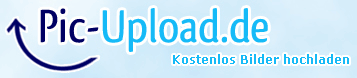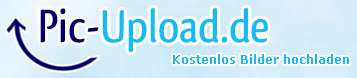Amazing
I finally got around to trying a flight with this bird today. Wow.
Being my usual idiotic self I fired up FSX and just loaded the Osprey into my first flight. No starting a flight with the Default Cessna, no following the manual none of the stuff I knew I should be doing.
none of the stuff I knew I should be doing.
I half expected the sim to crash or the Osprey to be a pig.
Nope - worked like a dream. No problem in the sim, no frame rate issues no bad flight manners.
I can't get the nacelles to rotate but I know that is because of my own ignorance. I know there is a key command to do it but I don't have it to hand (Maybe if I had bothered to RTM I would remember it)
I will now go back to the manual and fly her properly but my hat is off to Maryadi. This is truly an amazing piece of work.
Congratulations
Gavin
I finally got around to trying a flight with this bird today. Wow.
Being my usual idiotic self I fired up FSX and just loaded the Osprey into my first flight. No starting a flight with the Default Cessna, no following the manual
I half expected the sim to crash or the Osprey to be a pig.
Nope - worked like a dream. No problem in the sim, no frame rate issues no bad flight manners.
I can't get the nacelles to rotate but I know that is because of my own ignorance. I know there is a key command to do it but I don't have it to hand (Maybe if I had bothered to RTM I would remember it)
I will now go back to the manual and fly her properly but my hat is off to Maryadi. This is truly an amazing piece of work.
Congratulations
Gavin