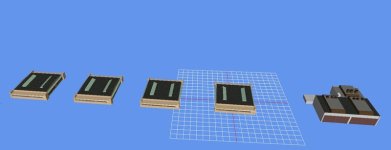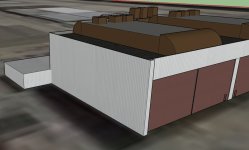Cv 64 pod
After reading the CV64 POD, I was able to know when it was in/out of port.
<!--[if gte mso 9]><xml> <w:WordDocument> <w:View>Normal</w:View> <w:Zoom>0</w:Zoom> <w

unctuationKerning/> <w:ValidateAgainstSchemas/> <w:SaveIfXMLInvalid>false</w:SaveIfXMLInvalid> <w:IgnoreMixedContent>false</w:IgnoreMixedContent> <w:AlwaysShowPlaceholderText>false</w:AlwaysShowPlaceholderText> <w:Compatibility> <w:BreakWrappedTables/> <w:SnapToGridInCell/> <w:WrapTextWithPunct/> <w:UseAsianBreakRules/> <w

ontGrowAutofit/> </w:Compatibility> <w:BrowserLevel>MicrosoftInternetExplorer4</w:BrowserLevel> </w:WordDocument> </xml><![endif]-->
PLAN OF THE DAY 1MC IN PORT
05:15 Commanding Officer arrives – 1MC
05:30 Make Preparations to get underway – 1MC
05:45 Set the Special Sea and Anchor Detail – 1MC
06:00 Let go all lines and get underway – 1MC
11:00 Back at anchorage at NAS Alameda outboard of the piers
12:00 8 Bells and Mess Call
14:30 Test Ships Alarms and Whistle
15:30 Fire Drill In Port
17:30 Prepare To Get Underway
17:45 Set the Sea And Anchor Detail
23:10 Return To Port-Secure the Sea and Anchor Detail
At 13:00 I went to Alameda expecting to see the Connie alongside the Forrestal but it was not there. I don't know where she went.
At 05:00, It will be at the pier and soon after, underway heading towards the Golden Gate bridge. At 13:00 the Kitty Hawk was visible and almost tied up but looked more to be static
then anything. So. based on the CV-64 POD ^ I wonder where the Connie went? I am also curious as to the track or path of the two carriers you made traffic files for. I saw the Patuxent
over by the area where all the shipping crates are staged and she too looks to be static as well.
Just letting you know what I experience when I go to Alameda at the times when it looks like the Connie should be tied up.
<!--[if gte mso 9]><xml> <w:LatentStyles DefLockedState="false" LatentStyleCount="156"> </w:LatentStyles> </xml><![endif]--><!--[if !mso]><object classid="clsid:38481807-CA0E-42D2-BF39-B33AF135CC4D" id=ieooui></object> <style> st1\:*{behavior:url(#ieooui) } </style> <![endif]--><!--[if gte mso 10]> <style> /* Style Definitions */ table.MsoNormalTable {mso-style-name:"Table Normal"; mso-tstyle-rowband-size:0; mso-tstyle-colband-size:0; mso-style-noshow:yes; mso-style-parent:""; mso-padding-alt:0in 5.4pt 0in 5.4pt; mso-para-margin:0in; mso-para-margin-bottom:.0001pt; mso-pagination:widow-orphan; font-size:10.0pt; font-family:"Times New Roman"; mso-ansi-language:#0400; mso-fareast-language:#0400; mso-bidi-language:#0400;} </style> <![endif]-->