P
pointy31
Guest
Caz, that's sweet, thanks...:ernae:
There seems to be an uptick in Political comments in recent months. Those of us who are long time members of the site know that Political and Religious content has been banned for years. Nothing has changed. Please leave all political and religious comments out of the forums.
If you recently joined the forums you were not presented with this restriction in the terms of service. This was due to a conversion error when we went from vBulletin to Xenforo. We have updated our terms of service to reflect these corrections.
Please note any post refering to a politician will be considered political even if it is intended to be humor. Our experience is these topics have a way of dividing the forums and causing deep resentment among members. It is a poison to the community. We appreciate compliance with the rules.
The Staff of SOH


I like this one
I have a couple questions though--
-is there a way I can get a compass to display so I can check my direction? I tried a couple of the keyboard shortcuts, is there a way I can get some kind of compass to look at?
-the "check fuel" line in front of me is bright pink rather than brown for some reason. What could be causing that?
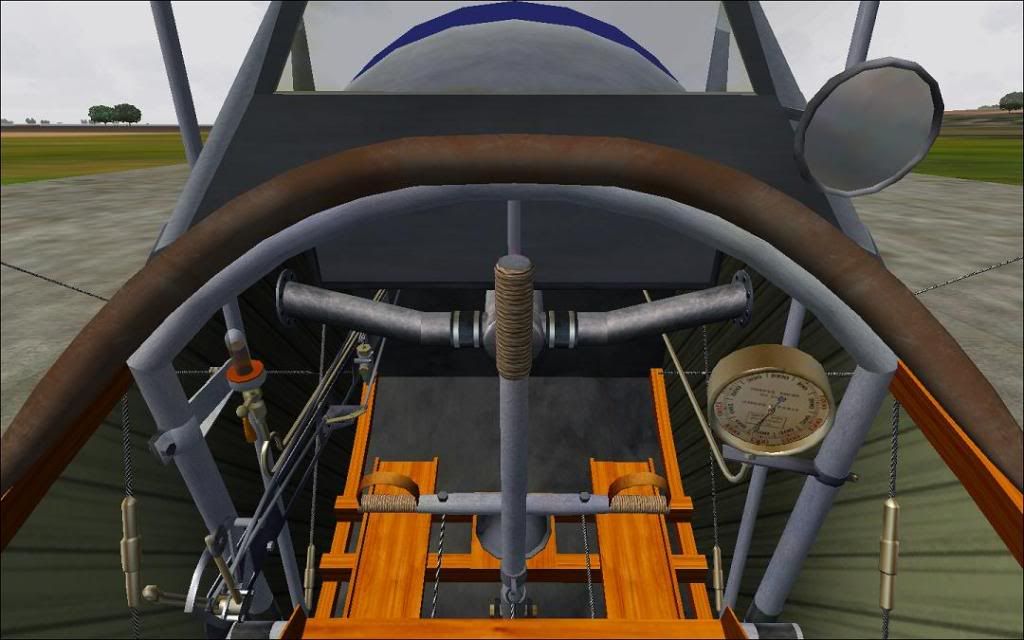
When you want to know which drection you are flying either watch the position of the sun (flying above the battlefields the sun in the South at noon.) or use Shift-Z and, among other things, you will have your heading displayed at the top of the screen.
About the colour of the the fuel; it should get its 'yellowish' colour from the texture 'fuel.bmp' however it obviously doesn't. I'm afraid that's a problem I didn't noticed while testing.
Cheers,
Huub
I love these cockpits, even I can monitor all instruments at the same time
Wouldn't that be easy to correct Huub?

