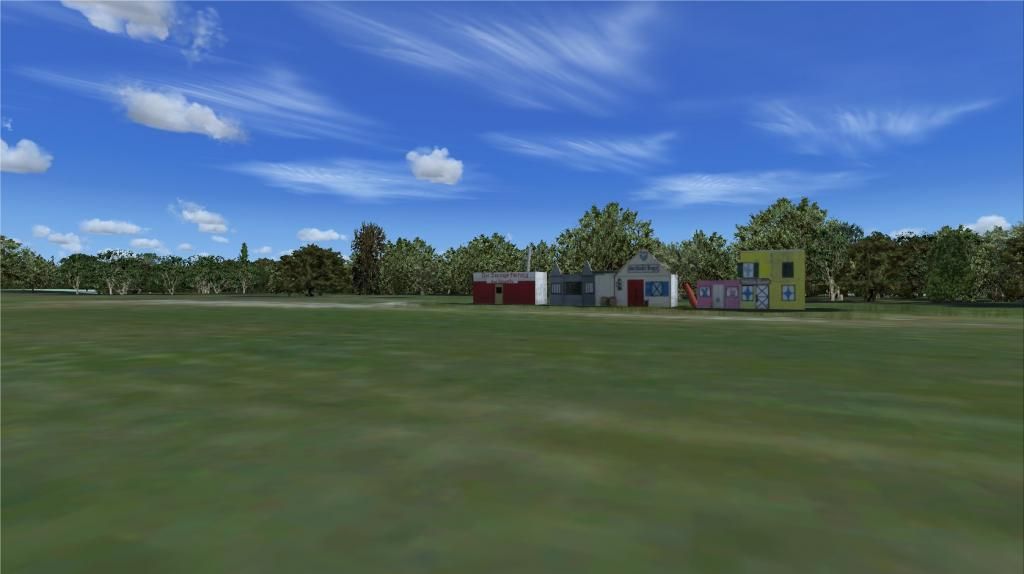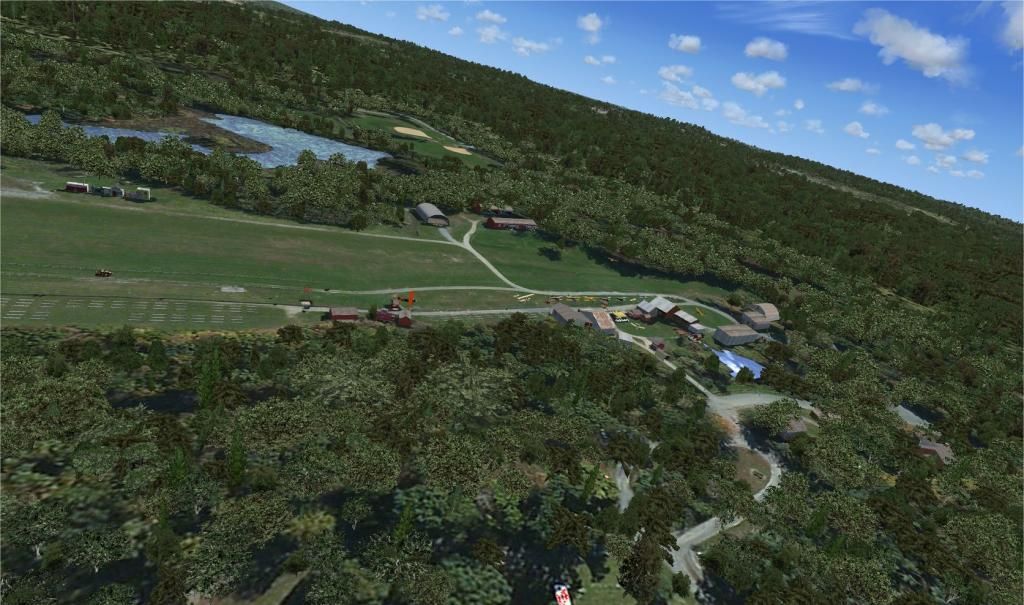ORA is only a 30 minute drive from the home of Golden Age Simulations. Gil and I have a close connection to the aerodrome through an acquaintance on the board of trustees and the publisher of Skyways magazine. We've often talked about having a scenery developed but since we are not scenery developers its only been talk. Here's a few shots of the flight line and we have and can get many more detailed images that could be used to develop a scenery for FSX and P3D

Having visited ORA once several years ago, I would expect one of the biggest challenges to it being reasonably represented in a flight sim would be the topography of its physical location. Only hinted at in the photograph above, I seem to recall some pretty steep hills including part of the runway itself.