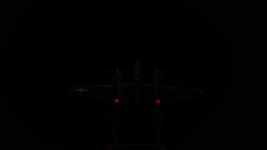dcc
P-38 nut
is anyone else having problems with the left engine after this update? It's really acting weird, it jumps rpms and the sound stutters, etc. I flew for a little while and eventually it smoothed out, but it did it all over again the next time, and again, and again...
here's a video of what I'm seeing and hearing
http://www.kazoku.org/xp-38n/dcc/fip38l102_left_eng.mp4
if no one else is experiencing this I'm guessing there must be some conflict with their custom code. I don't have much in my community folder though. (I sent them a query about this already)
I'm probably going to go back to the previous version. The compass rectangle was less bothersome.
- dcc
here's a video of what I'm seeing and hearing
http://www.kazoku.org/xp-38n/dcc/fip38l102_left_eng.mp4
if no one else is experiencing this I'm guessing there must be some conflict with their custom code. I don't have much in my community folder though. (I sent them a query about this already)
I'm probably going to go back to the previous version. The compass rectangle was less bothersome.
- dcc