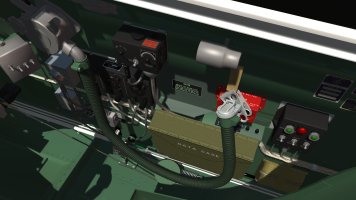Pat Pattle
SOH-CM-2025
I had this Joost, it's a Windows thing. Try moving your current Gmax install to somewhere else then installing gmax and the SDK and again. It worked for me.
There seems to be an uptick in Political comments in recent months. Those of us who are long time members of the site know that Political and Religious content has been banned for years. Nothing has changed. Please leave all political and religious comments out of the forums.
If you recently joined the forums you were not presented with this restriction in the terms of service. This was due to a conversion error when we went from vBulletin to Xenforo. We have updated our terms of service to reflect these corrections.
Please note any post refering to a politician will be considered political even if it is intended to be humor. Our experience is these topics have a way of dividing the forums and causing deep resentment among members. It is a poison to the community. We appreciate compliance with the rules.
The Staff of SOH
Please see the most recent updates in the "Where did the .com name go?" thread. Posts number 16 and 17.
I lost the material editor and SDK export after a windows update and had to re-install.That sounds weird!
Thanks, I'll try to keep that in mind!! (I thought is was the # of polys, not mapped vertices)Texture vertices, Joost! Something is mapped to more than 64K texture vertices - there might be only 15K polys in an object, but if they’re mapped to enough textures (diffuse, specular, reflective) then the texture vertex count goes through the roof. The usual answer is to break the object into two separate parts. There’s a MaxScript command which gives you the texture vertex count for a mapped object, if I could just remember it.
You might try welding vertices that are closer than 1mm, but I suspect it’ll be simpler to break the object into two
There’s a MaxScript command which gives you the texture vertex count for a mapped object, if I could just remember it.