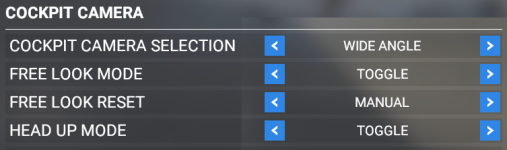modelr
SOH-CM-2025
I want to know how all of you were notified by your sim about the update. I had to completely uninstall 1.8.3.0 and reinstall from the store to get the 1.9.3.0 update. Then, the download would not install to my original installation location. After two nights of attempting to get the 1.9.5.0 update, unsuccessfully, I made two short night flights, in areas I know. My in cockpit camera is now a snapback camera, with limited movement, and cannot be changed. I tried redownloading, but am not given the ability in the store, without uninstalling, AGAIN. Losing faith in this sim, fast.
Sent from my SM-G935R4 using Tapatalk
Sent from my SM-G935R4 using Tapatalk