Great page to bookmark! And I'll trade you a visual aid for just about every setting. This video helped me get my settings 90% right the first time. There are some things that you can explain all day long, but until you see the differences, you really don't understand them. I watched about 5 minutes of this video and realized I needed to take notes. So I came back with pen, paper, and caffeine and did some serious scribbling. When I got done, my mediocre rig was running with very respectable visuals and fluid frames. I was able to max (or nearly max) those things with the most visual impact, while settings with very little visual impact are kept in check to reduce load.Here is a complete explanation about the settings in MSFS:
https://www.shacknews.com/article/119932/microsoft-flight-simulator-2020-graphics-and-settings-guide
Priller
-
There seems to be an uptick in Political comments in recent months. Those of us who are long time members of the site know that Political and Religious content has been banned for years. Nothing has changed. Please leave all political and religious comments out of the forums.
If you recently joined the forums you were not presented with this restriction in the terms of service. This was due to a conversion error when we went from vBulletin to Xenforo. We have updated our terms of service to reflect these corrections.
Please note any post refering to a politician will be considered political even if it is intended to be humor. Our experience is these topics have a way of dividing the forums and causing deep resentment among members. It is a poison to the community. We appreciate compliance with the rules.
The Staff of SOH
You are using an out of date browser. It may not display this or other websites correctly.
You should upgrade or use an alternative browser.
You should upgrade or use an alternative browser.
RAF Lakenheath for MSFS
- Thread starter Bomber_12th
- Start date
ZsoltB
Charter Member
A definite yes. Go to the store and update the sim. grab a beer and some crips, you'll need them.
Priller
Updated according to the store!
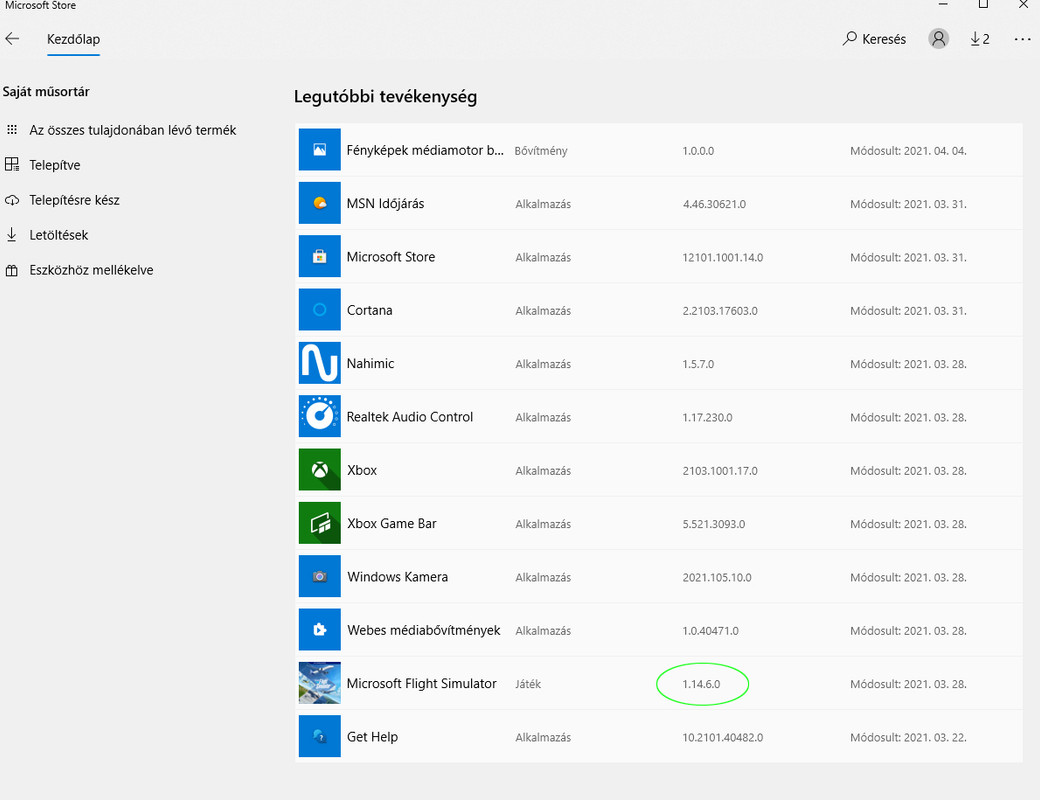
ZsoltB
Charter Member
Delete the scenery from your community folder. Empty the scenery indexes folder in your app data. redownload the scenery and reinstall. Start up the sim again and start a flight from Lakenheath and let us know.
Priller
I've already done that, it hasn't improved
Zsolt
ak416
Members +
I've already done that, it hasn't improved
Zsolt
From Main Menu click on "PROFILE" tab at the top, then the "CONTENT MANAGER" tab at the bottom center of that page. On the left hand side, click on the "UPDATE AVAILABLE" tab and see if any updates are available for your installed content.
ZsoltB
Charter Member
From Main Menu click on "PROFILE" tab at the top, then the "CONTENT MANAGER" tab at the bottom center of that page. On the left hand side, click on the "UPDATE AVAILABLE" tab and see if any updates are available for your installed content.
No update available

If you don't have one already, I recommend a membership over at the "official" forum. As much as I was able to take FS9 apart and reassemble it like a lawnmower engine, my knowledge of the inner workings of MSFS are sadly lacking. But there are people over there that have an inside line to the developers and can answer some pretty tough questions.Updated according to the store!
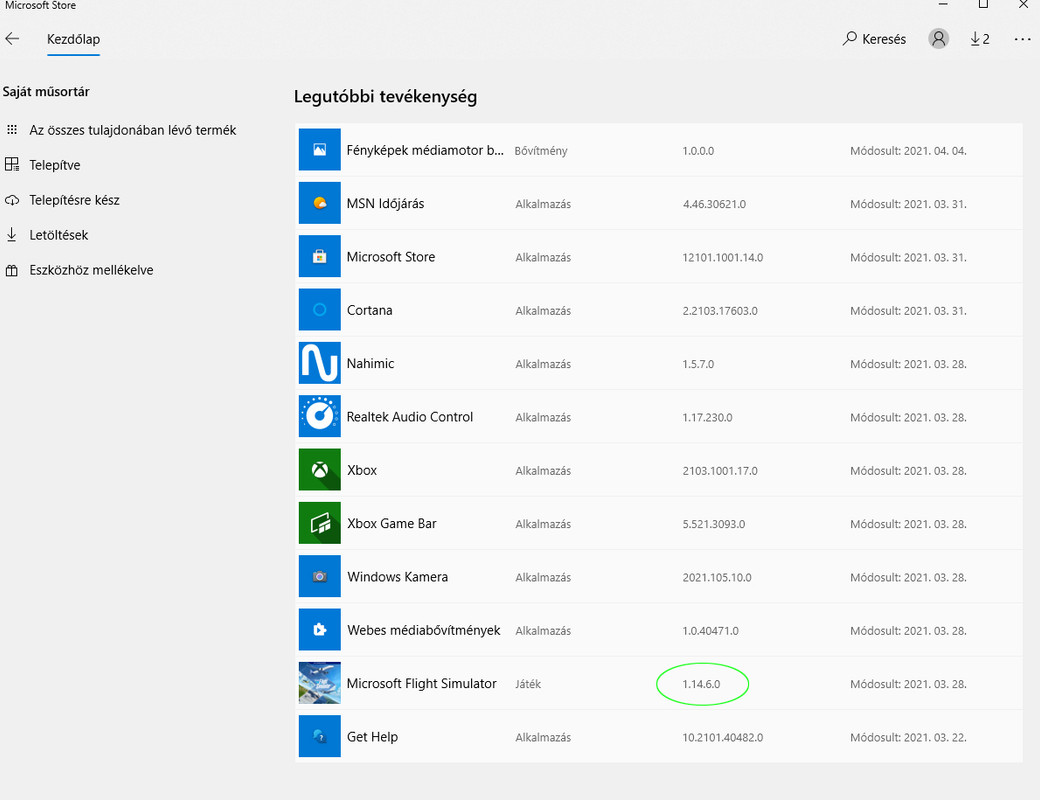
https://forums.flightsimulator.com


