-
There seems to be an uptick in Political comments in recent months. Those of us who are long time members of the site know that Political and Religious content has been banned for years. Nothing has changed. Please leave all political and religious comments out of the forums.
If you recently joined the forums you were not presented with this restriction in the terms of service. This was due to a conversion error when we went from vBulletin to Xenforo. We have updated our terms of service to reflect these corrections.
Please note any post refering to a politician will be considered political even if it is intended to be humor. Our experience is these topics have a way of dividing the forums and causing deep resentment among members. It is a poison to the community. We appreciate compliance with the rules.
The Staff of SOH
You should upgrade or use an alternative browser.
Ready to take the plunge into FSX
- Thread starter Duckie
- Start date
wombat666
Administrator
Thank you Ted. I'll wait until I can install FSX and the run your recommended settings.
Steve
Prayer helps!

Baby steps when it comes to the O/C game, good advice from Ted, and pretty concise as well.
BTW, happened upon FSX Gold at the local 'Video Games' (They really mean 'Console Games') store going out for A$18.00, always good to take the opportunity and grab a cheap backup.
Duckie
SOH-CM-2024
X is installed and is currently PURE STOCK acceleration (NO DX10) with the exception of FSUIPC4.x, which has been added. No tinkering of any kind with configs and my first slider settings are below. Test flights in the J-3 CUB over KATL and the city had FPS stay in the low 30's up to high 50s. All views and panning were very smooth, no stuttering or flickering.
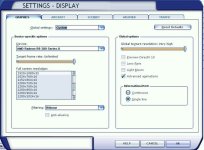
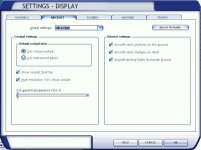
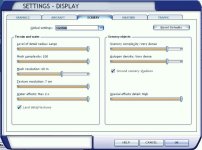
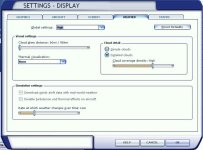
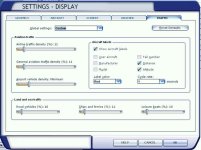
I know this will only go down as I begin to add stuff like REX and FSG mesh. So, I guess the next thing to look at is OCing the CPU and tweaks in X. Is there a list of "MUST DO" tweaks for the config files I need to consider?
And I'll definitely need some assistance with the OCing. Ted, were you able to find the video you mentioned above?
As always, any and all help is welcome and appreciated.
Thanks,
Steve
Butcherbird17
Charter Member 2012
http://forum.avsim.net/topic/404430-optimal-settings-for-ati-users-with-fsx-great-results/
You may need to log-in first, before you can see the thread.
If you decide to give dx10 a try, just check the DX10 forum here at SOH for a detailed guide.
I know you can't buy Steve's fixxer right now, but you can get the freeware fix's at Avsim.
Even with just the freeware stuff it gives FSX a whole new life + fps.
Joe
Duckie
SOH-CM-2024
Following Ted's initial suggestion to OC my i7 960, here are the current results. My Specs are in my SIG.
Current Settings: VCORE arrived at after 9 adjustments beginning at 1.40v. DRAM settings based on mfg spec. CPU and BCLK freqs from the ASUS OC chart of Intel I7 950 and 960 OC settings for 4GHz OC.
AI OVERCLOCK - Manual
CPU Ratio - 25
BCLK Freq - 160
(OC Freq to 4.0 GHz)
DRAM Freq - 1604
DRAM Timing - 9-9-9-24
CPU VCORE - 1.3375v
QPI CORE V - 1.350v
HT - Disabled
All other settings on AUTO or DEFAULT
The above passed 8 hours 10 minutes of Prime 95 Small FTT Torture Test without any threads shutting down.
DRAM Passed MEMTEST86 after 3 passes no failures, no errors.
PROBLEM - HEAT!
IDLE - NO LOAD 45 degrees C
Upon Prime 95 activation immediate jump to 75 C eventually increases to 88 C. Upon test termination CPU temp drops immediately to 50C and after a few seconds settles to 45 C.
My cooler is a NOCTUA Z1290 with two 140mm fans in push/pull config.
Case, ANTEC 900 II with 4 fans - 2 120mm front intake, 1 120mm rear exhaust, 1 200mm chimney exhaust. All running at 100%.
Case and boards are free of dust.
I reseated the cooler twice in the past week. Cleaned the radiator plate and chip, and applied fresh Artic Sliver. Each time the previous application of Artic Silver was seen to have been applied evenly across the plate and chip, no gaps or bubbles.
I haven't tried dropping back to 3.8 GHz yet but that may be the answer.
Any thoughts or suggestions to reduce heat aside from liquid cooling?
Thanks,
Steve
wombat666
Administrator
These days I prefer the liquid cooling option, as prices have dropped to the same or below that of a NOCTUA.
Most of my customer builds use the Hydro H60 Second Edition, I find they fit into the Fractal Define Define R4 case with space to spare.
View attachment 10398
View attachment 10399
View attachment 10400
Butcherbird17
Charter Member 2012


One thing I would try is facing the top fan (in case) to blow in. Then run
prime for one test and see if temps go down. Have you tried backing off
the Vcore a little and see if its stable? I'm sure Ted will chime in soon, he
has a little more experience with these chips and keeping them cool.
Joe
wombat666
Administrator
The girl I put it together for wanted a little more extra grunt that usual!
And she isn't a 'Gamer' either.
View attachment 10401
As a contrast, this one was pretty much a day to day unit for average use without any heavy graphics, but with plenty of upgrade potential.
Same case but the cooler takes up a lot of space, however, it is absolutely silent.
View attachment 10403
And just as an example of what my partner calls 'Wretched Excess', this is how little space and how efficient the larger Corsair is, my previous build,
currently being upgraded ....... nothing succeeds like excess!
View attachment 10402
I can only suggest you either drop your OC back or go for one of the liquid cooling options.
However, my 'stand by' OC58/960 system runs a steady 4G OC under air in a Corsair Carbide Air 540 'High Airflow Cube' so it might be worth looking at extra case fans .....

Duckie
SOH-CM-2024
 The one in the ad you posted looks like they took my cooler, split the radiator and moved one of the fans between the radiator halves!
The one in the ad you posted looks like they took my cooler, split the radiator and moved one of the fans between the radiator halves! 
I'll definitely look at adding another fan, possibly 2. I'm still moving Vcore down but I don't think there's much more room before it bottoms out. Las t resort will be to back off the OC
@Joe...Georgia, yeah, HOT! You ought 'a know a bit about heat and humidity! Still backing down on Vcore looking for the sweet spot. This is my first attempt to OC and I'm trying to be very careful with each step.
Thanks guys. I will continue to tinker, methodically!
txnetcop
Charter Member
OK before you go to a more drastic step of water cooling the CPU make sure all your fans in front are pulling air IN and all your side fans and rear fans are pushing air OUT.
It is difficult to pass Prime 95 in the summer time unless you use water cooling...it can be done but you are going to have a lot of front and rear fans moving air across the motherboard and CPU. The motherboard gets HOT too ya know so make sure there are no obstructions to the air coming in.
The HEAVY CUMBERSOME TOWER CASE
 I have has 4 120 mm (pretty blue lites) front fans pulling air in...a GIANT LIT SIDE FAN pushing air out and 3 120mm (pretty red lites) fans pushing air out the back and two 120mm fans pulling air out the top. I run my unit at 4.2GHz to 4.5GHz on air. I have no aversion to using the Corsair H50 water cooler for the CPU I just never needed it. When and if I see a need to upgrade I will go to water cooling EVERYTHING!
I have has 4 120 mm (pretty blue lites) front fans pulling air in...a GIANT LIT SIDE FAN pushing air out and 3 120mm (pretty red lites) fans pushing air out the back and two 120mm fans pulling air out the top. I run my unit at 4.2GHz to 4.5GHz on air. I have no aversion to using the Corsair H50 water cooler for the CPU I just never needed it. When and if I see a need to upgrade I will go to water cooling EVERYTHING! By the way...AWESOME JOB ON OVERCLOCKING!
Ted
Duckie
SOH-CM-2024
Sorry Duckie been super busy trying to fix a DAMNABLE PT CRUISER!!!! I take it back why jinx myself I love that car...maybe it will hear me LOL!!!!
Oh, man, forgot all about your engine rebuild. Can be very frustrating.
OK before you go to a more drastic step of water cooling the CPU make sure all your fans in front are pulling air IN and all your side fans and rear fans are pushing air OUT.
It is difficult to pass Prime 95 in the summer time unless you use water cooling...it can be done but you are going to have a lot of front and rear fans moving air across the motherboard and CPU. The motherboard gets HOT too ya know so make sure there are no obstructions to the air coming in.
MoBo is staying in the high 30 C range during testing according to QFan3 but QF is off by about 7 C low when compared to RealTemp370 on core temps, so that would put the MoBo in the mid to High 40 C range when testing. Fans all blowing in the "correct" direction, and I'm looking for space to add a couple more.
By the way...AWESOME JOB ON OVERCLOCKING!
Ted
Thanks very much. I'm so new at this I second guess almost every adjustment before I pull the trigger! But, I think I'm getting there.
Steve
Duckie
SOH-CM-2024
Well, unless I missed something, and that's entirely possible, I think I got my 4.0GHz Overclock. Thanks so much to all who helped and those who encouraged, especially Ted, who suggested the upgrade and initial OC instructions to start, and to wombat666 and Butcherbird17 for looking over my shoulder!
Below are my current OC settings.
Intel i7 960 OC to 4GHz Settings
ASUS P6T SE BIOS Rev. 908
ADJUSTED BIOS SETTINGS
AI OVER CLOCK SETTINGS..............MANUAL
CPU RATIO....................................25
BCLK FREQ....................................160
PCIE FREQ.....................................100
DRAM FREQ...................................1604
DRAM TIMING CTRL........................9-9-9-24
CPU VCORE....................................1.275
QPI/DRAM CORE VOLTAGE...............1.300
INTEL HYPER-THREADING TECH........DISABLED
INTEL SPEED STEP TECH..................DISABLED
INTEL C-STATE TECH.......................DISABLED
All other BIOS settings remain in AUTO or Default
CPU VCORE TESTING.......................17 Adjustments
PASS/FAIL......................................P – Prime 95
TIME.............................................. 8hrs. 3Mins.
MAX TEMP/REALTEMP.......................74 C
QPI/DRAM CORE VOLTAGE TESTING...6 Adjustments
PASS/FAIL.......................................P – Prime 95
TIME.............................................. . 6hrs. 7Mins.
MAX TEMP/REALTEMP........................74 C
txnetcop
Charter Member
Ted
Duckie
SOH-CM-2024
It won't run FSX! BSOD after 10 minutes - 3 tries. Codes 101 and 124.
Is there a specific or preferred test to use with PRIME 95? I have found no consistency in OC forums on which of the routines is preferred.
For my previous tests I used Small FFTs tests. I have run four this morning, each time incrementing the QPI voltage higher and it won't hold longer than 30 minutes, each time crashing with BSOD. Currently running test with QPI Voltage @ 1.3375 and VCORE at previously established 1.275.
My ignorance has me puzzled over why the above combo held for 6 hours and now won't.
Anyway, more tests underway.
txnetcop
Charter Member
SCRATCH THOSE "FINAL" SETTINGS!
It won't run FSX! BSOD after 10 minutes - 3 tries. Codes 101 and 124.
Is there a specific or preferred test to use with PRIME 95? I have found no consistency in OC forums on which of the routines is preferred.
For my previous tests I used Small FFTs tests. I have run four this morning, each time incrementing the QPI voltage higher and it won't hold longer than 30 minutes, each time crashing with BSOD. Currently running test with QPI Voltage @ 1.3375 and VCORE at previously established 1.275.
My ignorance has me puzzled over why the above combo held for 6 hours and now won't.
Anyway, more tests underway.
Duckie lower it to 3.5 GHz and see it is a heat or OC issue...the southbridge may be overheating since it has the least cooling. I put a small fan on my southbridge

txnetcop
Charter Member
Overclocking the P6T SE was a straightforward process and it was a better experience than we expected. The Asus specification for the P6T SE suggests that a number of BIOS options for voltage settings would be missing compared to the Deluxe. Specifically vCPU PLL, vNB-PCIe and vDRAM are all supposed to be absent but we found the options were exactly the same as the Deluxe. Truth be told we wondered about the spec as the idea of a Core i7 motherboard with fixed DRAM voltage is absurd.
We bumped up the CPU speed from 3.2GHz (24x133MHz) to 3.86GHz (29x133MHz) and found that the P6T SE was as stable as a rock so we went to the next step and raised the memory speed from 1,066MHz to 1,600MHz which helped performance by a useful margin.
Those speeds were achieved with a conservative core voltage of 1.35V and we were able to achieve good results by running the system at 3.84GHz (24x160MHz). By raising the core voltage to 1.45V we were able to raise the clock multiplier to 30x133MHz to get a nice round 4GHz clock speed however performance tailed off at this point. The best performance was achieved on the standard 133MHz base clock with a 29x multiplier and a speed of 3.86GHz.
We had previously been able to overclock the P6T Deluxe to 4.13GHz (31x133MHz) so it looks like the cut down power supply hardware does indeed have an impact on performance as the P6T SE blue screened during benchmark tests on those settings - you pays your money and you takes your choice.
Duckie
SOH-CM-2024
I like the south bridge fan too.
I'll get there eventually. With the info you've pointed me to and a little more patience I'll get it right. I know a whole lot more about OC today than I did a week ago, thanks in large pert to you and other knowledgeable and helpful folks here.
Steve
Duckie
SOH-CM-2024

CPU Speed = 4.0GHz
DRAM Speed = 1600 MHz
VCore = 1.300
QPI = 1.350
Prime 95 @ 9hrs 2m
OCCT @ 8hrs 3m
MEMTEST86 4 Passes 0 errors
But, I have to say, these tests gave similar results on the earlier attempts that crashed. CPU-Z and Real Temp both show a 4.0GHz clock speed while MEMTEST 86 shows as 3.84 GHz; OCCT shows highest temps reached as 71C while RealTemp v3.71 shows 75C running simultaneously, and QFan3 shows never reaching 70 C! So, please understand if I'm not real keen on any of these results, or the accuracy and reliability of future testing should it become necessary as regards FSX.
Am adding 1 additional 120mm intake fan on the clear side panel and will order a southbridge fan once I can find a low profile one similar to the critter in Teds pic above.
FSX + Accel: Used 3 minor config tweaks. Loaded REX4TD, built a theme using replacement textures for all categories and went flying with FPS locked at 30 and they never varied. Really smooth, turning, panning, big cities (KSEA, KATL), mountains, flats, etc.
Only noticeable issue was on first take off saw one white flash (tear?), and then an occasional flicker from building roof tops.
I'll continue to read and tweak to try and iron out issues one at a time as they appear.
Thanks again to all who took/take the time to help. Your generosity is noted and very much appreciated.
Steve

